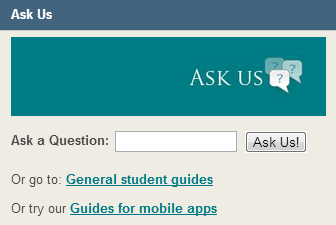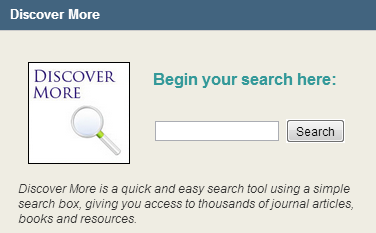-
New resources for Edge Hill Alumni
Learning Services are pleased to announce that we have recently extended the licence to a number of eResources which means our Alumni can now access over 2,700 eJournals. These journals are part of collections from 4 publishers.
 JSTOR contains high-quality, interdisciplinary content. It includes over 1,500 leading academic journals across the humanities, social sciences, and sciences, as well as some books.
JSTOR contains high-quality, interdisciplinary content. It includes over 1,500 leading academic journals across the humanities, social sciences, and sciences, as well as some books. Emerald publishes in the fields of management disciplines from marketing, human resources management, and quality and operations management. This collection contains 175 journals.
Emerald publishes in the fields of management disciplines from marketing, human resources management, and quality and operations management. This collection contains 175 journals. Project MUSE is a provider of digital humanities and social science content. MUSE has full-text available from 185 scholarly journals and societies.
Project MUSE is a provider of digital humanities and social science content. MUSE has full-text available from 185 scholarly journals and societies. The collection from Sage provides full text access to over 600 journals dating from 1999 onwards. Journals include those from learned societies and institutions, and across a broad range of subjects including business, humanities, social sciences, and science & technology.
The collection from Sage provides full text access to over 600 journals dating from 1999 onwards. Journals include those from learned societies and institutions, and across a broad range of subjects including business, humanities, social sciences, and science & technology.Our Alumni members can access these at home using the Edge Hill library catalogue, all you need is your library number and PIN.
These new eResources are in addition to the other services already available to Alumni who have joined the Alumni network.
We also offer:
- Access any of our staffed libraries – Ormskirk, Aintree, Manchester and Chorley.
- Joining the library and borrow 5 books
- Use of reference copies our print books and journals. You can also make copies, please ask at the help desk and purchase a photocopy card. (Copyright rules apply)
- Read newspapers (University Library, Ormskirk)
- Use study facilities e.g. silent study areas
- Use a number of educational and academic electronic resources as a day visitor. We provide one PC for visitor access. Visitors can use these resources under the terms of the walk in user license. Please ask at the help desk
- To find out more about Edge Hill Alumni, please complete the Edge Hill Alumni network form online and then visit one of our libraries and speak to a member of staff.
Access to resources and help and support is available during staffed hours only. Please check opening hours.
Access to the Alumni network and Learning Services is free.
-
#EHUGetConnected Taking Your Devices to the Next Level!

After the success of all the previous #EHUGetConnected events held in 2013, we are happy to announce more upcoming dates across different venues and locations for the coming weeks ahead:
- 11am – 2pm Friday, 31st January 2014 (HUB, Ormskirk Campus)
- 9am – 1pm Tuesday, 4th February 2014 (FOHSC Foyer, Ormskirk Campus)
- 9am – 1pm Wednesday, 5th February 2014 (FOHSC CPD, Aintree Campus)
If you’ve never come along to one previously then you are in for treat! #EHUGetConnected gives you the chance to speak to our team of knowledgeable staff to help get the best out of your technology and the learning resources at your disposal. Every year there are new and exciting upgrades to our systems, pushing the boundaries of online learning and communication. In 2014 we will again be promoting and showcasing our favorite selection of mobile apps, campus WiFi connectivity and our learning resource ‘hall of fame’. This time we will be featuring the new Community Engagement upgrade within Learning Edge and show you how it can enhance your online learning practice.
Here are just a few examples of questions we can help you with:
General ‘How can I…?’
- connect to WiFi on campus?
- find a PC to use?
- book a study room?
- forward my Edge Hill emails to a personal account?
On my mobile (eReader/laptop/phone/tablet) ‘how can I…?’
- sync my emails?
- easily log into Learning Edge?
- get the course notifications I want?
- access my lecture notes?
- search the library catalogue?
- download journal articles and eBooks?
- annotate journal articles or lecture notes?
- save shortcuts to the library and my subject pages?
- watch videos or listen to podcasts?
- find useful apps?
In the library ‘how can I…?’
- search for resources?
- find online journals and articles?
- access my reading list?
- reserve a book?
- build a reference using the Discover More ‘cite’ tool?
- save a link to an eResource so I can go straight back to it later?
- work out which databases are right for my subject?
In Learning Edge ‘how can I…?’
- change the way my course list is displayed?
- subscribe to discussion forums/threads so I know when a post has been made?
- set up my own online blogs/discussion forums/podcasts/social or study groups?
- find my grades and feedback?
Events taking place in the Faculty of Health and Social Care are tied in with the Faculty enrollment and induction day for the newest cohorts, but all current students and staff are welcome to come and ask any burning questions you may have about your devices, gadgets or gizmos. If you’re not at any of the campus locations on the day to speak to us in person, we have got that covered too! You can contact us during the event (and beyond) via our social media channels using the #EHUGetConnected hash-tag:
 https://www.facebook.com/EHULearnService
https://www.facebook.com/EHULearnService https://twitter.com/EHULearnService or https://twitter.com/LTDatEHU
https://twitter.com/EHULearnService or https://twitter.com/LTDatEHUWe would be delighted to talk to you about technology; let us demystify some of the things you’ve heard about but don’t know how to use, and let us help you get started using technologies maybe you haven’t even heard of yet!
See you there!
Academic Skills, Assistive Technology, Customer Services, eResources, ICT Skills, Learning Technologies, Library, Resources
-
One Click, Every Trip!
Over the past few months, Learning Services and IT Services have been collaboratively working hard in launching a great new look for Learning Edge.
We’ve been listening to our students about what you are looking for to make Learning Edge better than ever before and so today you will see some of these changes take effect!
Firstly, we have one Click access to Learning Edge! From the Go Portal you will be taken straight to your Learning Edge Homepage (Now called ‘Home’) where you can access your modules. You will also notice at this point a bright, new, colourful Learning Edge Homepage with lots of great resources and helpful links to make your experience the best ever yet!
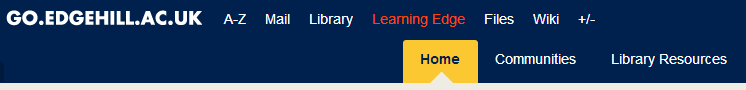 The areas have been organised into new tabs to help you get straight to the bits you need when you need them whilst the Go Portal links will follow you so you can get straight to your student email without having to return back to Go.
The areas have been organised into new tabs to help you get straight to the bits you need when you need them whilst the Go Portal links will follow you so you can get straight to your student email without having to return back to Go.Rather than you having to leave Blackboard to find help, we’re now bringing it to you in a suitably organised way, gathering our Twitter feeds, YouTube videos, Ask Us service and System Status information right to wherever you choose to study.
Keep an eye out for particularly useful tools: Ask Us help service, Discover More library search and PC Availability amongst many others!
We are welcoming any feedback that our users have about the new look and features and would love to know what you would like to see in future developements. This is just the very first step in what we can bring to you through Learning Edge – there is still a lot more to come! Get in touch via the comments box below or email [email protected]
Learning Technology Development Team
Learning Services