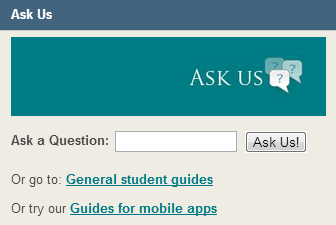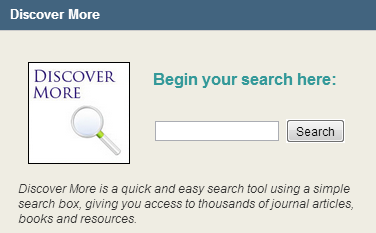Over the past few months, Learning Services and IT Services have been collaboratively working hard in launching a great new look for Learning Edge.
We’ve been listening to our students about what you are looking for to make Learning Edge better than ever before and so today you will see some of these changes take effect!
Firstly, we have one Click access to Learning Edge! From the Go Portal you will be taken straight to your Learning Edge Homepage (Now called ‘Home’) where you can access your modules. You will also notice at this point a bright, new, colourful Learning Edge Homepage with lots of great resources and helpful links to make your experience the best ever yet!
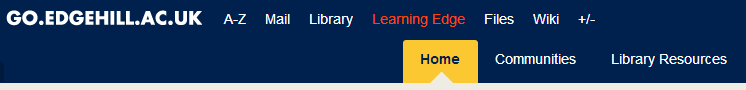 The areas have been organised into new tabs to help you get straight to the bits you need when you need them whilst the Go Portal links will follow you so you can get straight to your student email without having to return back to Go.
The areas have been organised into new tabs to help you get straight to the bits you need when you need them whilst the Go Portal links will follow you so you can get straight to your student email without having to return back to Go.
Rather than you having to leave Blackboard to find help, we’re now bringing it to you in a suitably organised way, gathering our Twitter feeds, YouTube videos, Ask Us service and System Status information right to wherever you choose to study.
Keep an eye out for particularly useful tools: Ask Us help service, Discover More library search and PC Availability amongst many others!
We are welcoming any feedback that our users have about the new look and features and would love to know what you would like to see in future developements. This is just the very first step in what we can bring to you through Learning Edge – there is still a lot more to come! Get in touch via the comments box below or email [email protected]
Learning Technology Development Team
Learning Services