
-
Keep Calm and Submit ☃️
As your first semester comes to an end and deadlines begin to approach, it is a good time to elf yourself by thinking about how you can submit on time and revise for exams! Do not panic as Keep Calm and Submit week is returning Monday 9th – Friday 13th December to offer you help, support, revision ideas and study tips to help you embrace your hectic schedule, rather than run from it! Remember, ‘tis the season to be jolly, so having a break is also important!

Keep Calm and Submit
All week our knowledgeable Student Advisors will be available (11am-4pm) on the ground floor event space in Catalyst (Ormskirk), so why not take a well-earned study break and join them to discover some of their own great study and revision tips. Do not miss the opportunity to get involved in creative tasks to help you conquer your assignment and revision nightmares.Feedback Spinner
Understanding feedback is hard, learning from it is sometimes harder. Why not come and have a go at our Feedback Spinner! The Feedback Spinner is designed to help you see some common examples of essay feedback and how we would advise you reflect on it and use it to enhance your abilities. Start the new year off knowing how to embrace the advice you’re given and discover your potential to succeed!Rejoice in your Referencing
We know referencing is snow joke so fear not as we have a checklist to ensure you’re doing it to the best of your ability. Come to Catalyst and have a look at our snowman referencing checklist and see what other tips and tricks we have on offer. You can also refer to your Harvard Referencing guide for some extra help!Try not to lose your baubles!
Light up your holidays this winter by increasing your knowledge with tips and advice on essay and exam prep. Look out for our UniSkills Festive Tree where you can pick up or write your own study tip. Don’t worry if you do not have any advice, you can enjoy getting creative by leaving us a colourful bauble to brighten up our tree. Our Student Advisors will be demonstrating their own techniques on keeping calm and prepping for submission dates and/or exams.Submission Checklist
It’s a busy time of year and you’ve no doubt lots of naughty and nice checklists, but you might want to think about adding this next one to your pile. Your Student Advisors have put together an essential submission checklist which could be a lifesaver as you begin to do your final proofreads. I’m sure you would rather relax knowing you’ve done everything possible with regards to your essays, so why not come see us to find out more!Take an Elfie!
Keep an eye out for our Take an Elfie competition for the change to win some festive and financial prizes! To get ahead of the game make sure you are following all our social media accounts: Facebook, Twitter, Instagram. Read more about the competiton here: tinyurl.com/EHUKeepCalmCompUniSkills Workshops
If you want to get involved some more, why not join a UniSkills workshop, all of which have been designed to help you develop your academic skills and confidence at University and beyond: This is what is running over the next two weeks:- Harvard Referencing – Mon 2nd, 12pm
- Become a Paraphrasing Pro – Tue 3rd, 1pm
- Developing Academic Writing (Manchester) – Wed 4th, 1pm
- Effective Exam Preparation – Wed 4th, 1pm
- Conducting a Literature Review – Tue 10th, 1pm
- Effective Exam Preparation – Wed 11th, 12pm
- UniSpeaks – Wed 18th, 2pm
UniSkills Advent
Keep your eyes out for 24 great Keep Calm and Submit study tips to get you through this busy period. You’ll find them on our Twitter and Facebook from the 1st to 24th December…or just search for #UniSkillsAdvent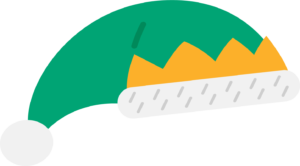
Winter UniSkills Support
UniSkills provide a wide range of face to face and virtual support, find out more at ehu.ac.uk/uniskills. Although UniSkills take a little break over the festive period that doesn’t mean our support stops! You can access lots of help, support and guidance online 24 hours a day – a great place to start is your My Library tab in Learning Edge or the UniSkills webpages. Whether you’re just starting your very first assignment and want to learn about planning and structure or are writing your final dissertation and need help with referencing, we can help you to boost your UniSkills! ehu.ac.uk/uniskillsChristmas at Catalyst
Catalyst is open 24/7 until 8pm on Monday 23rd December (then festive opening hours, as below) and 24/7 opening will resume from 8am on Thursday 2nd January 2020!
Driving home for Christmas?
If you are planning on going home over winter, you may be interested in using your local university library as part of the SCONUL Access scheme. This is a reciprocal service supported by most of the higher education libraries in the UK and Ireland. You can also take your wireless device to other universities and by connecting to the Eduroam network with your Edge Hill username and password you will be able to use Wi-Fi and access Edge Hill eResources. Visit our Using Other Libraries webpages for more information and to apply.
With so many amazing winter activities taking place during Keep Calm and Submit week (and beyond!) be sure to join us inside Catalyst for lots of tips and techniques to help you sleigh your study fears, begin to snowball in your academic abilities and simply, Keep Calm and Submit!
-
Learning at Work Week – Impact Awards 2019
We are very pleased to announce that in the Learning at Work Week Impact Awards 2019 we have won in two categories ‘Shaping Digital Futures’ and ‘Innovation in Learning & Development’!

Learning at Work Week took place in May and provided staff in Catalyst with an opportunity to not only get to know each other but develop their skills and express their interests.
During Learning at Work Week 28 creative and informative sessions took place, delivered by both internal and external members of staff. These sessions were predominantly delivered by staff within Catalyst, as it gave staff the opportunity to inform colleagues about their services’ developments and an opportunity to share their skills and interests. Sessions included: ‘Creative Card Making’, ‘Rubber Stamp Printing’, ‘Sign Language’, ‘Writing for the web’ and ‘Pocket Photography’





We also added in a range of informative sessions, which allowed staff to learn more about other teams, networking with colleagues and promoting a workplace learning culture. The sessions were very well received with staff commenting on there being ‘plenty of variety’ and ‘something for everyone’.
Alongside face to face activities we also launched DigiQuest 2.0. This year’s quest prompted staff to explore and investigate new pieces of digital technology, allowing them to enhance and develop their digital capabilities. Activities included creating an infographic, learning the basics of Excel, analysing their digital footprint, making online quizzes and participating in Twitter chats. The choice of tasks were described as ‘varied’ and staff relished the opportunity to try out tools they had never explored previously. The theme for DigiQuest 2.0 was around space exploration, selected to coincide with the theme of Learning at Work Week. The exploration of space links to ‘Shaping the Future’ as they both revolve around progression, development and progress. Staff enjoyed the ‘inventive’ space theme and found the opportunity to achieve digital badges ‘motivating’. The variety of sessions on offer and focus on innovative staff development therefore meant that staff had the opportunity to take an active hold of their learning with a blended learning offer.

Learning at Work Week has successfully helped establish a positive learning culture and colleagues are keen to develop their digital skills further by getting involved in professional development initiatives. It has shown that learning and staff development works best when embedded in the culture of the department, so we have recently delivered ‘Learning at Work Week – Halloween Spectacular’ to continue the blended learning approach and further build a culture of learning at work.
For more information about the award please take a look at the following webpage: https://www.campaign-for-learning.org.uk/news/award-winning-events-shape-future-through-learning

Written by: Laura Riella
Digital Capabilities Coordinator
Developing Digital Excellence, Digital Workplace Technologies, ICT Skills, Learning Technologies, Library, Staff Development
-
Is my H-index showing correctly in Pure?
You may notice that the H-index in your Pure profile shows a different number to the one on Google Scholar. Here we explain why…
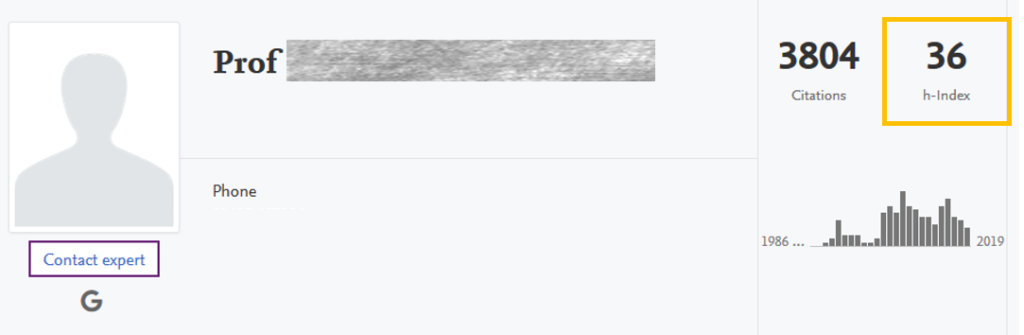
An Edge Hill University Pure profile displaying the academic’s H-Index What is the h-index?
The H-index is a measure to show a researcher’s productivity and impact. Although convenient as an assessment tool, it has received valid criticism because it favours older, male academics and assumes ‘citations = impact’, when it has been shown that the practice can be manipulated.
As an academic at Edge Hill University, your Pure profile will display your H-index by default (see above image). This though, can show a different number to the H-index displayed in a Google Scholar profile. Here is the same author’s h-index in Google Scholar:
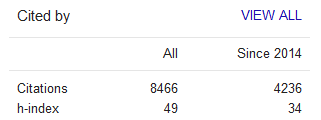
The same person’s h-index displayed in Google Scholar This shows the total h-index to be 49, so 13 points higher than the number quoted in Pure.
Why the difference?
The reason for the difference is that the figure in Pure is taken from Scopus, not Google Scholar. H-index numbers are lower in Scopus compared with Scholar because there is less content – Scopus has around 43 million items, whereas Scholar has been estimated to include around 300 million – far more than any other database. This doesn’t make Scopus an inferior source, it indexes high quality journals admitted on the basis of merit, whereas Scholar uses a powerful algorithm to pull in anything it can find on the web that ‘looks’ academic. This includes dissertations, theses, and some poor or even so-called ‘predatory’ journals.
Why use the number from Scopus?
On a practical basis, Scopus is used because both it and Pure are Elsevier products, and as such can exchange data. Google Scholar however, does not share such data with other platforms.
What should I do?
If you don’t want to display your Scopus h-index, you edit the setting and do this. Go to: edit profile > Portal Profile > untick the box.
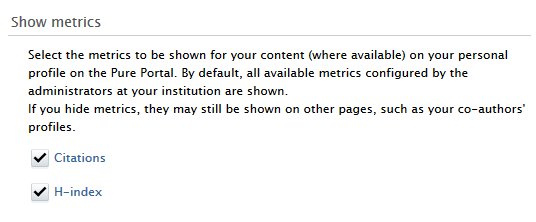
When editing your Pure profile, you can choose to stop displaying the H-index For more information please contact Liam Bullingham, Research Support Librarian: [email protected]
