
-
Beat that paywall!
Even with Edge Hill’s library subscriptions, sometimes you’ll find the perfect online source only to hit a ‘paywall’ and will be asked to pay. Don’t do it! Here we introduce a resource to help you get past paywalls.

Accessing the books, journal articles, and more can be very complicated right now. One one hand, lots of publishers have temporarily opened up free content and made it easier, but on the other hand we’re all off-campus now, and can’t reply on the University IP address.
One thing is for sure, you will hit a paywall eventually! When you do, and you know signing into the University hasn’t helped, try the tools and services here:
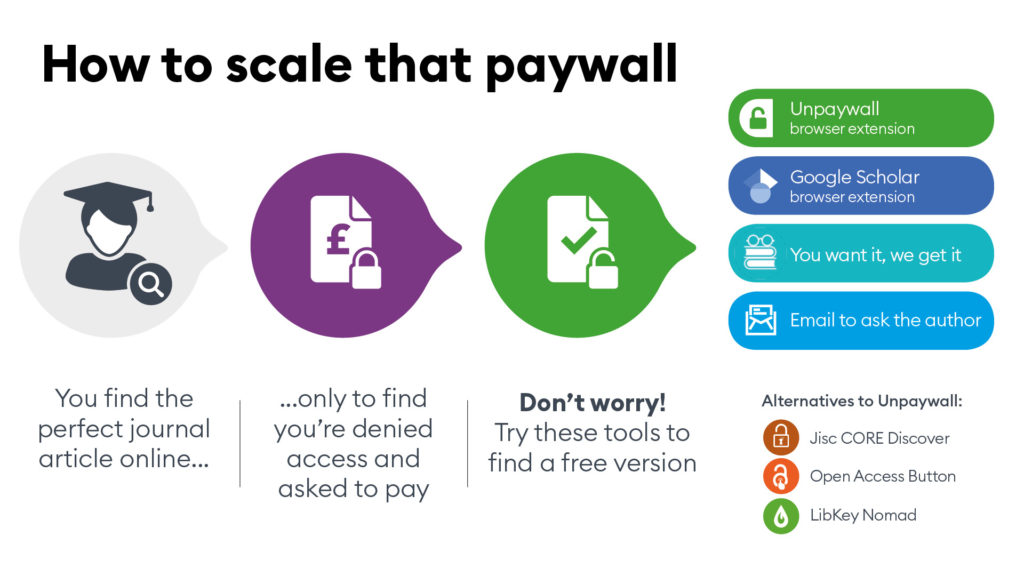
A PDF version of this poster, complete with links to all the options is available here Unpaywall

This is a handy free web browser extension you can add to Google Chrome or Firefox. When you reach a page that looks like a paywall, Unpaywall automatically runs some checks for you and shows a coloured padlock. If it’s green, then success! Just click on the padlock to access. If it’s grey, then Unpaywall can’t find a free version and it’s time to move onto a different option.
Google Scholar Button
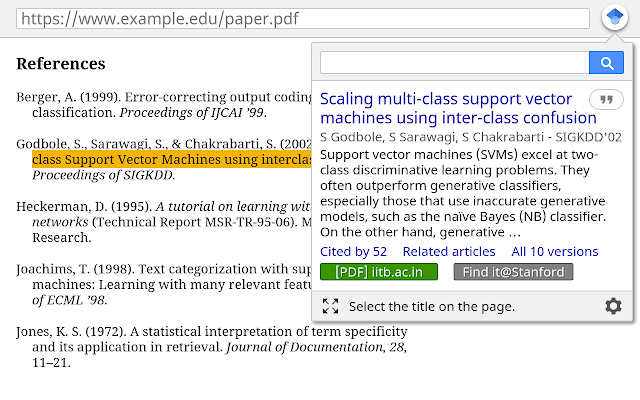
Another browser extension, this works in a different way to Unpaywall. Highlight text with the article’s title, press the Google Scholar button, and the tool will try and find the PDF for you. Alternatively, you can just copy and paste the title of the article into the Google Scholar website.
You Want It, We Get It
Provided by Library and Learning Services, this is a one-stop service that includes Inter-library Loans and the former ‘Add a Book’ facility. Tell us what you need using the online form and we will work with our suppliers to get it, either buying a book for the library collection (you get it first!) or delivering the article straight to you electronically.
It can typically take a few days for an item to arrive, and longer for a hard copy book to be added to stock. It is not possible to process hard copy items right now due to the situation with COVID-19 and our suppliers may also be affected, so please bear this mind.
Email to ask the author
Many people use this as a last resort, but it can be very effective. Generally speaking, authors want their work to be read and cited, and so will often be happy to help you. This can often be done in accordance with copyright policies too, removing a potential barrier. It doesn’t work as well for older works though, as the author may be difficult to reach or no longer with us.
To sum up
There are now lots of effective, legal ways to get round a paywall and access the items you need. Why not give a few a try and see how you get on?
-
Join a UniSkills webinar online!
UniSkills provides a wide range of support designed to help you develop your academic skills and confidence at University and beyond. We are committed to continuing our support during this uncertain time, albeit in a slightly different way…
We know our popular UniSkills workshops are valued by students across all years of study to help you find high-quality academic information online and develop your academic writing and referencing skills. Over the next few weeks we will be delivering these workshops via an online classroom which means you can join us wherever you are.

UniSkills Webinars
Finding Academic Information
Improve your search strategy, make the most of the library catalogue, online reading lists and Discover More to find eBooks and journal articles for your assignments, and learn how to evaluate your sources.
Friday 1st May | 11am-12pm
Thursday 14th May | 2pm-3pmReading Academic Texts
This session will give you some great tips for active reading and help you develop effective reading skills.
Thursday 21st May | 12pm-1pmBecome a Paraphrasing Pro
This webinar will teach you handy techniques to avoid plagiarism, as well as how to strike that all-important balance between paraphrased sentences and direct quotes.
Wednesday 6th May | 2pm-3pm
Friday 22nd May | 1pm-2pmBeing Critical
This webinar will help you develop the crucial academic skills of critical reading and conveying critical thought in your writing.
Tuesday 5th May | 10am-11am
Tuesday 12th May | 12pm-1pmAcademic Writing
Join us for an Introduction to Academic Writing webinar or, if you are looking to take your writing to the next level, why not join our Develop Your Academic Writing.
Introduction to Academic Writing
Monday 27th April | 11am-12pm
Monday 11th May | 2pm-3pm
Tuesday 26th May | 10am-11am
Develop Your Academic Writing
Tuesday 28th April | 1pm-2pm
Thursday 7th May | 1pm-2pm
Wednesday 13th May | 10am-11am
Wednesday 20th May | 2pm-3pm
Wednesday 27th May | 2pm-3pmHarvard Referencing
An introduction to the Harvard referencing style including in-text citations, bibliography/reference lists and the importance of referencing to avoid plagiarism.
Wednesday 29th April | 2pm-2:45pm
Thursday 14th May | 11am-11:45am
Monday 18th May | 10am-10:45am
Thursday 28th May | 12pm-12:45pmThere are no limits to how many webinars you can attend, so book your place today via the date links above or visit ehu.ac.uk/workshops to browse them all. You will receive a booking confirmation email immediately to confirm your place and, closer to the event, you will receive another email with more details on how to join your online session. Please note bookings close 24 hours before the webinar start time.
Don’t forget there is a wide range of online support and information available 24/7 on the UniSkills webpages, and your ‘My Library’ tab in Blackboard Learning Edge, and you can still access individualised 1-2-1 UniSkills support online with one of our Academic Skills Advisors weekdays 8am-6pm.
If you have any questions or queries about how we can support you with your academic skills during this period contact us via email at [email protected] or use our Ask Us service.
We look forward to seeing you at one of our webinars soon!
-
UniSkills Goes Virtual
During this period of uncertainty let us reassure you that you can still access lots of help, support and guidance with your academic skills via our UniSkills service.
UniSkills provides a wide range of support designed to help you develop your academic skills and confidence at University and beyond. Our team are ready and waiting (virtually!) to provide advice and support around assignment planning, academic writing and referencing, finding academic information and more.
We are no strangers to providing information virtually and many of you will be familiar with accessing UniSkills information via the UniSkills webpages and your My Library Tab in Blackboard. Here you will find a wide range of support materials including online guides, videos and toolkits on topics from time management to presentation tips.

The Finding Academic Information pages are a great place to start if you are looking for tips on how to access high-quality information for your assignment. Here you will find a package of online video tutorials to guide you through how to make the most of your key learning resources.
The Academic Reading and Writing pages provide information about academic writing including being critical, paraphrasing and proofreading.
Individualised 1-2-1 UniSkills support continues to be available but we have relocated our face to face appointments online and will be offering virtual appointments for the foreseeable future. If you would like an appointment with one of our Academic Skills Advisors just book online and we will send you all the details you need to join the session:
- Book a virtual appointment for support with Academic Writing / Referencing
- Book a virtual appointment for support with Information Skills (Search Skills and Finding Resources)
If you cannot find a suitable date or time then just get in touch.
Our popular UniSkills workshops will be returning w/c 20th April with a fully online programme of webinars – lookout for the new virtual timetable coming soon!
If you have a question or query about how we can support you with your academic skills during this period contact us via email at [email protected] or use our Ask Us service. Don’t forget – we are here to support you – just in a slightly different way.
