Even with Edge Hill’s library subscriptions, sometimes you’ll find the perfect online source only to hit a ‘paywall’ and will be asked to pay. Don’t do it! Here we introduce a resource to help you get past paywalls.

Accessing the books, journal articles, and more can be very complicated right now. One one hand, lots of publishers have temporarily opened up free content and made it easier, but on the other hand we’re all off-campus now, and can’t reply on the University IP address.
One thing is for sure, you will hit a paywall eventually! When you do, and you know signing into the University hasn’t helped, try the tools and services here:
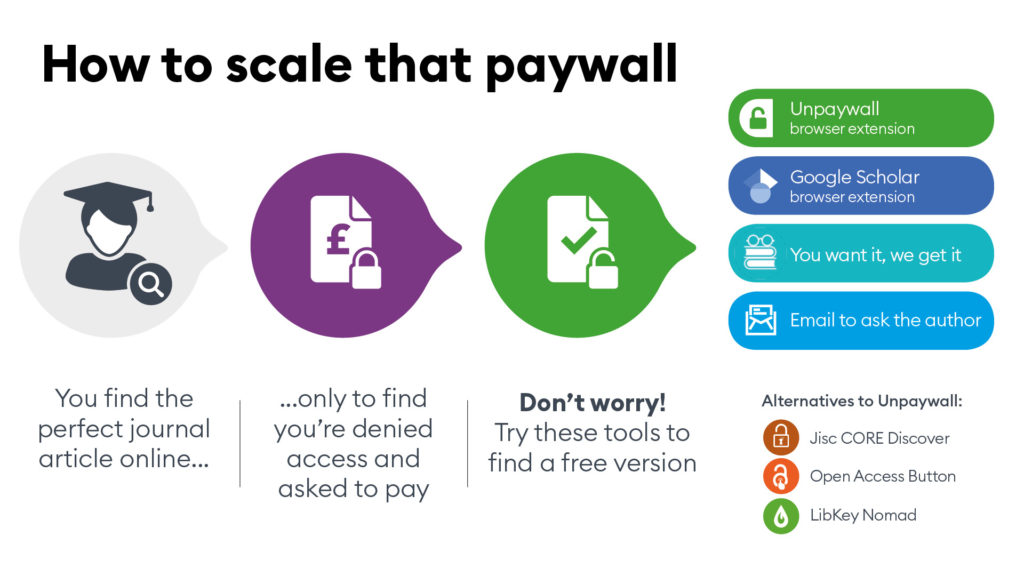
Unpaywall

This is a handy free web browser extension you can add to Google Chrome or Firefox. When you reach a page that looks like a paywall, Unpaywall automatically runs some checks for you and shows a coloured padlock. If it’s green, then success! Just click on the padlock to access. If it’s grey, then Unpaywall can’t find a free version and it’s time to move onto a different option.
Google Scholar Button
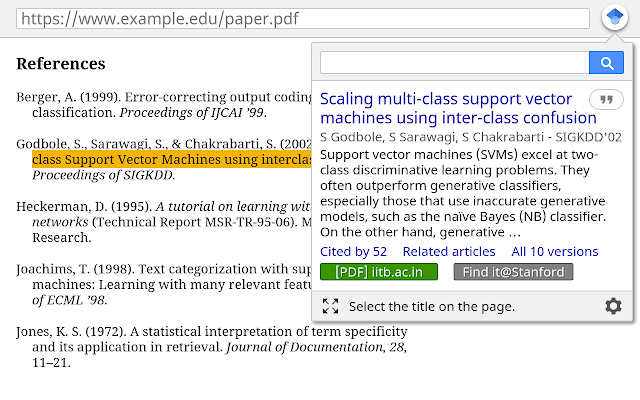
Another browser extension, this works in a different way to Unpaywall. Highlight text with the article’s title, press the Google Scholar button, and the tool will try and find the PDF for you. Alternatively, you can just copy and paste the title of the article into the Google Scholar website.
You Want It, We Get It
Provided by Library and Learning Services, this is a one-stop service that includes Inter-library Loans and the former ‘Add a Book’ facility. Tell us what you need using the online form and we will work with our suppliers to get it, either buying a book for the library collection (you get it first!) or delivering the article straight to you electronically.
It can typically take a few days for an item to arrive, and longer for a hard copy book to be added to stock. It is not possible to process hard copy items right now due to the situation with COVID-19 and our suppliers may also be affected, so please bear this mind.
Email to ask the author
Many people use this as a last resort, but it can be very effective. Generally speaking, authors want their work to be read and cited, and so will often be happy to help you. This can often be done in accordance with copyright policies too, removing a potential barrier. It doesn’t work as well for older works though, as the author may be difficult to reach or no longer with us.
To sum up
There are now lots of effective, legal ways to get round a paywall and access the items you need. Why not give a few a try and see how you get on?
