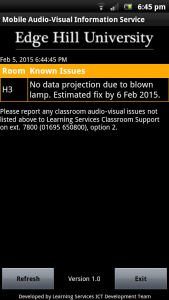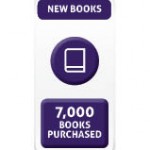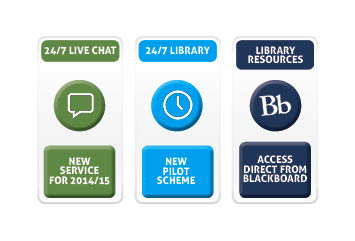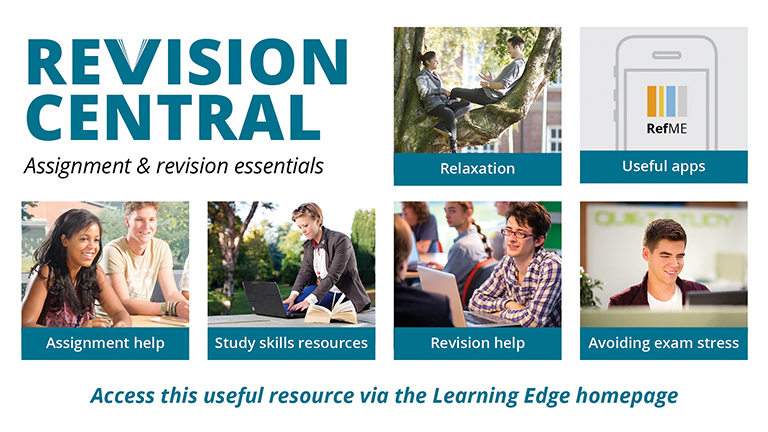-
Hello Mavis
We have introduced a new Mobile Audio-Visual Information Service (MAVIS). MAVIS provides staff with information about known technical issues in classrooms and is available via an Android app or via a web page for other devices.
Although our aim is to always resolve a problem when the Classroom Support service is called, in a small number of cases this isn’t possible if further work or new parts are needed. MAVIS is aimed to ensure that staff have notification of ongoing issues affecting the technical AV functionality of rooms they may be teaching in so that alternative options can be prepared in advance if necessary.
You can find links to the MAVIS app and web page in the Classroom Support section of the Learning Services wiki. https://go.edgehill.ac.uk/display/ls/Support+in+classrooms
-
Term 1: brought to you by Learning Services
It’s hard to believe that we are already at the start of the second term, where does the time go?
We are in a thoughtful and reflective mood this week, so join us in looking back at the highlights from the first term…
We have continued to expand and improve access to resources. We know that you love your text books and in term 1 we purchased a massive 7,000 new books for library stock.
Access to electronic resources is also important to you and our electronic resource collection currently stands at over 300,000 items!
As well as improving access to resources, in the first term we made the unprecedented step of opening the University library for 24 hours a day – that’s a massive and uninterrupted 120 hours of study time. Continuing with the 24/7 theme we also launched our 24/7 live chat service. You can (and you have!) asked questions into the early hours.
You told us that you would like to be able to access resources direct from Blackboard and your wish is our command! The new subject resources tabs in Blackboard now mean that library resources are just a click away.
The above enhancements should have improved access to services and resources for everyone, but we have also developed a number of more personalised services.
We know that sometimes we just don’t have the exact book that you need, but with our Add a Book service just tell us what you want and we buy it! 239 of you did just that in the first term alone.
It has also been encouraging to see that many of you have received 1-2-1 bespoke support from a study skills or SpLD advisor. 681 of you attended an SpLD 1-2-1 support session and 502 of you attended a 1-2-1 study skills session in the first term. These sessions are person centered and designed to support you with your own specific learning needs. Even more encouraging is the incredible feedback we receive about these sessions, with over 91% of students reporting that our 1-2-1 support is effective and has enabled them to move on with their studies.
There’s lots to look forward to this term too! So watch this space…
And finally, we do genuinely love to hear your feedback so don’t be shy – get in touch.
Helen Jamieson, Customer Services Manager
-
Revision Central in Learning Edge to counter exam stress
It’s been a busy few weeks with assignments being due and on top of that the upcoming festivities to plan for, finance and of course, enjoy. For many of you, however, there is the knowledge that the New Year also brings with it the exam period. Now there are some lucky people who thrive on exams – they enjoy the pressure and it actually brings out the best in them! For the rest of us though some exam stress is inevitable and the trick is not to fall into the usual trap of ignoring it (#handsonearslalalala) or overdosing on negative thinking and caffeine.
To avoid the common exam preparation pitfalls, help is now at hand on your Learning Edge home page in the form of Revision Central. This is a collection of services and resources to help you with the three stages of exam preparation: planning your revision schedule, doing the revision and entering the examination room. Why not start with the Avoiding Exam Stress Section by listening to Professor Dave Puttwain’s podcast on avoiding exam nerves, then consult Revision Help for tips on making a revision plan and revision strategies. Opening Hours will tell you when the Library is open over the holiday period and in January and PC Availability will help you to track down a computer on campus. When you need a bit of head space, have a look at Useful Apps or Relaxation for guided relaxation and mindfulness visualisations.
Good Luck!
Lindsey Martin Assistant Head (Learning, ICT & Media), Learning Services