Please note: we are no longer promoting this resource.
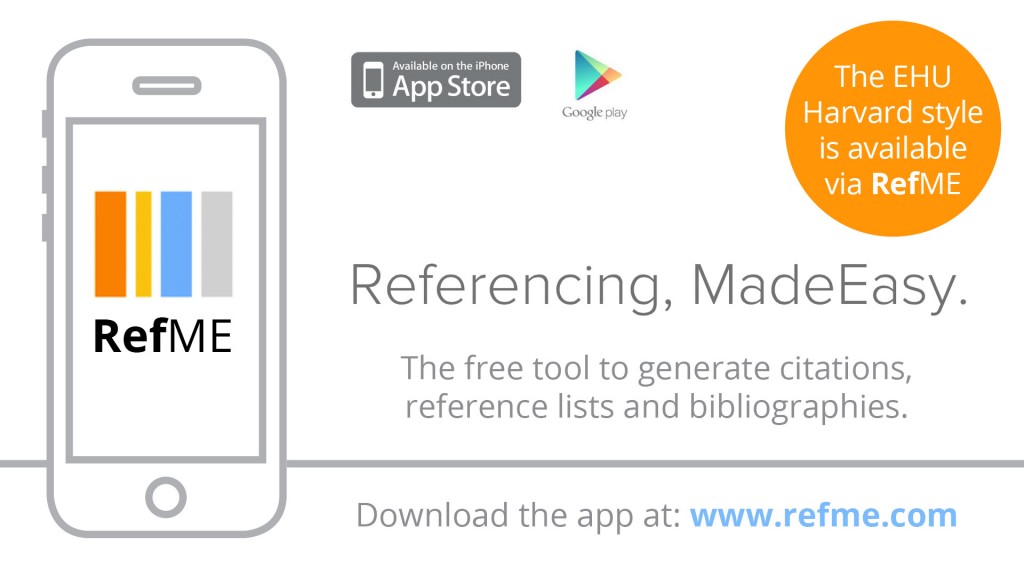 Compiling a bibliography can be a daunting prospect – one way to help you get the hang of what’s required is to download the Reference Me app (RefME). It captures the citations of the resources you have used and will create a bibliography for you.
Compiling a bibliography can be a daunting prospect – one way to help you get the hang of what’s required is to download the Reference Me app (RefME). It captures the citations of the resources you have used and will create a bibliography for you.
If you are interested in using this app here’s what to do next:
- Install the app onto your device, either through Google Play Store or iTunes
- Or go directly to the Reference Me website
Now create an account and then you’re ready to start.
To create a reference, hold your device over the barcode of a book or journal article, your device camera takes an image shot of the barcode (see image below) and then generates the reference as it would appear within a bibliography. You are given the option to add a citation and to do this you simply add the page number (s) and the citation will appear!
One added bonus is that the app now includes the new Edge Hill Harvard style for you to use. Try the app out and if you have any questions please see staff at the AskDesk in the University Library, Aintree or Woodlands.
Zoe Clarke (Academic Liaison Manager)
Please note: we are no longer promoting this resource.


One response to “Try the RefME app for help with your referencing”
A number of people are using RefMe at the University of Brighton – I’d be grateful if you could let me know how we could get one of our referencing styles into the RefMe list of styles, as you have done at Edge Hill. With thanks and kind regards, Joyce (Learning Technologist at UoB).