From 1 March 2024, you can say hello to a less cluttered inbox. The best part? You don’t have to do anything! Unless you want a customised experience. Let’s dive into how we’re making your Blackboard email notifications more manageable.
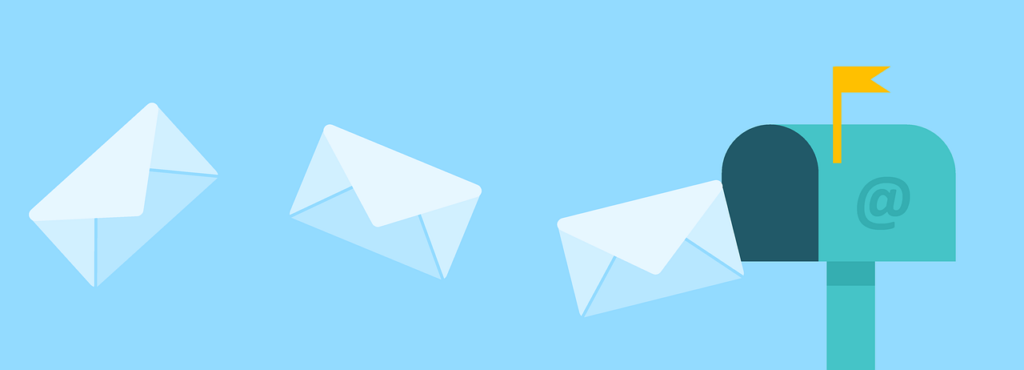
What will be different?
From 1 March 2024 you won’t be flooded (by default) with email notifications every time new content is added. This includes documents, learning modules, folders, or files in your course areas. We know you’ve been getting a lot of these emails, so we’re switching things up to make your inbox less cluttered.
For those of you who have opted to receive a single daily email notification update, you’ll also now receive this at 5:30pm instead of midday. This update is aimed at reducing the number of emails you receive throughout the day, making more room for those important messages.
Don’t worry, your announcements from tutors won’t be changing so you’ll still be getting the latest important updates hot off the press.
Why is it changing?
Remember when we reached out to you last year (Got a Catalyst Crush?) for your thoughts on the messages being communicated by different Catalyst services?
Many of you shared how those Blackboard notification emails were taking over your inbox, leading to some important messages slipping through the cracks. We totally get it! That’s why we’ve been working hard to revamp our communication strategy.
Our goal? To cut down on the email overload, giving you more breathing room for the stuff that really matters, so you never miss out on any important updates again.
What do you need to do?
If you haven’t customised your Blackboard notification settings, this change will be smoothly rolled out for you at midday on 1 March 2024. If you have made a few tweaks to your settings, Blackboard will keep your preferences just as you like them.
Either way, you don’t really need to do anything – you’re all set to go without lifting a finger!
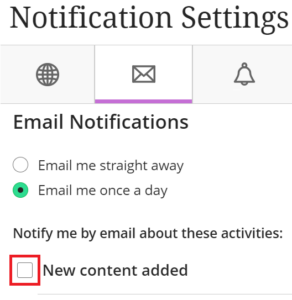
However, we realise that you might want to stay in the loop and keep getting those email updates whenever fresh content pops up in your course areas. Or maybe, you’ve already adjusted your settings and you like the sound of a less cluttered inbox too.
Whichever it might be, a quick opt-in or out is all it takes and this handy video guide will show you how you can stay in control of your Blackboard notifications.
We hope you enjoy your new, clutter free mailbox and more control over your notifications!
If you happen to be an academic reading this blog, we’ve written another one specifically just for you – take a read at Dialling Down The Volume: Change to Blackboard Notifications.

One response to “Dialling Down The Volume: Your Blackboard Notifications Are Improving”
[…] have also written a separate blog specifically for students – This blog can be sent to any students who enquire about the notifications […]