On 1 March 2024, we will make a change in Blackboard whereby notifications for new content being added to a course will be disabled as a default for student users, with the option for students to be able to opt-in if they wish to continue receiving notifications for content.
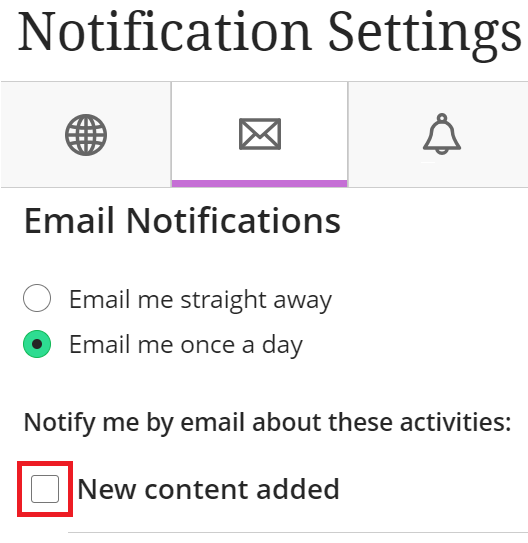
Exactly What Is Changing?
Put simply, we’re changing the notification settings in Blackboard so that student users no longer receive notifications for new content as the default from 1 March 2024. ‘New Content’ refers to any time that a member of staff creates a Document, Learning Module, Folder or File in any of their course areas – Currently, students enrolled on the course are notified of this which considerably increases the volume of emails that they receive.
Students wishing to continue receiving such notifications are able to opt-in to this setting in their personal preferences in Blackboard – this is being promoted to student users through Library and Learning Services’ student communication channels.
Additionally, students who set their notification preference to receive a single daily update (As opposed to receiving immediate notifications) will receive their Daily Notifications email from Blackboard at 5:30pm. This is being changed from midday so that the Daily Notifications email aligns with the end of the working day.
Announcements are not affected. When the ‘Send an email copy to recipients’ option is selected, students receive an email notification for the Announcement immediately.
Why The Change?
This change is being made to reduce the overall volume of notifications that students receive and to help increase the visibility and effectiveness of notifications that may deemed to be of higher value, such as Announcements. This is in agreement with the Learning and Teaching Committee and in response to the findings of the Student Communications Project.
The Student Communications Project was conducted by Library and Learning Services in 2022/2023 and collated the student participants’ experience of receiving information related to their course, learning and teaching, assessment, student support and other University-wide communications. This information would be sent through various channels including emails, lectures and seminars, peer networks (for example, WhatsApp) and Blackboard notifications.
The report that was authored as a result of the project identified that students would often find the quantity of notifications overwhelming and therefore contributed to informing this change.
Does this change affect all student accounts in Blackboard?
This change will take effect for all student accounts, provided that the individual has never altered their personal preferences for what notifications they wish to receive. If the student has already changed their personal preferences prior to the change then Blackboard remembers their own settings instead.
Daily Notifications being sent at 5:30pm will affect all student accounts when the default ‘Email me once a day’ setting is selected.
What Do You Need To Do?
Whilst you do not need to take any action regarding this change, please be mindful that email notifications related to new content will only be delivered to students who have opted in to receive them.
If you receive a query from a student related to notifications and how they can make changes to their own personal preferences then you can direct their query to our Library and Learning Services – Using Blackboard (Learning Edge) page.
We have also written a separate blog specifically for students – this blog can be sent to any students who enquire about the notifications change.
Our student-facing support materials advise to not overly rely on automated notifications as a best practice, particularly for important items related to assessment, but it would be beneficial for colleagues to be aware of what notifications are sent by Blackboard, and what control students have over their notifications.
