
-
Keep Calm and Submit Your Online Assessment
Online Assessments will soon be here (Monday 18th May to Friday 5th June 2020) and we want to help you feel as prepared as possible for them. Usually this time of year we are supporting you with a Revision Central campaign but, this being a year like no other, we are bringing out the big guns to combine two campaigns, and will also be including all the great support from our Keep Calm and Submit campaign!
Preparing for your online assessment…
Assessments can be a daunting part of university life, and it is only natural that you will want to perform at your very best. When it comes to revision there are no right or wrongs, so you might find what works for your course mates doesn’t work for you.
Before lockdown our Student Advisors created this video for you with lots of great revision study tips that work for them – take a look to discover if any could also work for you!
LS Student Advisors Ready, Set, Revise Tips – filmed on campus March 2020 There is lots more advice and guidance available on the UniSkills Exam Preparation webpages, but we’ve pulled out some good starting points for you below:
- Clearly mark the date, time and essential details of how you’re being assessed in your diary or calendar.
- Speak with your tutor well in advance if you are unsure of what to expect or to clarify any content you do not understand.
- Set some SMART Goals to help you visualise what you want to achieve but also take time to reflect on your achievements so far, look how far you’ve come!
- Take a look at our Exam Preparation Checklist to help develop your unique revision intentions to keep you motivated.
- During a busy assessment period, it is important to take some time out of your day to relax, read more about maintaining a good study-life balance in our Top Tips for Studying Off Campus blog.
- There are lots of revision tools and techniques you can try – read more about these in our Effective Tools & Techniques guide to discover which ones work best for you.
- We know that this round of assessments will be different, so if you need some extra guidance take a look at our Getting Online Assessment Ready blog for lots of great advice.
- This is a great life tip in general, but ensure you get a good night’s sleep and eat a brain-fuelling breakfast on the morning of your assessment.
Another great way to prepare for your online assessment would be to complete our UniSkills Online Assessment Toolkit. In here you will find lots more advice, tips, videos and even an online assessment checklist quiz!
Accessing Help & Support…
Even though you cannot physically see us right now, there is still lots of help and support available to you online:
- Visit our ehu.ac.uk/OnlineAssessment webpages for lots of useful guidance when accessing technology at home for learning and assessment.
- Read your online submission assessment guide before your assessment date to make sure you are ready to submit!
- Time Limited Assessment Paper Submission
- Time Limited Assessment Handwritten Submission
- Timed Blackboard Online Test
- Video Submission
- You can continue to access academic skills support online – visit the UniSkills webpages for more info.
- If you need any technical assistance, experience any technical problems or would just like some guidance on how to set up your technology in an optimum way for your assessment then help is available by contacting the Catalyst Helpdesk virtually via email or live chat.
So remember, we are here for you if you need us and wish you all the very best with your upcoming assessments – you’ve got this guys!
-
Get Online Assessment Ready…
We know that, along with many other University activities at the moment, this round of assessments will be different but Library and Learning Services are here to help and support you to complete your Online Assessments.
Our new Online Learning and Assessments web pages have been designed with you in mind. They will help guide you through the process of preparing for and completing your Online Assessment whether that be a video submission, online test or a time limited assessment (TLA). The pages contain lots of useful information including technical guides to the different types of assessments, Internet/WiFi troubleshooting information and recommended web browsers.
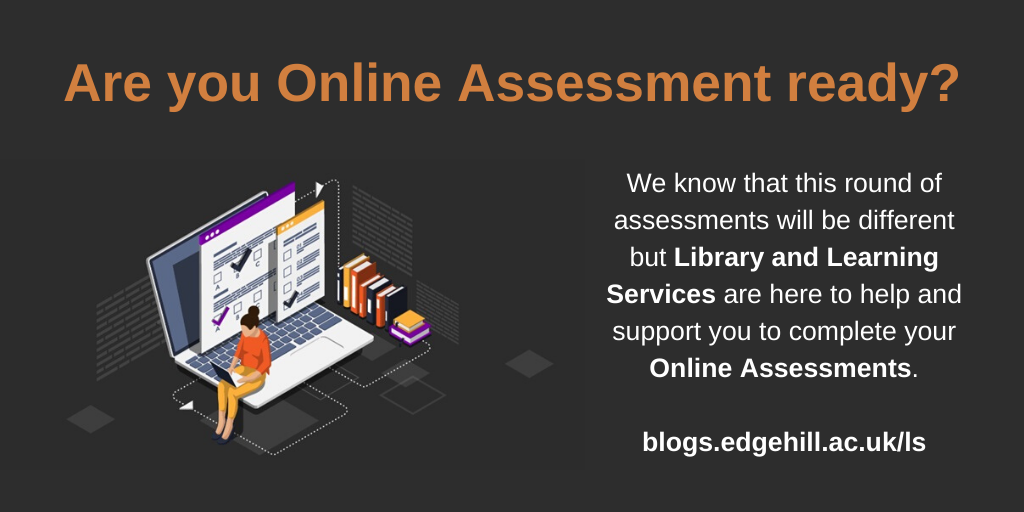
To get Online Assessment ready we recommend following this pre-assessment checklist the week before your first assessment to avoid any pesky technical problems on the day:
- Install Google Chrome or Mozilla Firefox onto your PC or laptop as the University systems work best on these web browsers. We don’t recommend trying to complete assessments using a tablet or phone. If you don’t have access to a PC or laptop contact the Catalyst Helpdesk.
- Read and digest any information provided by your tutors for the assessments you will be taking. It is a good idea to have the information about how the assessment will work clear in your head prior to the assessment date itself.
- Make sure you have access to the software you will need, including Microsoft Word or another text editor. Remember that you have access to Office 365 and can download the software to your device for free.
- Log into Blackboard on the device you will be using to check your access.
- Update your alternative email. This is so you can easily reset your password should you need to.
- Access our Help and Support guides which provide lots of step by step technical information on how to access and submit your assessment.
If you experience any technical issues or would like advice and guidance on how to set up your technology in an optimum way for your assessment then help is available by contacting the Catalyst Helpdesk virtually via email or live chat. The Helpdesk is available from 8am to 8pm Monday to Friday and 10am to 6pm at weekends.
Remember that being prepared is one way to help you feel more organised and minimise any assessment nerves – so why not make a start and complete your pre-assessment checklist today.
-
Top Tips for Studying Off Campus
If like all of us in Library & Learning Services you are missing Catalyst, and haven’t quite perfected your new study space, we hope these handy tips will provide some useful guidance on how to make the most of your off campus studying.
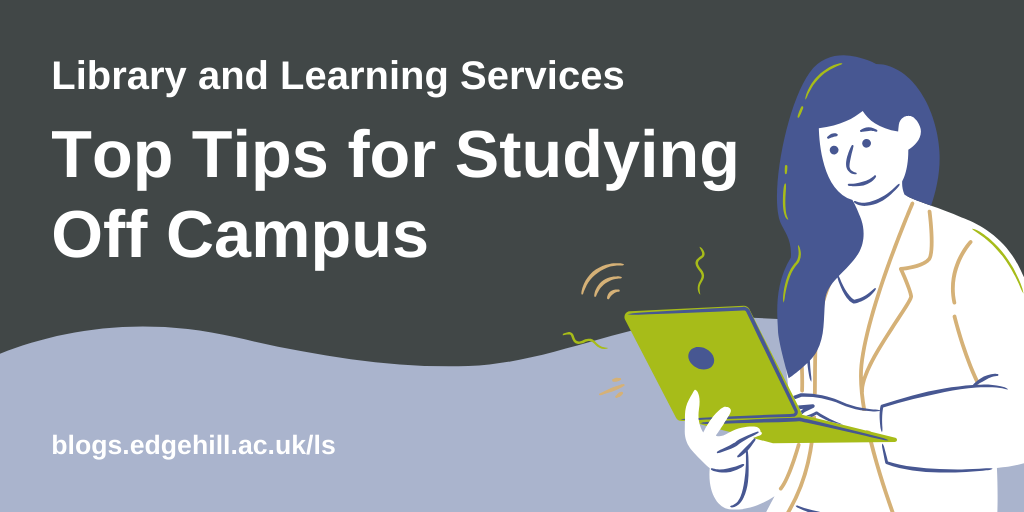
Tip 1: Plan (and adapt) your new study routine
It can be challenging when your regular routine changes, even more so when it is out of our control, so taking time to plan a new study routine is a great place to start – think about what works best for you! Start small and plan a day/week at a time or look ahead and plan backwards from future deadlines and/or assessment dates. Although it isn’t always possible to plan for every eventuality it is sensible to set boundaries and consider other commitments, such as childcare or employment, when adapting to your ‘new’ routine.
A good daily routine can be as simple as getting up at a set time, changing out of your sleepwear and eating breakfast before starting your day ahead…and don’t forget to include an end routine to bring your study to a close. Take a look at our UniSkills Getting Organised webpages for lots of useful guides and toolkits to help you effectively prioritise your time.
Tip 2: Study Happy ?
It is equally important to factor in some downtime alongside your studies to ensure you maintain a good study-life balance. By creating your own physical ‘study’ space (which could be as lavish as a home office, or as simple as a comfy spot on your bedroom floor) it will establish one of those all-important boundaries and help put you in the right mindset to work when you are there…and it will also enable you to ‘leave’ and get some headspace away from your studies. Why not revisit Student Advisor Maisie’s Study Happy Student Tips blog or remind yourself of all our Student Advisors’ top study happy tips in the UniSkills: Be Study Happy! video:
This video footage was recorded on campus in 2019. Although it can be tempting to sit in front of a screen all day (computer/smartphone/TV) it isn’t healthy nor productive. Make the most of your daily exercise and get outside! Be that on a walk/run/bike ride, sitting in your garden reading or digging up some weeds, it is all extremely beneficial for your mental wellbeing! And if you don’t have access to a garden, why not create your own eco-friendly planters out of old newspapers or empty toilet rolls and grow some seeds on your windowsills!
Tip 3: Engage with your learning communities
Don’t forget that as an Edge Hill University student you are part of a wider learning community, so make sure you are engaging with your peers and wider support networks. Your tutors will be keeping in touch with you through online teaching and making sure you have the necessary information about your research, coursework and assessments, but they are also there for you if you have any subject specific queries or just feel a little bit overwhelmed by it all – and they can direct you to other support services, if needed. You could also set up/join an online study group with your course mates to discuss research and keep each other motivated!
UniSkills also offers a learning community where you can take part in online webinars alongside students from a variety of courses and years – a really great way to share knowledge and experience with peers from across the University! There are a wide range of academic skills webinars available for you to join including academic writing, referencing and being critical – check out the latest schedule and book your place online today.
Tip 4: Make the most of your eResources
A physical trip to the bookshelves might not be an option right now but with access to over 248,900 online resources, via the Library Catalogue, Discover More and online specialist subject databases, and many publishers around the world making additional content temporarily available, there’ll be no stopping you! And if you need any help finding and/or navigating your online resources you can book a UniSkills virtual 1-2-1 Information Skills appointment. Read more about studying online, and the support available from Library and Learning Services, in our Studying Online: Your Digital Library blog.
Tip 5: You are not alone!
Although it may feel like you are fully self-isolated right now it is important to remember you are not alone and there is lots of help and support available…
- Keep in contact with your social circle of friends/family through regular video calls or online chats!
- Engage with your online learning, speak to your tutors and maintain connections with your peers!
- Join a UniSkills Webinar to develop your academic skills and chat with other students!
- Book a 1-2-1 appointment for help finding/navigating your online resources and academic writing/referencing!
- Keep up to date with Accessing Library and Learning Services Online!
- If you are struggling with your mental wellbeing Student Services have put together a range of resources to help you during this time and you have 24/7 access to the Big White Wall.
- And remember, you can always contact the Catalyst Helpdesk virtually via email or live chat.
