
-
Get Connected
Looking to connect to the eduroam Wi-Fi?
If you are having trouble accessing the eduroam Wi-Fi please try the following steps…
Check your personal email account (including spam folder) for welcome email containing your student number and temporary password.
Once you have these details log on to any PC on campus – e.g. the one in your room or you can access PCs in the library until Midnight or the LINC PC suites 24/7.
When you log on to the PC with your student number and temporary password you will be prompted to change your password.
If you are not prompted to change your password please log into GO, click on your name (right hand side) and select Settings. Then from the settings menu select Password and follow the on screen instructions.
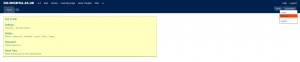

It is important you change your password at this point as your temporary password will expire very quickly.
Now you have your student number and personal password you can go to the settings on your device and connect to the eduroam Wi-Fi option using your details.
If you are still unable to access the Wi-Fi after entering these details, or if you cannot find your welcome email, please call 01695 650 800 or speak to a member of library staff at the Welcome Desk…
Monday – Friday 8am – 9pm
Saturday – Sunday 11am – 6pm
-
Using our new look library catalogue
Visit our new look library catalogue and you will notice a few changes so we thought you might like a mini guided tour of the new features.
Accessing the library catalogue…
You can access the library catalogue direct https://capitadiscovery.co.uk/edgehill/
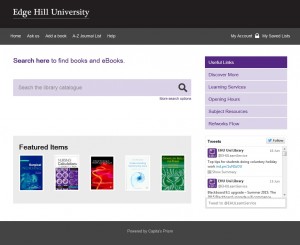
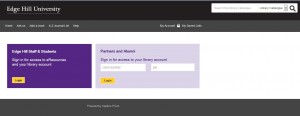 Or via Learning Edge using My Library Account Summary
Or via Learning Edge using My Library Account Summary
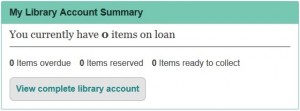
Renewing your loans…
We have introduced a new rolling loan system so you may never need to renew your books again!
Unless someone else places a reservation on a book you have on loan you can keep it as long as you need it. Your books will be automatically renewed 2 days before their due date and you will be sent an email informing you of all the successful renewals (including their new due date) and details of any items that are reserved and will need returning within 2 days.
Top tip: If you do need to return any items it is always worth logging into your library account before bringing them back to see if you can renew them manually. If you are able to renew them manually it means the reservation has been satisfied by another copy of the book and you can keep your copy a bit longer.
Placing a reservation…
It couldn’t be simpler to place a reservation in our new library catalogue!
Search for the book you want and once you have found it:-
- If you are not logged in select Reserve and you will be prompted to log in.
- If you are logged in select your collection location and then select Reserve.
Top tip: If you cannot see your home site library in the drop down list of locations it means your item is available on the library shelves right now! This means you can come in, locate the item and take it home with you today!
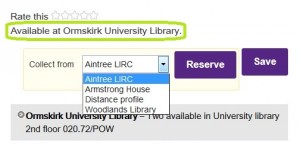 If you would like further assistance accessing or using the library catalogue and its many features please get in touch via Ask Us or 01695 650800.
If you would like further assistance accessing or using the library catalogue and its many features please get in touch via Ask Us or 01695 650800.
-
Blackboard 9.1 upgrade – Summer 2015
The 2015 Blackboard upgrade will commence from 7:30 pm, 12th July (Sunday) to 7:30 am, 13th July (Monday). Blackboard will be unavailable during this period.
This upgrade will provide the annual updates to back-end functionality and security and ensure an even better stability of the system and its components.
Blackboard will be available from 13th July, 7:30 am, but will be deemed ‘at risk’ whilst we verify the functionalities of the upgraded features. This has been decided with the view of minimising disruption and enabling our users to access Learning Edge with the minimal interruption window.
If you have any queries regarding this, please don’t hesitate to contact the Learning Technology Development team on 01695 650754 or via [email protected]
Nina Unsworth
Learning Technology Development Operations Coordinator.
