Looking to connect to the eduroam Wi-Fi?
If you are having trouble accessing the eduroam Wi-Fi please try the following steps…
Check your personal email account (including spam folder) for welcome email containing your student number and temporary password.
Once you have these details log on to any PC on campus – e.g. the one in your room or you can access PCs in the library until Midnight or the LINC PC suites 24/7.
When you log on to the PC with your student number and temporary password you will be prompted to change your password.
If you are not prompted to change your password please log into GO, click on your name (right hand side) and select Settings. Then from the settings menu select Password and follow the on screen instructions.
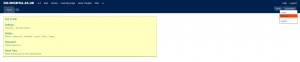

It is important you change your password at this point as your temporary password will expire very quickly.
Now you have your student number and personal password you can go to the settings on your device and connect to the eduroam Wi-Fi option using your details.
If you are still unable to access the Wi-Fi after entering these details, or if you cannot find your welcome email, please call 01695 650 800 or speak to a member of library staff at the Welcome Desk…
Monday – Friday 8am – 9pm
Saturday – Sunday 11am – 6pm
