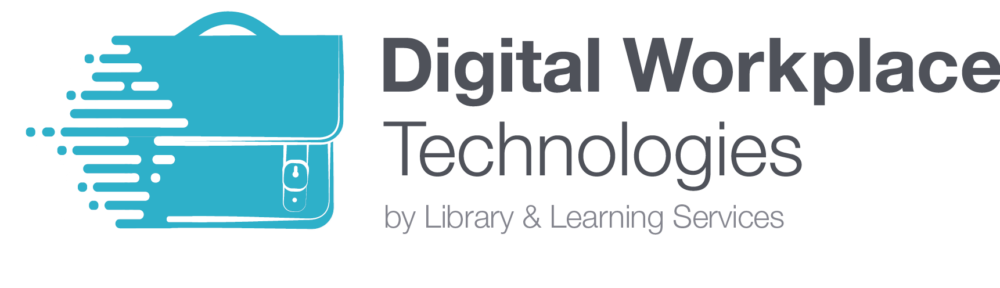As part of the Digital Workplace Technologies offer, we have created 8 pathways for staff to explore. These pathways have been specifically designed to allow staff to enhance their knowledge in that area in more depth.
- Digital Productivity
- Digital Communication
- Digital Collaboration
- Digital Creation
- Digital Wellbeing
- Digital Proficiency
- Digital Participation
- Digital Learning and Teaching Technologies
Focus on … Digital Creation.
Digital images, infographics, videos, presentations and photographs are just some of the ways digital creativity can be expressed. Digital creation is the ability to create, use and evaluate digital technologies, designing digital materials to present and communicate information.
These sessions aim to provide staff with the opportunity to design and create digital materials, to communicate information, to learn about new pieces of creative software and to develop new digital talents.
Upcoming Digital Creation Sessions
Picktochart
Infographics are visually engaging ways to present information quickly and clearly, allowing people to learn about a topic without too much heavy reading. They often contain images and charts and do not use lengthy amounts of text. Piktochart is an online program which allows the free creation of infographics. This session will look at using Piktochart to create infographics which contain text, charts, images and videos and look at how these can be shared via print and online methods.
Thursday 28th March 2019 – 10am-11am
Friday 24th May 2019 – 11am-12pm
Book your session on MyView here.
PowToon
This session will introduce staff to the animated presentation software PowToon and explore the different features available for adding text, images, audio files and applying animations.
Tuesday 16th April 2019 – 2pm-3pm
Monday 3rd June 2019 – 11am-12pm
Book your session on MyView here.
Sway
This session will cover the basics of using Sway, a presentation software available as part of Office 365. Staff will learn how to navigate the application, how to add, edit and embed material, and how to publish their finished presentations.
Monday 25th March 2019 – 1pm-2pm
Wednesday 3rd April 2019 – 3pm-4pm
Book your session on MyView here.
Prezi
This session will look at using Prezi as an alternative way to create engaging and interactive presentations. This session will allow staff to create, design and share online presentations.
Friday 5th April 2019 – 11am-12pm
Book your session on MyView here.
Stay up-to-date with our latest developments on our blog and WIKI.
Written by: Laura Riella
Digital Capabilities Coordinator