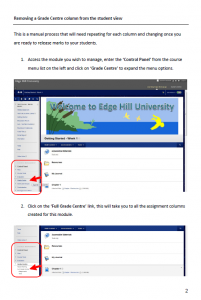-
A bit of Blackboard TLC
Blackboard European Teaching and Learning Conference at Aston University, Birmingham
Last week I was in Birmingham for the Blackboard Teaching and Learning Conference. This conference allows those interested or involved in Learning Technology to get together to discuss, demonstrate and network with colleagues from institutions all over Europe.
The main themes involved:
- Engagement & Retention
- Instructor Adoption
- Digital Collaboration Solutions
- Institutional Value
- Large Course Support
The ‘Roadmap’ session.
This session is always one of the best attended sessions at the conference. Blackboard representatives present an outline of new and interesting developments and features that are likely to be available soon. Some of the features proposed at this session included:
- Post first on discussion forums; before a student gets to see what other students have written they have to create their own post/message first.
- Roll over of course dates for the following year which will automatically adjust the dates for the next year in one go!
- Reward badges; mimicking Playstation and Xbox games where you are rewarded for completing set tasks or achieving set expectations.
Some features suggested for later releases include:
- Improved chat and virtual classroom; a bit like a stripped down version of Collaborate for any tutor to use to deliver or support their students in their own module or course area.
- New Assignment submission tool that enables online marking and commenting – similar to the GradeMark tool within Turnitin but with enhanced features.
- Mobile app for marking work through your iPad.
The Roadmap session was particularly relevant to us as we are looking at upgrading in the summer.
“Using Blackboard Collaborate to Engage Postgraduate CPD and eLearning Students”
The first session I attended was presented by Graham McElearney about University of Sheffield’s pilots of Collaborate. It was reassuring to hear that they have experienced similar issues to our institution in regards to minor issues when setting up for the first time (Java installation and initialising) when using Collaborate and the suggestion to have someone who knows the software to be on hand to help during the first session or two.
The University of Sheffield have found Collaborate a useful addition to their system in regards to flexibility of CPD provision as well as adding value and ease of providing the teaching to a diverse range of students. One of the tutors involved in the pilot commented that Collaborate was:
“Making distance learning less distant”.
They offered a number of words of wisdom:
- Set up a ‘coffee space’ in Collaborate that was available to students to give the software a go, to help them become acquainted with the space and how they interact with it. Imagine it being like a coffee area where students would discuss and converse with ideas much like they would do in a physical space, just that this would be in a virtual space. This would be unmonitored to allow students their own space and time to try out the software.
- All distance learning tutors should be encouraged to practise what it is like to be a student in a Collaborate space so they can relate to the student experience.
- For the pilot project, a Senior Learning Technologist acted as Project Manager and worked with an Academic (who provide the materials and the delivery) and also had other Learning Technologists to support with any technical queries.
- The lesson of the story though is to not over provide support just because it’s a pilot! You have to be realistic with what can be done in a virtual classroom. If whilst piloting you have excessive levels of support then this would be unrealistic in actuality.
We can use this model to manage future pilots and to help bring in new products quickly and with relevant and timely guidance and support.
“E3: Elevating use of eLearning, eSubmission, eMarking and eFeedback”
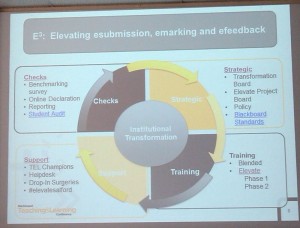
This fascinating session by Gillian Fielding from Salford University gave an insight into how staff development is delivered in other institutions. Salford issue reasonably strict guidance on baseline expectations within Blackboard and have even produced a chart of ‘essential’ and ‘desirable’ criteria in areas. They managed to train 85% of their academic staff in the new Blackboard (9.1) in just 5 weeks using a mixture of classroom based and online delivery of materials. They used examples of good and bad practice to demonstrate to academics what a student would experience. Further, a report was sent to directors to highlight who had or hadn’t been on the training that helped target missing attendees. Finally, students would be asked to check Blackboard areas to discover whether they were up to the pre-defined standards that were set.
We will take on board some of the good ideas offered from this session in our own delivery of staff development to give you more of what you need when you need it and help you keep track of your own development.
“How to help your instructors in finding the right tools in Blackboard”
When migrating to Blackboard 9.1, staff at Leiden University were offered software to handle the move called ‘CarePack’. Although now discontinued, the principals for this software can still be very useful when constructing a Blackboard course.
The tools in Blackboard (and any plugins) are divided into groups; Assessment, Content, Collaboration, Management and Information and staff can use a ‘pick and mix’ technique to construct their course as long as they pick at least one tool from each category enabling them to create a rich Blackboard area.
More can be seen about the software here: http://cultivatelearning.com/?p=88
See some examples from Leiden University on their blog: http://bbtools.weblog.leidenuniv.nl/2013/04/09/carepack-original-materials/
We’re looking towards producing our own version to help our academics with their Blackboard area creations.
“Is your Blackboard getting its 5-a-day? Planning and controlling your SIS Integration”
The final session I attended concerned something we are already developing with the aim of incorporating into our own Blackboard instance; SIS Integration.
SIS stands for Student Information System and integrating it into our other existing database systems should help the streamlining of all information between SID (our own Student Information Database) and the Blackboard Users and Courses database.
Our processes to create course areas and student enrollment are mainly automated – with some manual processes around combined course areas and tutor enrollment. Using SIS would completely automate the process and also allow us to link more data fields between the two systems allowing a greater level of control and offers far more possibilities in handling and passing data from one system to another.
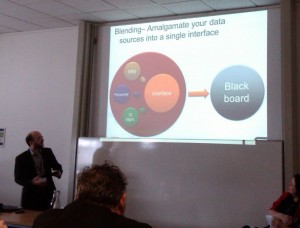 The session, delivered by Staffordshire University, covered ‘What to feed’, ‘When to feed (with planning tools and strategies)’ and ‘How to set up SIS Integration’. It involved identifying stakeholders and how to control what is being fed from SID to Blackboard. This may be as simple as users being attached to a course or much, much more. The key to developing a link between two (or more) systems involves not just how the data is stored but what is stored basically meaning, don’t worry about where you’ve got it stored as long as it is stored – it can always be pulled out! This helps to identify ‘missing’ data which in turn can then be included into an existing database or a new database created.
The session, delivered by Staffordshire University, covered ‘What to feed’, ‘When to feed (with planning tools and strategies)’ and ‘How to set up SIS Integration’. It involved identifying stakeholders and how to control what is being fed from SID to Blackboard. This may be as simple as users being attached to a course or much, much more. The key to developing a link between two (or more) systems involves not just how the data is stored but what is stored basically meaning, don’t worry about where you’ve got it stored as long as it is stored – it can always be pulled out! This helps to identify ‘missing’ data which in turn can then be included into an existing database or a new database created.An excellent feature demonstrated (developed by Staffordshire University), that may appeal to anyone who currently manages or delivers a Blackboard course, was a tool that would list all courses within an institution with details of whether that course is available or unavailable. You can then choose to change the course’s status – great for those last minute checks of ‘have I released my course!?’ If you choose to make your course available (if currently unavailable) the system will then email all tutors on that course to say it has been made available. Great!
Having this integration will open up new doors of possibility when it comes to passing data between our systems. This means that tools like the one mentioned above can be developed for the utilisation of all members of staff to help them use Blackboard efficiently and effectively.
Presentations from the conference will be available in the next few weeks if you are interested in learning more about the above sessions or any other sessions that were delivered over the 3 day conference.
If you are interested in developments of our Blackboard system please contact either your Learning Technology Development Officer (click on ‘Faculty Contacts’ on this page) or email LTD Support on [email protected] and arrange to have a chat with one of the team.
Carol Chatten,
Learning Technology Development Officer
-
Staff Development from the comfort of your own space
We’d like to take the opportunity to report on, and thank those who attended the very first Staff Development session delivered entirely online!
Last Wednesday (27th March) saw the ‘Avoiding Digital Disasters in your Presentations‘ session delivered via the University’s web conferencing solution ‘Collaborate‘. Staff self enrolled onto the Developing Digital Excellence course and navigated their way to the online conferencing room where they joined other attendees virtually. Each member of staff was able to take part anywhere they wanted (where they had a PC, laptop or iPad connected to the internet) and on a decidedly chilly day didn’t have to trek across the campus to attend!
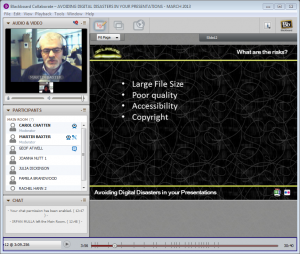
The session covered topics such as creating and finding images to use in presentations, ensuring the images ‘look’ correct (aspect, colours, cropping) and also using video in presentations; where to find them, how to link or embed and also how to stream or download.
The session was well received with many saying they would like to see other sessions delivered this way. We know how busy everyone is and it was a pleasure to offer staff training and development in such a new and fun way and being able to let staff join in from wherever they feel most comfortable, saving valuable time in not having to journey from building to building – or even from another location to the campus!
Our thanks go to Geof, Rachel, Pamela, Julia and Jo for joining us in a very significant event and we hope you enjoyed the session.
If you would like any further information about sessions we are hoping to offer online, or suggestions for what you would like to see offered, please contact the Learning Technology Department on [email protected] or ext. 7754.

Carol Chatten
Learning Technology Development OfficerMartin Baxter
Learning Technology Development Officer
-
Grades being released too early?
With the imminent conclusion of Semester 2 on the horizon and marking being at an increasingly busy time we’ve had quite a number of calls regarding the premature release of grades to students. Many pieces of work will be submitted and marked over this period and after Easter – using many different e-assessment tools to do so.
There are currently 3 main tools available for e-submission of assignments (not including gradeable tools such as blogs, wikis, journals and tests. These are [Blackboard] Assignment, Turnitin and Assignment Handler.
There’s also the Grade Centre that collates the grades and feedback in a table for tutors to refer to and also My Grades for students to view their marks and feedback. If using [Blackboard] Assignment or Turnitin, you will have to do the following if you wish to prevent students seeing their grades too early;
- Hide My Grades and Tools from your Programme or Module area. It comes as default in most areas.
- Hide the column (from users) in the Grade Centre of the grades until they are ready to be released.
If you are using Assignment Handler [Edge Hill Assignment] then it will do all the work for you as long as when you set it up you put in the correct ‘release’ details.
There is a guide available to help you set up your assignments and columns correctly. It is worth doing this now for your end of term submissions!
More information about managing the columns in Grade Centre can be found in this document.
This gives details on how to hide or show columns in the tutor view of the Grade Centre as opposed to hiding the grades to students (as in the above document).
Please share this information with your colleagues as it may also help them in managing their eSubmissions. If you have any further queries, please contact either your Learning Technology Development Officer or LTD support on [email protected]

Carol Chatten
Learning Technology Development Officer