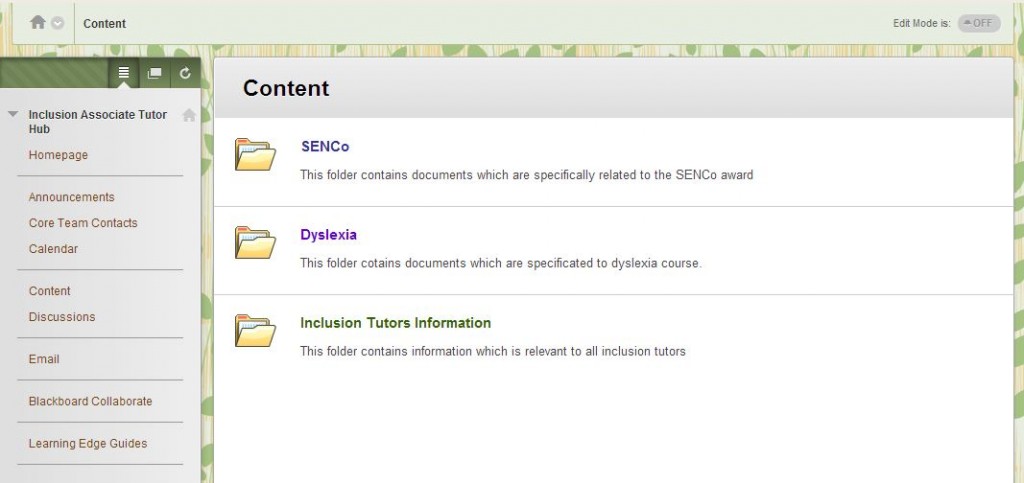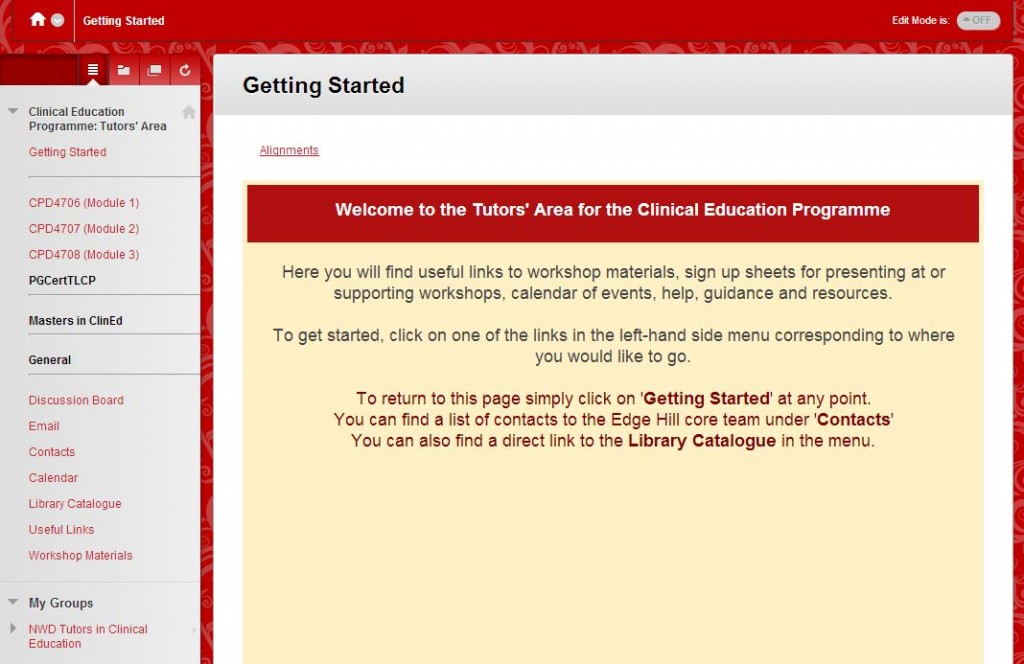-
Using Facebook to engage and retain new students
Weaving social media into the learning technology mix.
Ian Currie, Senior Lecturer in the Faculty of Education, is an advocate for the complementary use of social media to support his students’ learning experience. Understanding the tensions between the professional educational environment offered by ‘Blackboard’ and the popular social medium of ‘Facebook’ he elegantly walks the tightrope between cloistered and open technologies. Ian talks candidly about his approach and acknowledges that the potential pitfalls of using social media in Higher Education are not to be taken lightly: i.e. the legitimately held concerns of eSafety, data protection, inclusion, reputation, branding, etc. (see afterword for advice from JISC). Ian has used the immediacy and informal nature of the Facebook platform to great effect – and then continued that use on throughout the course, integrating well with the more formal Learning Technologies at Edge Hill University.
 I seem to have gained a bit of a reputation amongst my peers for being an advocate of social media as a means of communicating with students – this is more by accident than design but I am growing to accept my fate.
I seem to have gained a bit of a reputation amongst my peers for being an advocate of social media as a means of communicating with students – this is more by accident than design but I am growing to accept my fate.The attraction of Facebook as a means of communicating with prospective students emerged from the frustration of applicants (at the time) being unable to access Blackboard content before enrolling. Thus apart from marketing messages and/or individual emails it was difficult to keep potential students engaged with Edge Hill – particularly at course level. The attrition rate between applicants and those finally enrolling was something I felt social media could be used to ameliorate.
At around this time, I also came across the work of Goodenow (1992), Becker and Luthar (2002) and others around students’ ‘sense of belonging’ – something their work suggests is a key factor in students’ decisions to leave their course of study early.
It occurred to me that Facebook as a social media platform inhabited increasingly by a substantial proportion of the population had potential to engage applicants early and keep them engaged with their chosen destination course up until (and possibly after) enrolment. So in 2011 I launched a Facebook page specifically for applicants for the BA (Hons) Early Years Professional Practice and Leadership Course. A simple idea, posts about sector developments, occasional posts about the university, a means of making contact with other applicants for the same course, a platform for sharing concerns, intelligence about Ormskirk and the surrounding area, asking questions of each other (and of course the tutor/admins) and some surprising outcomes at enrolment…
In their first induction session, Freshers were seeking each other out following on-line conversations they had already had. They were becoming acquainted not as strangers, but as individuals finally putting names to faces. The page was so popular that we kept it going after the start of the course and a few months later when I asked for specific feedback about the page, this is what the students said:
- They could talk to people already on the course
- The page was a point of contact
- Video links were interesting
- It was a single place to go if I needed any information or had any problems
- People from class could also post comments and links
- People from class can help post links related to the assignment
- There were resources on it that they found useful (and which weren’t necessarily module specific)
- They liked being able to see information about the university in a less formal format before coming
- They were able to see other people’s questions and comments about the uni and found this reassuring
- Meeting new friends on-line
- They could see what course is about
- Became more relaxed, less nervous about coming to uni.
- Received help and advice on queries which helped preparation for uni.
- Simply chatting to people on your course
- Noting important dates before getting to uni.
- Parents could get a better idea of the course and what uni would be like
I launched a second page for 2012 recruits, the evaluation of which provided similar positive feedback. This has however raised an issue – whether to keep separate pages going for each new cohort or whether to somehow merge these into one. My current strategy is as follows…
I have now created a generic page for all ‘PD early years courses at Edge Hill’. New applicants will be signposted to this where sector relevant links and new sector developments are featured prominently. Current students are also signposted to this link.
I will continue to create a new page for applicants with a view to engaging them early and maintaining contact, but I will encourage students to increasingly take responsibility for posting content to keep this going.
One thing I would like to share with colleagues is that these Facebook pages are not intended to replace Blackboard. Indeed, any comparison is really one of oranges vs apples. The success of the page(s) has been largely due to the differences between the two platforms. Facebook is a social space that students routinely inhabit and as such is a convenient means of information sharing. A recent discussion with a group of students about what they liked about the Facebook page confirmed that the immediacy of access was far more preferable than the logging on process required to access Blackboard. ‘Far too many clicks and passwords to navigate through Blackboard’ was their response. They found Facebook much quicker for sharing information than Groupwise/Blackboard and the fact that they routinely had Facebook notification activated meant that this was a further convenience in terms of speed of communication. This experience was brought home to me earlier this year when I was delayed getting to work (snow) and I posted a Blackboard announcement as well as sending a Facebook notification to this effect. When I checked with students which version of the message they had received, only one person identified the Blackboard announcement.
Clearly there are functions on Blackboard that could not, and indeed should not, be replicated on a Facebook page, but as a vehicle for sharing information and speedy communication the Facebook page works well.
Some colleagues have expressed concerns about students posting inappropriate content on a Facebook page – thus far this has not happened in my experience, but could conceivably arise. In setting up a page, one has administrator rights and would thus be able to moderate any unacceptable posts.
One very recent phenomenon that I have come across but so far I am just keeping an eye on, are two people who have ‘befriended’ the Facebook page and who have started to post some (so far) subtle advertising content – not spam, but advertising about leadership coaching and private tutoring. I do not currently see this as too problematic, but it is a reminder that content can be seen and accessed by the wider public – that said, I recently received feedback via the Lancashire Early Years Forum that Edge Hill is clearly at the forefront of sector initiatives, because of someone having seen the posts on the Facebook page. This now has me thinking about the further potential of Facebook as a vehicle for promotion and publicity.
In a nutshell, if Blackboard is the formal institutional vehicle for pedagogical discourse, narrative and communication, Facebook is the equivalent of the local pub which customers frequent out of a combination of habit and choice to share thoughts and ideas in a non-threatening, convivial and largely egalitarian virtual environment. I would be interested to hear via the comments, others’ views on the pros and cons of aligning Facebook and other social media channels with core institutional facilities.
References:
Goodenow, C. (1992). Strengthening the links between educational psychology and the study of social contexts. Educational Psychologist, 27(2), 177-196.
Becker, B. E., & Luthar, S. S. (2002). Social-emotional factors affecting achievement outcomes among disadvantaged students: Closing the achievement gap. Educational Psychologist, 37(4), 197-214.
 Ian Currie
Ian Currie
Course Leader BA (Hons) Early Years Professional Practice & Leadership
Faculty of EducationAfterword: The use of a ‘Page’ and a generic ‘EYPPL account’ in Facebook mitigates many of the risks arising out of colleagues using Facebook to communicate with students. For detailed advice, see ‘Facing up to Facebook: A Guide for FE and HE (August 2011)‘ from JISC and/or talk to your Learning Technologist (see the Faculty Contacts on this page) or email the LTD Team on [email protected].
It is also worth noting that continued investment in the university’s portfolio of teaching and learning technologies have introduced features that now address some of the improvements Ian’s students originally sought- such as the Blackboard mobile app, which offers them quick and easy access to their courses, and has activity notification alerts like Facebook.
Furthermore, as the Blackboard product continues to evolve, new social learning features will become available to support registered students to connect and collaborate in a secure and supported environment.
Finally, on the Edge Hill technology roadmap, faculties can look forward to even greater flexibility to use the VLE to engage with pre-entry, alumni, partners and guests. Programme teams and colleagues like Ian will be able to create publically available course spaces to deliver content for potential or pre-enrolled students in the same way that Ian is using the Facebook page above
Keep an eye on this blog to hear more about upcoming upgrades and improvements to Learning Edge Blackboard 9.1
David Callaghan, 13th May 2013
-
Supporting the Associate Tutor through a Blackboard ‘Hub’
Two programmes in the Faculty of Education who rely on Associate Tutors to bring skills and expertise to their courses have created ‘Hubs’ or Tutor Areas to create a community of practitioners where they can discuss and share experiences, questions and receive support in a safe environment, as they are most usually away from campus.
The Inclusion Team at Edge Hill have explored different ways of supporting Associate Tutors on the Inclusion Award. One of the ways of which has proved to be really successful is making an area available on Blackboard called the “Inclusion Associate Tutor Hub” to which all associate tutors on the award have access to.
This allows all associate tutors on the Inclusion Award a central area on Blackboard to participate in discussions, share ideas and discuss best practices.
It allows the programne leaders and course leaders to provide support and information/updates to all Associate Tutors (AT’s) on the award. The associate tutor hub has proved to be an excellent resource area for all AT’s to engage in. A comment received by an AT supporting the course;
“The Associate Tutor Hub has proved to be a great resource area and also allowed me to keep in touch and share ideas with other Associate Tutors on the award through discussion forums.”
In Clinical Education, Associate Tutors are predominantly drawn from doctors, experts and practitioners in the medical context. They have full time jobs in hospitals and clinics and so find it difficult to attend AT sessions during working hours.
The Associate Tutors’ Area has helped ATs keep abreast of any changes or developments as the course progresses and also allows them to obtain any workshop materials ahead of the day of delivery and review up-to-date PowerPoint presentations that are planned to be used.
The area is broken up into the courses and modules to make identification of the materials quick and simple and also has links (using the web tool ‘When Should We?‘) to allow the tutors themselves to offer their availability to attend, facilitate or deliver workshops should they be available. Being a blended programme, not all the content is delivered and facilitated online and so allowing the ATs to offer their attendance is vitally important to the programme.
Links to Edge Hill contacts are also included to avoid any feelings of isolation and a convenient calendar is utilised to enable ATs to plan ahead and see when one of the numerous cohorts of modules is due to commence or when workshops are coming up.
Help is also included for technology FAQs and help with getting their own PC or device setup and ready to use. The discussion forum allows ATs to share thoughts and ideas on the course and also make suggestions for improvement in regards to what they would like training or development-wise.
The Blackboard areas have really helped associate tutors feel more included in the on-goings of the behind the scenes workings of courses and programmes. Having a forum for Associate Tutors can aid their development and improve their own skills in a supportive environment, even though they may be away from campus.
If you are thinking this is something you would like to develop for your own Associate Tutors but would like some help or advice getting started, give LTD Support a call on 7754 or [email protected]
Irfan Mulla
Learning Technology Development Officer (SENCo)Carol Chatten
Learning Technology Development Officer
(FAS and Clinical Education)
-
The secrets of online discussion
How one tutor used simple techniques to generate authentic, engaging and fruitful online discussion.
During a focus group with a cohort of Teaching, Learning and Mentoring Practice students, 3rd years from the Faculty of Education, a picture emerged of excellence in the use of the online discussion. This post is based on an interview with Deborah Humphreys – the tutor for that module.
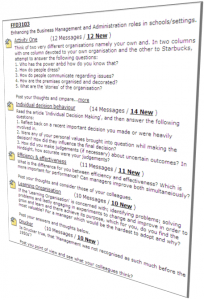 Q: What is the key to getting students engaged with discussion boards?
Q: What is the key to getting students engaged with discussion boards?One of our most successful techniques was embedding online discussions into the course materials – ‘locking in’ the discussion – so that as students progressed through the online materials they were automatically presented with the relevant discussion page. Students would then be able to respond to fit their timescales.
Another key technique is to keep on top of the discussion – going back constantly to be able to look at that discussion point, see if there is a new comment on it*, and if it did I’d post another. I always post an answer to whatever they’d posted, and then post another question. So therefore those that had moved on got into the habit of going back to that discussion point, looking at the new question and answering that question. It was a circular thing – it was just constant – it was almost like a chat room a lot of the time. It was easy to spot those new to discussion – they were slower on the uptake, or just hadn’t got to that point. But they didn’t feel like they were being left behind because they were constantly seeing new posts.
So the real secret is little and often, getting into the habit of checking the discussions frequently*. You’ll get to know your group like you would in a classroom – who got the points and who hadn’t – who was on-task, who had actually understood the theories or the concepts that you are working with.
Another key aspect is to vary when in the day you visit the boards. I didn’t have a set point throughout the day – I could be posting at night, in the morning, whenever. I found that this increased the variety on my boards thus making them more engaging.
Also the students were engaged and as such I was able to monitor progress very closely as the tracking systems within Blackboard was very accurate.
In the said module, all the work was submitted on time and, moreover, I would actually be so bold as to say ‘angst’ (stress levels) was lower amongst the students.
Q: Tell us more about monitoring.
You have to track (how many times people have been on) but you got to know your group; you got to know the ones that always had their hands up first. I would then encourage those new posts by being helpful and upbeat, but at the same time critical.
Q: What impact did it have on the outcome?
Great! We saw a significant rise in higher grades. Around 77% of the cohort were graded 2i or higher. Reflecting on this result and the discussion boards I remember differentiating to enable less confident students to feed off other students’ comments, and then I’d make a posting that enabled those students to come at it from a different angle, yet still getting to the same point so that they grasp the notions being discussed. It’s scaffolding all the time within the discussion, and although it sounds like a lot of work it isn’t, you just get into the habit of doing it. It should take you minutes.
Q: What do you say to colleagues asking ‘What can we do to get students engaged on the discussion board?’
You have to be totally flexible – you can’t just go on once a day and treat it as a face to face session – it has to be flexible because that’s the name of the game – you have to do evenings, weekends, whenever. If students know you are going in at one specific time – I don’t think that works. That might be different for Blackboard Collaborate – if you have got such an interactive session as that then that is totally different. And monitor! You really have to monitor and then act on the information that the system gives you.
 Deborah Humphreys
Deborah Humphreys
Programme Leader, Professional Learning and Development
Faculty of EducationDeborah would be happy to talk to colleagues about her experience engaging students in online discussion.
Blackboard has a whole host of features and tools to help you monitor, evaluate and feedback. Using the Performance Dashboard (in Control Panel > Evaluation) you can view a column headed ‘Discussion Board’ that contains a number representing the number of discussion boards that the each student has engaged in – and better still, if you click on that number you’ll be taken to the board that they have contributed to. You can click even further to see all the students contributions for a specific discussion board.
*Ask all enrolled on your module or programme to subscribe to the discussion forum. You can then be notified immediately via email if there are any new postings to that forum or thread. Check this setting when creating your discussion board in Blackboard.
For further help, support and advice on how you can use Discussion, Tracking and other tools within the Learning Edge Suite contact your Learning Technologist (see the Faculty Contacts on this page) or email the LTD Team on [email protected] or call x7754. Also, see the LTD Guide about Blackboard Discussion Boards.