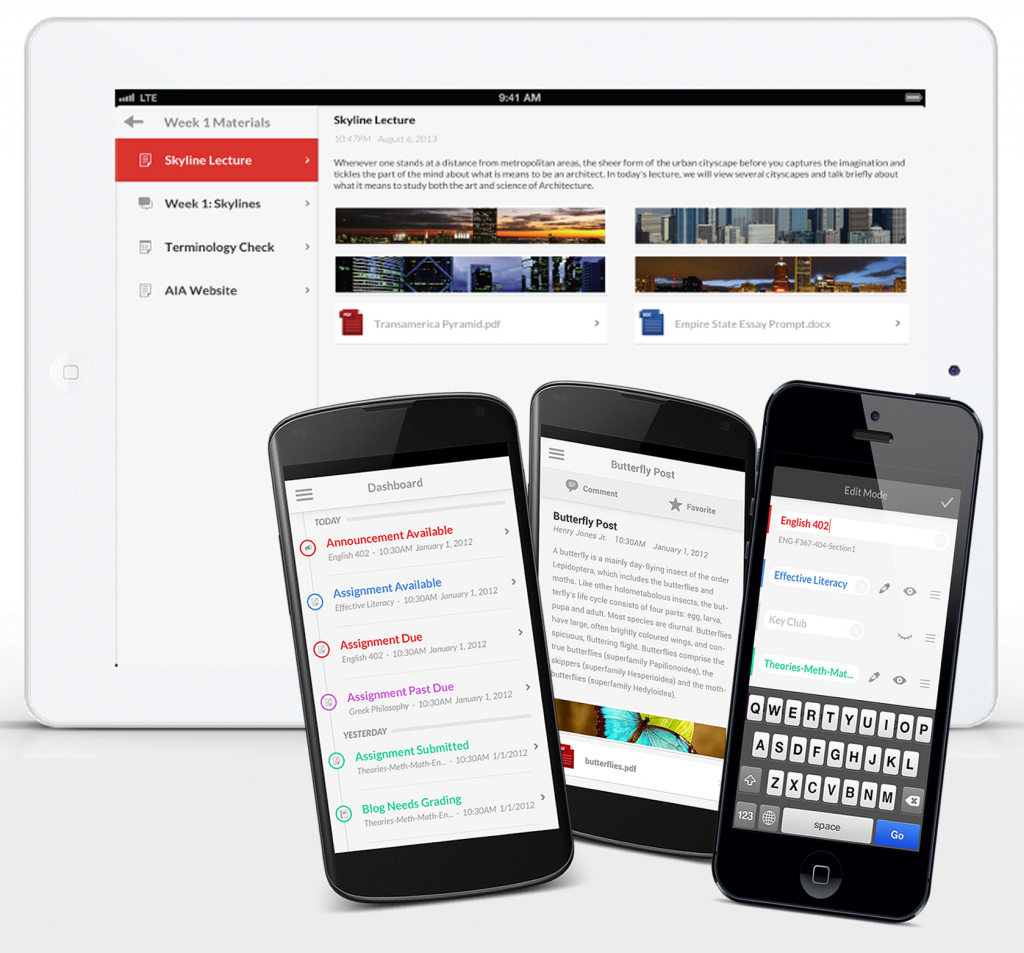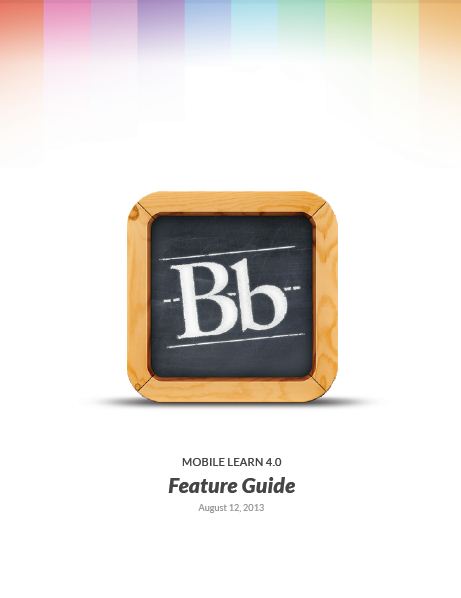-
Geography are hands-on with Assignment Handler
 Edge Hill’s approach to eAssignment is to offer a number of flexible tools and not tie departments down to any one method. After considering the choices available to them, each Faculty has gone with their preferred method of assignment submission.
Edge Hill’s approach to eAssignment is to offer a number of flexible tools and not tie departments down to any one method. After considering the choices available to them, each Faculty has gone with their preferred method of assignment submission.Learning Edge currently has 3 tools: Blackboard Assignment, Assignment Handler and Turnitin.
Nigel Richardson (Head of Geography) explains the direction Geography has taken and why Assignment Handler was the right choice for their students and staff.
“Introducing electronic submission to the programme was prompted by an institutional strategy aimed at enhancing the student experience and accommodating their changing expectations. Our students were increasingly submitting assignments to us via email, rather than traveling to University to submit their work and the student feedback was also indicating some difficulties in reading staff feedback (handwriting) on assignments. Taking all of this into account, it seemed the right time to move to online submission.
We listened to the advice of the Learning Technology Officers on the various options available, before deciding on Assignment Handler. Initially staff had mixed feelings – some were extremely positive and others were apprehensive. The technology and the processes were new, and primary concerns centered on the impact that Assignment Handler would have on them, such as how long it would take to learn how to mark assignments and become proficient in doing so.”
Staff have since had training with Assignment Handler – All aspects including uploading assignments; downloading submissions; uploading feedback; general file handing e.g. use of zip files etc.
Students training included; how to access assignment details, submit an assignment; where to find feedback and marks.
It has been more than 12 months since Geography began on their eAssignment journey, so we asked Nigel to give us an update on the latest impression of both staff and students and how things have gone since implementation;
Generally staff are positive having gained experience of using Assignment Handler and some of the advantages of providing feedback electronically. Staff have a few concerns/queries but those are largely operational things rather than an issue with online submission and feedback. This is part of the natural course of improving what we do. The department will aim to review our processes before the start of the next academic year.
For the Student, as noted above, there are advantages with flexibility of submission and also being able to read staff feedback. Also students can receive feedback and marks at any time of the day rather than waiting until the next module session for assignments to be handed out.
Geography have embraced Assignment Handler as their preferred method of assignment submission for their students and will continue to push the boundaries in terms of the way forward ensuring their students have the best possible experience.
Nigel added some advice for other colleagues deciding on the right assignment tool;
- Ensure that it is user friendly both for students and staff.
- Ensure that it can handle the types of coursework assignment you use, and submissions that you expect from students.
- Think about how you are going to handle large numbers of files e.g. sending samples to external examiners; management and archiving of the files.
If you have any queries regarding eAssessment please don’t hesitate to contact the Learning Technology Development team on 01695 650754 or via [email protected]
Martin Baxter
Learning Technology Development
-
An app update you don’t want to miss! Blackboard Mobile Learn 4.0
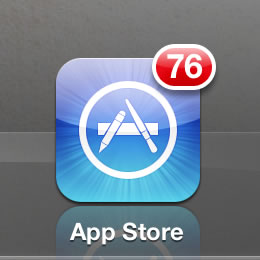 Do you update your apps?
Do you update your apps?With obvious alerts to let you know when an app update is available, this might seem like a strange question, but not everybody updates.
I, for example, have an embarrasing nummber of app updates waiting for my attention, because I, “just haven’t got around to it yet”. I know I ought to do it, but I only really make time to update when I know it will fix a problem that’s been annoying me, or if I like the look of a new feature. Mobile Learn 4.0 is one of those anticipated app updates – let me explain why …
Blackboard Mobile Learn™ 4.0 Coming Soon!
Provisional release date: August 26thThe new version update will do away with the old cork-board and replace it with a fresh new ‘clean’ design, display a wider variety of rich content styles (including, bold, italics, underline, bullets, block quotes, links, images etc.), introduce the ability to personalise course list (by hiding, coloring, and reordering courses) AND ‘favorite‘ different areas of the app for quick access!
Check out the full feature list in this new guide
Mobile Learn 4.0 Feature Guide
Look out for the update next month, and let us know what you think!
Contact the Learning Technology Development team to share any queries or comments you have regarding the new app. Help us by leaving a comment below. Email [email protected] or call 01695 650754.
Meg Juss
Learning Technology Development Manager