
-
Encourage Student Engagement with Key Texts: Join the Talis Elevate Pilot
Talis Elevate is a tool for collaboratively annotating learning resources, including PDF documents, images and videos. It can be used within Blackboard Ultra course areas.
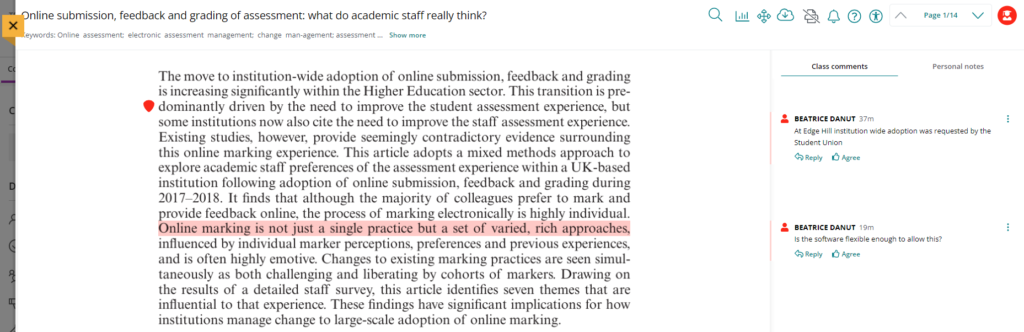
Elevate has been used for a range of purposes, including encouraging close reading, promoting active reading, recording and analysing student interaction with resources, and for activities that feed into class discussions.
If you would like to be involved in a pilot starting in January 2023, please get in touch with Peter Beaumont or your Learning Technology Development contact. We will be able to provide advice, guides and training to get you started. Any modules involved will need to be using Ultra course view.
-
Library and Learning Services Staff Development update – October
-
Note-taking with Caption.Ed
Caption.Ed not only gives you automatic captions on any device, you can also edit and download your captions as a transcript to create time-stamped notes.
Being able to take good lecture notes is important for everyone. For some, note taking comes easy, others may struggle to take meaningful notes whilst remaining engaged in a discussion or classroom activity.

Juggling notetaking with listening to a lecture or engaging with others in a debate, can be very challenging and for some, sensory overload.
Ever thought there must another way?
Edge Hill University offer student support for academic writing and note taking techniques you will use for university level study through UniSkill.
Students now have access to the latest Caption.Ed app to produce captions for all your live online sessions and recorded media.
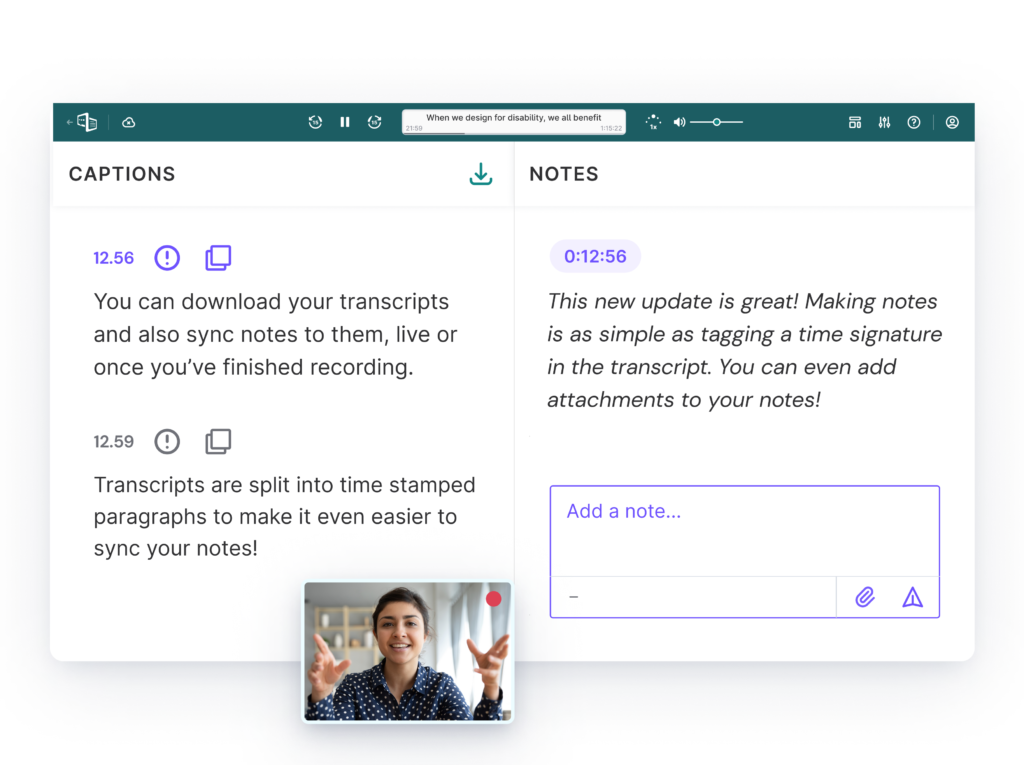
Improve productivity with your new Caption.Ed account, take meaningful notes that are synced with your transcript.
Caption.Ed mobile app (new)
The new Caption.Ed app means you can capture conversations one-to-one or in small group sessions.
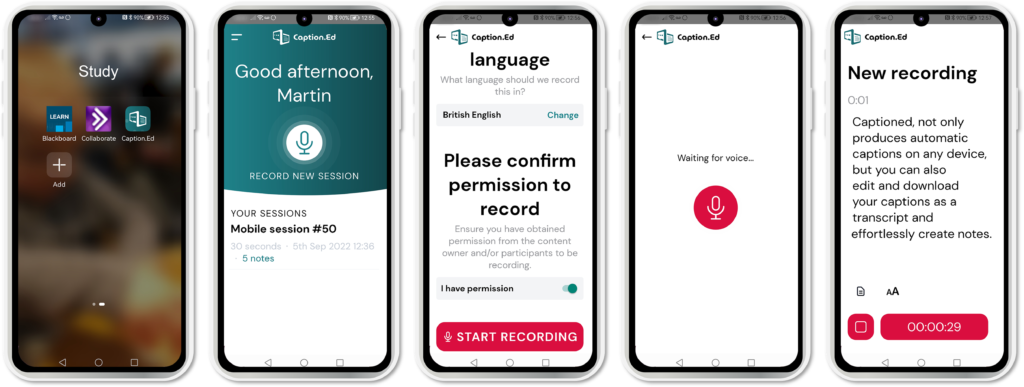
When your session starts you can generate captions in real-time. You can add time stamped notes to the recorded transcript and edited later, giving you more time to focus on the important stuff.
Want to try your free Caption.Ed account, call in to Catalyst and ask at our Helpdesk or by email [email protected].

