
-
LinkedIn Learning: Using Skill Evaluations and Skill Assessments to Develop Your Understanding
If you use the video courses on LinkedIn Learning you may be interested in Skill Evaluations. These are self-evaluations of your knowledge.
Links to Skill Evaluations can be found at the top of LinkedIn Learning’s search results pages.
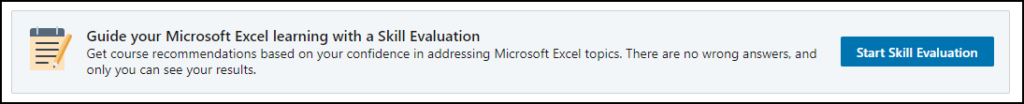
After completion you are given suggestions of courses suitable for your skill levels.
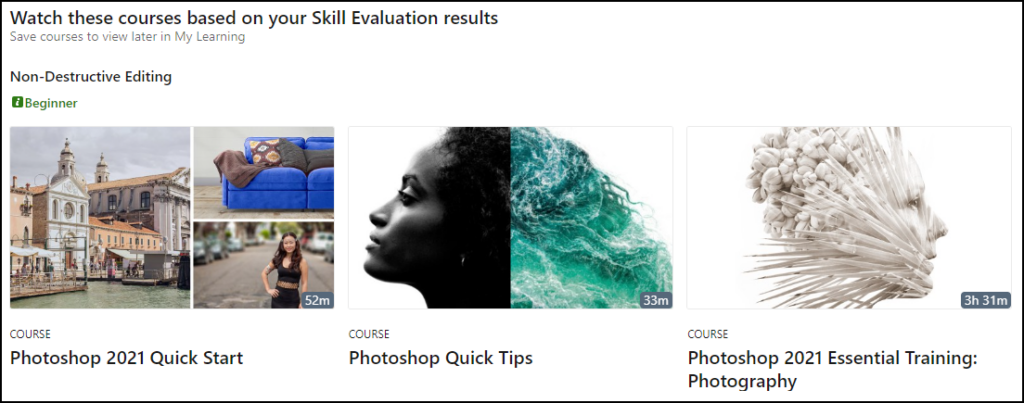
LinkedIn also has Skill Assessments which are timed tests. If you get a score in the top 30% you get a ‘skill badge’, but if you fail you have to wait several months to take the test again. The assessment questions are fairly simple multiple choice questions, but they cover a wide range of features meaning that you need a quite extensive knowledge of the software to complete the assessment.

You can use both of these features together to develop and then test your skills. If you have added the skill to your LinkedIn profile ‘Skills’ section, the Skill Assessment will be linked to it.
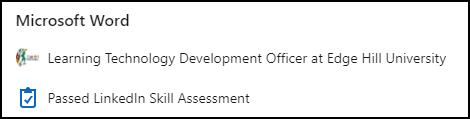
-
Introducing the New Search Tool in Blackboard Learn Ultra
Do your students ever struggle to find items in Blackboard? The new Search feature may help them and it will be available in Ultra courses by Friday the 7th of April.
The tool can help students to search for the titles of Folders, Document pages, files, and Tests. Over the next few months, Blackboard plan to update the search tool to allow you to search through item descriptions too. Note that it doesn’t currently find anything within items, for example Document page content and files stored on those pages.
This tool will work best with titles that are more meaningful to students.

By Peter Beaumont
Learning Technology Development Officer and SOLSTICE Fellow
-
Getting Creative with Ultra Document Pages
Document pages are a great new feature of Blackboard Ultra that act like web pages within your course content. You can add a range of elements to your page such as text, images, videos from the web, hyperlinks and attach files. We have seen lots of good uses of Document pages with our early adopters of Ultra, for example:
- A contents list as a module or course ‘map’
- Module Contact Sheet.
- Embed a Padlet or Wakelet.
- Organise files onto a page instead of having lots of individual uploads in your content area.
- Embed Panopto recordings with text before and after to add context.
