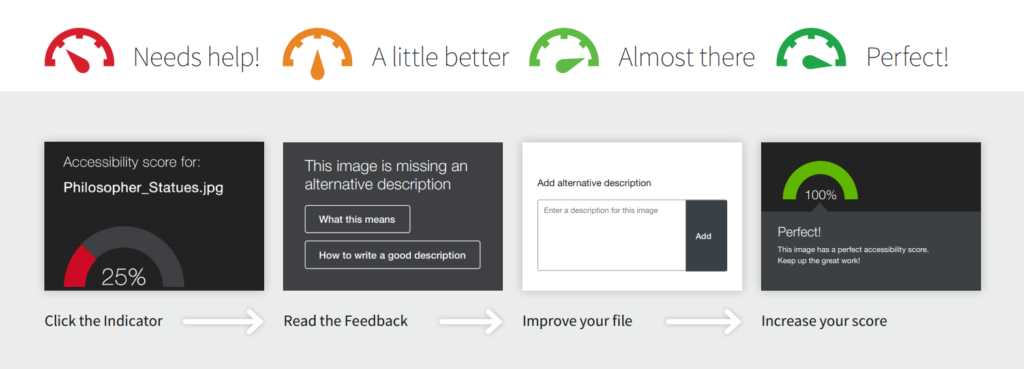The regulations
Under The Public Sector Bodies (Websites and Mobile Applications) (No. 2) Accessibility Regulations 2018, all Higher Education Institutions are required to make any content shared in Virtual Learning Environments and on websites accessible for as many users as possible.
Library & Learning Services have lots of information on how to make documents accessible on their wiki pages and accessibility training takes place throughout the year. Please contact [email protected] for information.
At Edge Hill the Ally tool is available to all staff and students within Blackboard course areas. Staff can use this to see how accessible a course area is and establish which changes should be made to course items to improve accessibility. For staff and students Ally enables course content to be downloaded in alternative formats to suit individuals’ needs.
What are PDF documents?
PDF stands for “portable document format”, this format is used when distributing files that should not be modified. They are a convenient way of sharing documents with colleagues and students and can be quickly uploaded into Blackboard or sent in an email.
PDFs can be created either by scanning a physical copy of a document, downloading a document from a database or by converting files from other sources such as Word or PowerPoint.
The problem with scanned/downloaded PDF documents
Unfortunately, scanned and downloaded documents lack structure as the pages are recognised as an image and cannot be read by screen readers. Scanned and downloaded PDFs are a common cause of low accessibility scores in Blackboard course areas.
The problem with some converted PDF documents
The accessibility of a converted PDF document simply depends on the accessibility of the source document. There are steps you can take to make PDF documents more accessible. Further information regarding this can be found here.
Using Save As or Export will convert the source document to a PDF. During conversion, the ‘Document Structure Tags’, indicating accessibility are also copied. These tags provide a structure that governs how the content of the PDF is presented through assistive technology. A properly tagged PDF will become accessible to everyone.
Blackboard Ally can be used to check both the source and PDF for accessibility.
Journal articles and book sections
It can be tempting to download and share journal articles and book sections as PDFs. However, this is a breach of copyright and accessibility legislation.
If the article is held by Edge Hill, and you want to recommend it to your students to read, the best way to do so is using Reading Lists Online. These electronic reading lists are accessible from PCs, MACs, and mobile devices. Please email [email protected] to get set up and use Reading Lists Online. Information and guidance are available on the wiki pages and training is offered throughout the year.
An alternative to using Reading Lists Online is adding a link from the journal database into Blackboard or your PowerPoint.
If you wish to obtain journal articles for research that are not held in the Edge Hill journal collections, you can request You Want It, We Get It from Discover More. Run your search, scroll down to Held by Library and select Libraries Worldwide. Select the item you want, and in the item’s record, you will see the option for You Want It, We Get It where you can request the item.
To request a copyright cleared article for teaching, please add the item to your Reading List Online and Request Review. For any questions, please contact [email protected]