For some students the academic year hasn’t ended yet, so we just wanted to let you know that we are still here to support you throughout your reassessment period in August.
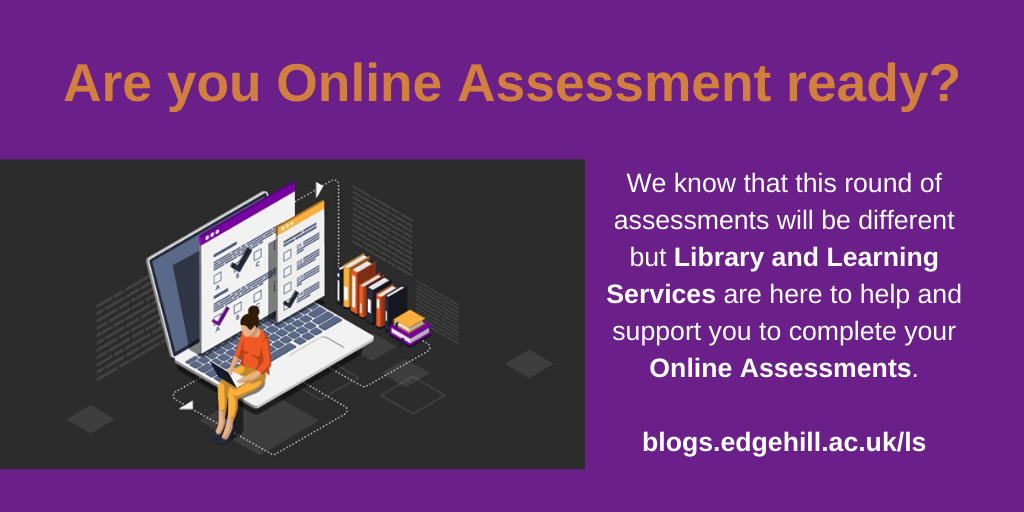
You can find all the usual support on our UniSkills web pages and you might want to check out the exam preparation tab in particular. Here you’ll find information on goal setting, staying motivated, how to avoid common mistakes and links to some helpful online guides & tutorials.
Assessment periods can be a stressful time and you may be feeling anxious about completing your online assessment or resubmission. To help manage your worries it’s a great idea to start planning ahead now, so you are as prepared as possible for any unexpected problems on the day.
Take a look at our Online Learning and Assessments web pages where you will find lots of useful information which will should help tackle those fears head on. Here you will find online assessment guides and toolkit, a pre-assessment checklist and IT troubleshooting tips. Preparation is the key to exam success so here are our top tips to ensure that everything goes smoothly on the day:
- Install Google Chrome or Mozilla Firefox onto your PC or laptop as the University systems work best on these web browsers. We don’t recommend trying to complete assessments using a tablet or phone. If you don’t have access to a PC or laptop contact the Catalyst Helpdesk.
- Read and digest any information provided by your tutors for the assessments you will be taking. It is a good idea to have the information about how the assessment will work clear in your head prior to the assessment date itself.
- Make sure you have access to the software you will need, including Microsoft Word or another text editor. Remember that you have access to Office 365 and can download the software to your device for free.
- Log into Blackboard on the device you will be using to check your access.
- Update your alternative email. This is so you can easily reset your password should you need to.
- Access our Help and Support guides which provide lots of step by step technical information on how to access and submit your assessment.
If you experience any technical issues, or would like advice and guidance on how to set up your technology in an optimum way for your assessment, then help is available by contacting the Catalyst Helpdesk virtually via email or live chat. The Helpdesk is available from 8am to 8pm Monday to Friday and 10am to 6pm at weekends.
Last but not least good luck from everyone at Library & Learning Services. We know you can do it!
