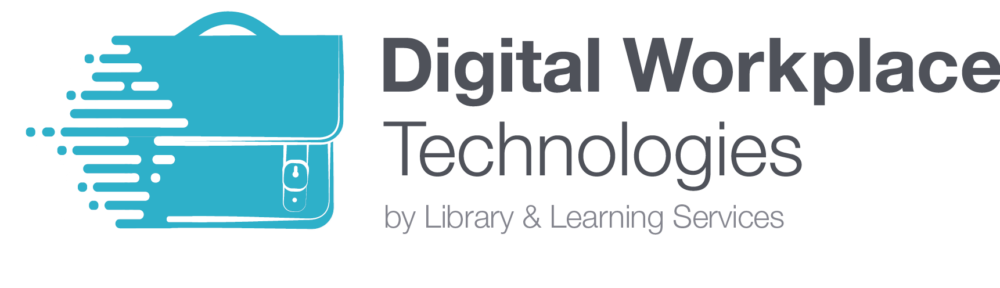Are you looking to boost your digital skills? If so, then there are a range of Digital Workplace Technologies sessions taking place throughout August and September.
These sessions aim to boost staff’s digital capabilities, developing staff into digitally proficient learners and thinkers.
Take a look below at the upcoming sessions, including a brief summary of the session and dates/times. All sessions can be booked on MyView.
Digital Mindfulness
The modern world is a hyper-connected digital place where everything is just a click away and is available 24/7. Digital mindfulness promotes the presence of mind and is defined as the conscious awareness and acceptance of present experience. This session will provide staff with the opportunity to apply this approach to our use of digital tools and technology, evaluating why it is important to be digitally mindful.

Tuesday 13th August
Word: Formatting Long Documents
This session will focus on using the features of Microsoft Word to put together long documents or formal reports, including using styles, creating tables of contents and applying section footers and working collaboratively with master documents.
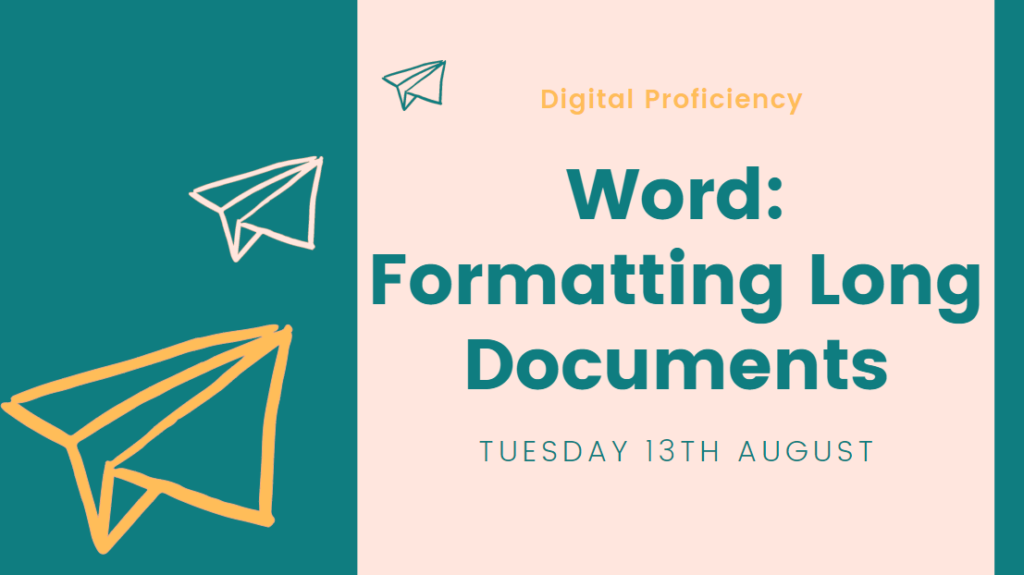
Tuesday 13th August
Excel: Advanced
This practical session will show staff how to perform complex sorting, filtering and sub-totalling lists of data, along with creating and manipulating pivot tables.

Wednesday 14th August
Making Documents Accessible
It is important that when producing documents using Microsoft Word that you follow a few simple steps to make sure that your document is accessible by all users. This session will consider how to reach all of your audience, how to make effective use of accessible communication formats (also known as alternative formats), how to add Headings and Subheadings, add alternate text (Alt Text) for images and use tables wisely.
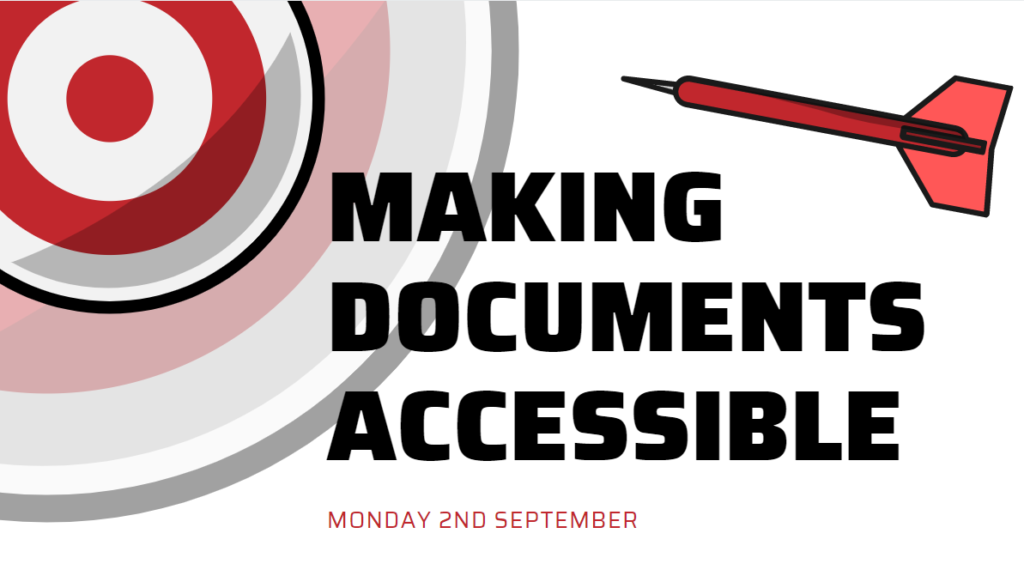
Monday 2nd September
Project Management
This session will be a key starting point for staff wishing to gain more knowledge about how to collaborate with colleagues using project management software. This session will cover project management software such as Trello and Microsoft Project.

Friday 6th September and Thursday 26th September
Using Kahoot
This session will introduce staff to using Kahoot, a game-based platform that can be used for quizzes and games. Popular in educational institutions, Kahoot can also be utilised with staff members as a way to encourage group participation, gather feedback and conduct surveys.

Thursday 19th September
Getting The Most Out Of Outlook
This session will introduce staff to useful features in Outlook email and calendar that can enhance productivity and organisation. By the end of the session staff will be able to categorize their emails and calendar events, set up follow up messages on emails, create and schedule appointments and meetings and add meeting notes using OneNote.
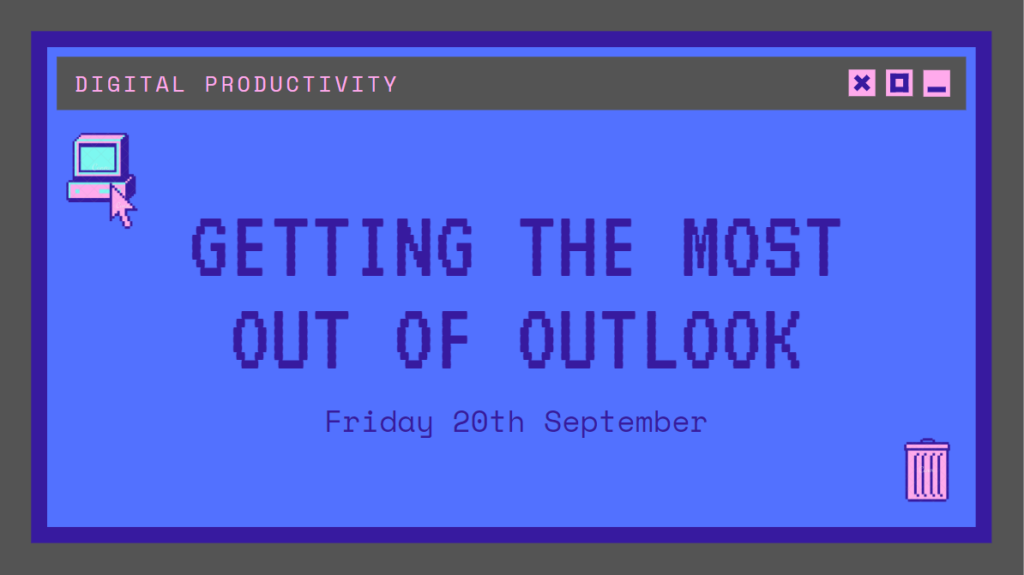
Friday 20th September
Eventbrite
This session aims to introduce staff to Eventbrite, an online event management and ticketing website. By the end of the session staff will be able to create events, manage and track attendees and promote the event using the custom design features.

Friday 20th September
Sway
This session will cover the basics of using Sway, a presentation software available as part of Office 365. Staff will learn how to navigate the application, how to add, edit and embed material, and how to publish their finished presentations.

Monday 23rd September
Instagram Hacks, Photography Skills and Camera Apps
Instagram is a popular and simple way to capture, edit and share videos, photos and messages. A photo and video sharing social networking platform, Instagram is a great way to share eye-catching and stunning photographs with your followers. This session will introduce staff to some simple tips and tricks that will allow you to take stunning photographs and introduce you to some beneficial camera apps to further improve your photography skills.

Tuesday 24th September
Alongside face-to-face sessions, there are also a range of online guides, videos and links to useful LinkedIn Learning courses on the Learning Services Wiki pages.
Book your session on MyView here.
Stay up-to-date with our latest developments on our blog and WIKI.

Written by: Laura Riella, Digital Capabilities Coordinator