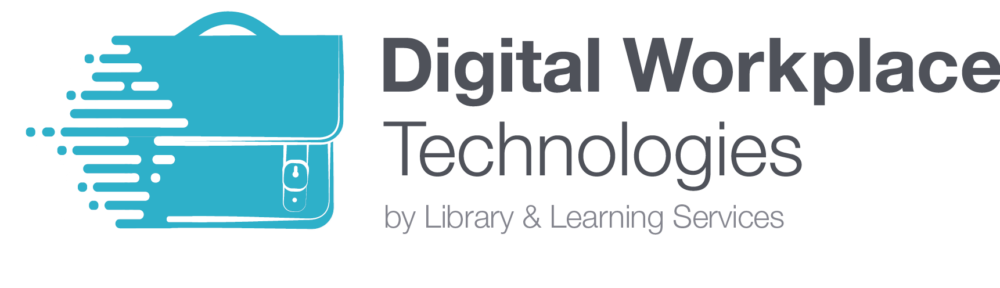As part of the Digital Workplace Technologies offer, staff have the opportunity to achieve a digital badge for each pathway that they complete. These pathways have been specifically designed to allow staff to enhance their knowledge in that area in more depth. Alongside face-to-face sessions, there will also be online guides, videos and links to useful LinkedIn Learning courses that will allow staff to be independent learners.
After attending the sessions as part of the pathway and engaging in discussion, you will receive a digital badge and personalised certificate that recognises that you have completed this pathway.
Case Studies
Please see below some case studies from members of staff who have successfully completed one of the pathways and achieved a digital badge.
Kate Munday
Student Journey Project Officer, Student Experience Team
Laura has been a passionate advocate of the digital workplace technologies and is able to tailor sessions to individuals needs. You are given the basic tools to explore the software, in a practical, hands on manner.
The digital collaboration pathway explores functionality of different programmes that have a focus on project management. As part of the Students Systems workstream I support internal teams through management and implementation of change projects. This pathway has given me a broader range of knowledge on software which encourages collaborative, project work. In completing the training sessions I have been able to approach projects from a different angle using new, digital workplace technologies.
Emma Walker
HR MI & Systems Development Advisor, Human Resources
I attended both the Microsoft Teams and Project Management courses hosted by Laura Riella w/c 20th May 2019. This was my first week at my new job, and these sessions were recommended by my manager.
HR uses Microsoft Teams for the majority of communication methods and project work, so it was vital I learnt how to use this quickly and effectively. The session was laid out really well, with a clear explanation of how/ why this is used, handy hints and tips provided, and a chance to ‘have a go’ yourselves at the end. I found it tailored well to both new users (like myself) and several colleagues who were there to learn how to get the most out of this technology.
The Project Management session was particularly useful for me, as part of my role requires the organisation and ongoing maintenance of various HR System projects. Understanding how to use both Microsoft Project and Trello gave delegates the option to choose which one suited their working style best. Advantages (and potential disadvantages) to both were highlighted – and Laura was really helpful in discussing how this could relate to our specific departments/ goals throughout the session.
Personally, I found that MyTeams and Trello compliment each other really well – and have already created several project groups and assigned tasks via this technology. I’ve found that this has helped me organise my work efficiently, encouraged collaboration across the HR team and inspired other team members to do the same! The Digital Collaboration Pathway was an invaluable part of my introduction – though I’d highly recommend to all staff members.
Stay up-to-date with our latest developments on our blog and WIKI.
Written by: Laura Riella
Digital Capabilities Coordinator