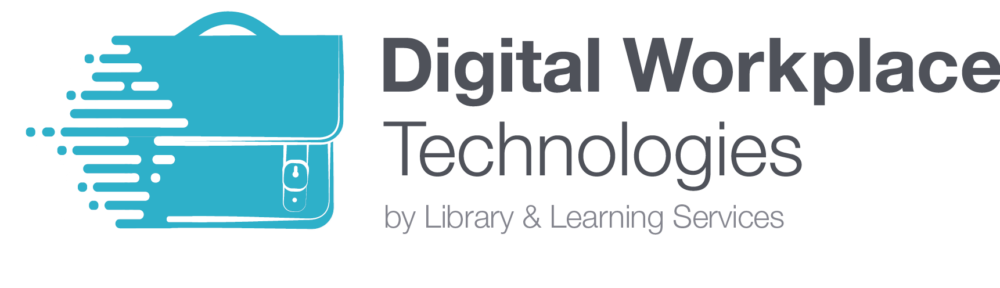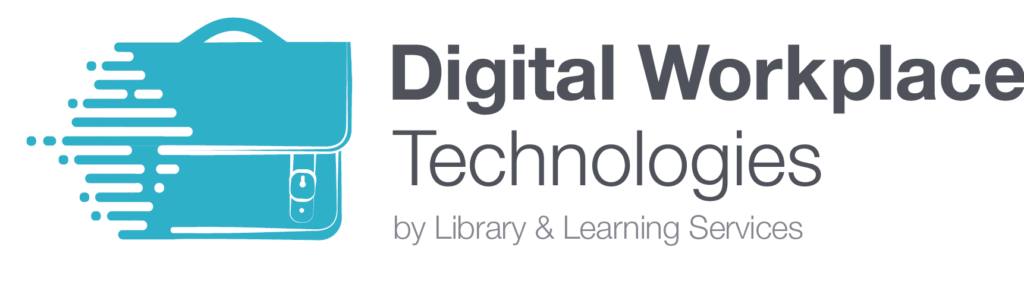This blog post will focus on a recently delivered session – Word: Formatting Long Documents, which is part of the new Digital Workplace Technologies offer.
What were the objectives of the session?
This session focused on using the features of Microsoft Word to put together long documents or formal reports, including using styles, creating tables of contents, applying section footers and working collaboratively with master documents.
Formatting long documents can be tricky, particularly when working with multiple pages of text, figures and tables. This session aimed to navigate staff through the features of Microsoft Word that will successfully enable them to create a professional document that is clearly organised, structured and accessible. Page numbering can also make many people apprehensive, especially when you need the first few pages to be in Roman numerals and the rest of your document in Arabic numbers. Again, this session aimed to guide staff through this process, with lots of opportunities to practice and ask questions.
The session
This type of session lasts 60 minutes and enables staff to cover many areas of Microsoft Word and put their new knowledge into practice.
At the end of the session staff should be able to do the following in Microsoft Word:
- Use styles to apply headings to a document
- Create a table of contents for a document
- Add captions and create a table of figures
- Use section breaks and apply section formatting
- Add custom headers and footers
- Work collaboratively on a document
- Work with master documents and subdocuments
The session took place in Oak room, Catalyst and provided staff with the opportunity to use computers to have a go themselves at formatting long documents. Modelling examples on the board, staff could then follow steps to format several long documents.
Personal Reflection Activity
At the start of the session I asked staff to write down on a post-it note how they currently felt about formatting long documents.
Staff responded with a variety of feelings towards the prospect of formatting long documents, with many using this session as an opportunity to develop their skills and refresh their current knowledge. 
After the session I asked staff to complete the same activity, instead now writing down how they feel after the session about the prospect of formatting long documents. The responses were dramatically different, with many staff feeling more confident, happier and sorted!
Members of staff said:
“A very clear and informative delivery while maintaining a friendly approachable setting.”
“It was brill and really informative! I found it really helpful.”
Upcoming Sessions
If you are a member of staff and are interested in improving your knowledge of formatting long documents on Microsoft Word, then take a look below at the upcoming sessions.
Tuesday 9th April 2019 2pm-3pm
Tuesday 16th April 2019 11am-12pm
Book your session on MyView here.
Stay up-to-date with our latest developments on our blog and WIKI.
Written by: Laura Riella
Digital Capabilities Coordinator