The August bank holiday saw the new release of Blackboard Mobile Learn (Version 4.0) ready for the new term and “WOW”, a lot has changed! Click on any of the images for a larger view
The new clean, white interface has a number of new features to help you keep trap and organise your learning when using the app on your mobile or tablet.
I’ll take you through the new tasty features and functions and leave it over to yourself to have a play!
When opening the app you are greeted with a colourful new screen – no longer the dark black scheme as before. You can simply search for your ‘school’ (or university – make sure you type in ‘Edge Hill’ remembering the space between ‘Edge’ and ‘Hill’) and then enter your usual network details.
You are then taken to the new-look menu which holds your modules and programme areas. There are a few new features here already that you can play with to change the colour for the title of the module or programme area, re-order it in the menu or simply show or hide it and no more having to ‘star’ your most used modules – just hide the ones you don’t want!
The new ‘Dashboard’ feature collates updates from any of your courses for quick easy access to new content added by your tutors or other students.
You’ll also notice that this intro screen will inform you with a number, of how many updates are waiting for you so you can keep right up to date with any on-goings in your courses (currently Android only feature).
Clicking on a link through to a module (or programme area), the familiar course menu is available, again with a clean white interface and matching icons.
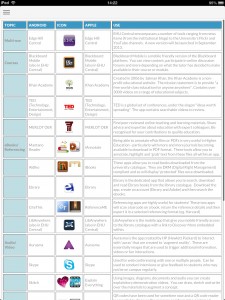 Content is much easier to access, especially if in a PDF, HTML5 or web-link format – it is far more obvious than it was before with an accompanying colourful icon to signify the link itself. Even content in older HTML format will work and you will be given a little preview of images before you choose to click the link to open it in a browser.
Content is much easier to access, especially if in a PDF, HTML5 or web-link format – it is far more obvious than it was before with an accompanying colourful icon to signify the link itself. Even content in older HTML format will work and you will be given a little preview of images before you choose to click the link to open it in a browser.
And for tutors, any elements that are hidden from students – from entire module areas to tools and content, will have grey hatching underneath the link to indicate this fact. Great for checking quickly that you’ve released that vital bit of content.
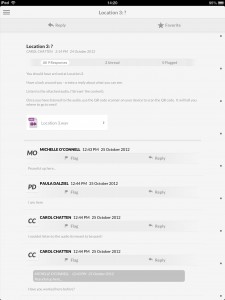 Discussion forums are now more easy than ever to view and interact with. The whole post is displayed rather than just the first sentence. You can also ‘favourite’ discussion forums or individual threads so you can follow more easily later as the discussion progresses. Any unread messages are also clearly indicated as well as any you may have ‘flagged’. Replies are kept ‘inline’ so you can see what a fellow student has posted in response and all other messages are available by simply scrolling down the page – no more expanding and contracting the messages to see the conversation! And replying itself is also easier – just click the ‘Reply’ button at the top of the message you wish to respond to no more having to use that menu button!
Discussion forums are now more easy than ever to view and interact with. The whole post is displayed rather than just the first sentence. You can also ‘favourite’ discussion forums or individual threads so you can follow more easily later as the discussion progresses. Any unread messages are also clearly indicated as well as any you may have ‘flagged’. Replies are kept ‘inline’ so you can see what a fellow student has posted in response and all other messages are available by simply scrolling down the page – no more expanding and contracting the messages to see the conversation! And replying itself is also easier – just click the ‘Reply’ button at the top of the message you wish to respond to no more having to use that menu button!
Journals and Blogs are similar to Discussion Forums – clean, clear and quick to use, read and respond. Learning Modules, Announcements, Mobile Quizes and Tasks have all been updated in the new clean style too.
We are still awaiting some tools to be made more mobile friendly (such as Calendar, Email, Messages and Surveys) but hopefully we will see this with future versions of this fantastic and free app for our students!
Also………
Later this year Apple iOS users will be able to download iOS7 which will again help the usability of the Blackboard Mobile Learn on your devices. The iOS7 update includes a new system wide user interface and can handle Microsoft Office files and HTML5 content in a much more user friendly manner. With all the tweaks and features, Apple devices will be able to make use of the full screen browsing tool within Mobile Learn to access attachments and links within your module areas, which will also improve navigation for all users.

If you wish to learn more about the potential of Blackboard Mobile Learn in your teaching or learning, contact the Learning Technology Development Team or your LTD Officer.
Carol Chatten
Learning Technology Development Officer


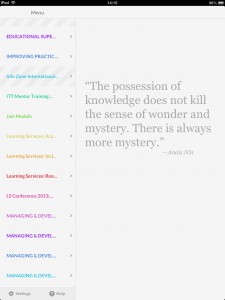


4 responses to “Blackboard App – Mobile 4.0 for a new era of clean, clear mobile learning”
Is this available for Windows Phone, or is there anything available for Windows 8 tablets, rather than just Android and Apple?
Hi Joanne,
Good question! Unfortunately there isn’t a dedicated app for Windows, yet… hopefully this is something we will see in the near future. In the meantime, you can still use a browser on a Windows phone or tablet to access Blackboard through the Go portal.
Watch this space though!
I thought the old version was fine, but this is much nicer!
Thanks Lisa,
Hopefully it will be an improvement for many but if anyone does have any comments (positive or negative!) please let us know!