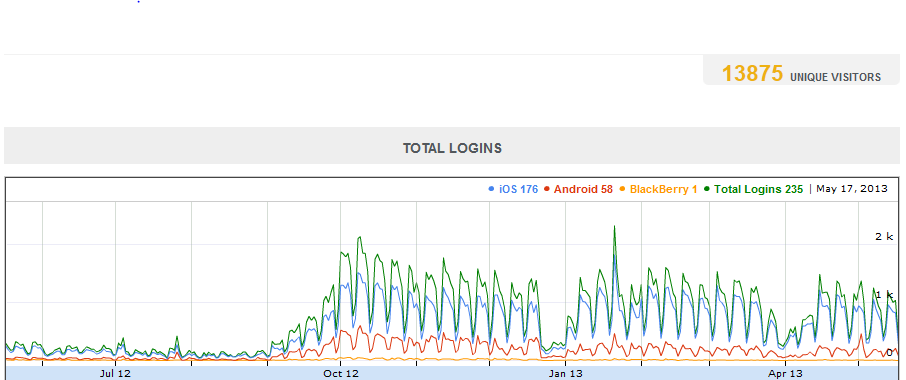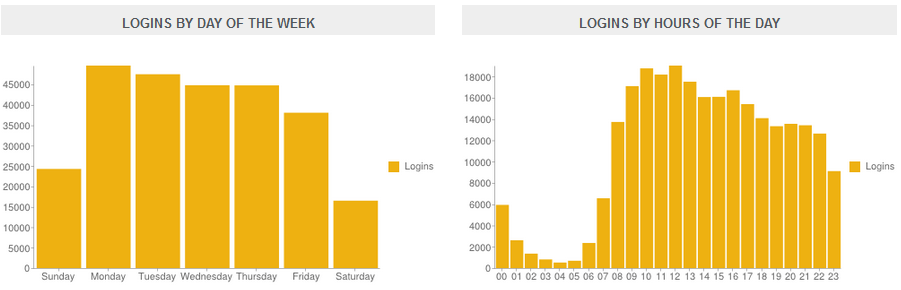-
Mobile Learn App – Emerging Cyclical Patterns of Use
In the last 12 months, the Mobile Learn app has been used by nearly 14,000 staff and students, and this timeframe includes the quiet(er) summer months of June – Sept. We’ll need to revisit the data again in September to capture a picture for the full 2012-13 year but already we can start to see cyclical patterns of use emerging throughout the academic calendar: see usage analytics data below in Figures 1 & 2.
Figure 1. Mobile Learn Total Logins
Figure 2. Mobile Learn Logins by Day of the Week and by Hours of the Day
At a glance we can see the most active periods are:
- Term time
Peaks of activity between Sept-1st and Dec 22nd, Jan 2nd and March 28th & April 8th to the present, are all punctuated with a drop-off in use as one term ends and the next begins.
- The working week
Weekend use is regularly lower than that taking place between Monday and Friday, with the start of the week tending to be marginally more active.
- The working day
From 7am to 10pm we can see how a rapid rise in use begins and then remains consistently high throughout the day; from the moment we wake and on into the evening the app is in regular use. (Interestingly the small peaks at likely break or travel times, 10 am, 12pm and 16 pm, are even more noticeable in some of the most active monthly charts, than they are in the yearly average graphic shown above).
The usage analytics data alone doesn’t tell us how the app is being used, but further data, gathered via our annual student eLearning survey and a supplementary mobile library services snapshot study, confirms that our EHU students are finding the app useful, primarily for accessing lecture notes, course notifications and grades. The striking spike at the start of January coincides with the release of results for first term assessments- suggesting students are using the app to check their results. I think there is certainly more work we can do next year to make sure all courses know they can use the Blackboard grade book to deliver grades and feedback that can be quickly and easily accessed by our expectant students via the app!
If you’d like help or advice on how to do more with your course to make use of the mobile learn app features contact your learning technologist, come to one of our staff development sessions and browse the Learning Edge: Blackboard Mobile Learn guides available on eShare.
Meg Juss, Learning Technology Development Manager
-
Spotlight on the Learning Services Mobile Implementation Team
 Readers of the Learning Services blog or the Edge Hill News will have perhaps already read about our exciting 2013 Blackboard Catalyst Award for Mobile Innovation, which celebrates the successful wide ranging activity taking place across the service (and in collaboration with other departments across the university,) to enhance the student experience of mobile technology.
Readers of the Learning Services blog or the Edge Hill News will have perhaps already read about our exciting 2013 Blackboard Catalyst Award for Mobile Innovation, which celebrates the successful wide ranging activity taking place across the service (and in collaboration with other departments across the university,) to enhance the student experience of mobile technology.As I’ve said before, this achievement is a collective one- so I thought it would be good to highlight some of the people involved with the mobile implementation project and the activity that has been recognised by the Blackboard community as exemplary:
 Learning Services Mobile Implementation Team. L-R: Adrian Cain, Paul Appleton, Mark Wilcock, Martin Baxter, Meg Juss, John Langford, Lindsey Martin, Rachel Bury, Nina Unsworth, David Callaghan, Carol Chatten, Irfan Mulla, Pete Beaumont.
Learning Services Mobile Implementation Team. L-R: Adrian Cain, Paul Appleton, Mark Wilcock, Martin Baxter, Meg Juss, John Langford, Lindsey Martin, Rachel Bury, Nina Unsworth, David Callaghan, Carol Chatten, Irfan Mulla, Pete Beaumont.
Adrian Cain, Learning Technology Development Officer
As an advocate of the Mobile Learn app and proactive technologist within the Faculty of Health and Social Care, Adrian has worked closely with Laura Taylor, the Faculty of Health and Social Care Senior Solstice Fellow, to showcase the Learn app to new students at inductions. Adrian has also worked with Meg to co-develop ‘The Students’ Ideal VLE’, a popular staff development workshop that draws on evidence from our internal surveys and NSS commentrary, which promotes the essential role of mobile in VLE developments. Adrian is now a leading member of the Learning Services App Review group who, in response to student feedback, are identifying and signposting other useful mobile apps for learning.Paul Appleton, Communication and Design Officer
A professional graphic designer, Pauls’ handiwork can be seen in the numerous print and online marketing materials used to introduce students and staff to the growing portfolio of mobile solutions. Paul has also created a series of illuminating infographics to clearly present findings from our annual Student eLearning Survey and continues to design visual resources to help us convey our mobile story. (We’ll be publishing more about the 2012-13 survey and infographics in a future blog post).Mark Wilcock, Learning Technology Development Officer
Working closely with staff in the Faculty of Education and Faculty of Health and Social Care, Mark has provided support for teams wanting to explore and improve their course design and embrace mobile-friendly practices though the production of quick-guides and delivery of bespoke staff development sessions. Mark is currently working extensively on assignment submission projects and will play a key role in supporting mobile grading functionality when it becomes available for both Blackboard and Turnitin.Martin Baxter, Learning Technology Development Officer
Delivering staff development sessions for academic, support and administrative staff on the use of QR codes and smart phones, Martin has helped introduce new ideas to colleagues wanting to explore what mobile technology has to offer. Martin is currently investigating methods and tools to support bespoke eBook content creation, with a view to building even more mobile-friendly content options into our course designs.Megan Juss, Learning Technology Development Manager
Responsible for the delivery and effectiveness of our mobile initiatives I manage the numerous strands of our strategy (communication, marketing, staff development, student support as well as progress evaluation and R&D) in order to make our mobile vision a reality. I am currently working with Learning Services colleagues to organise an internal conference on ‘Mobile Technology and Social Media’ to support the skills and confidence development of our service staff, as well as coordinating six exciting new projects to enhance mobile touchpoints with the service, and ultimately improve the EHU student experience (Social Media, Library Instruction, Mobile Communication & AskUs SMS, Library Resources, Apps Review & Signposting, Augmented Reality and EHU Central v2).John Langford, Learning Technology Development Systems Officer
Coordinating installation, testing and updates to the mobile learn building block John makes sure we have the most up to date, feature rich app available. He has also worked extensively with Blackboard to resolve reported problems and continues to provide expert technical advice. With numerous app developments on the horizon, John will be closely involved with the implementation and delivery of improved functionality to the suite of EHU mobile tools.Lindsey Martin, Assistant Head of Learning Services (Learning, ICT and Media Technologies)
Listening to what Edge Hill students have to say underpins the vision and direction that Lindsey offers to the team. Having instigated the annual Student eLearning Survey 5 years ago, Lindsey has worked hard to utilise the voice of our students to inform service developments – including supporting the original business case to invest in the Mobile Learn app. Exploring the most recent survey data, Lindsey is now examining the implications of the growing BYOD movement on our student support structures – to make sure we are in a position to respond to the growing numbers of students using their own devices on campus.Rachel Bury, Academic Liaison Manager (Quality, Marketing and Communication) Rachel has been the driving force behind our communication campaign, using print, web and social media to really heighten awareness and ensure impact. As well as commissioning the production of professional marketing materials and collaborating with ITS colleagues to help market on-campus wifi solutions, Rachel continues to play a leading role in organising events like Fresher’s Fair during Welcome Week and the Pop-up Mobile Clinics.
Nina Unsworth, Learning Technology Development Operations Coordinator
Collating monthly usage stats and devising a simple dashboard to enable easy monitoring and dissemination of information to key stakeholders, Nina supports our analytics and evaluation activity. She also responds to user enquiries and provides level 2 troubleshooting assistance to LS Help Desk colleagues. Nina is currently working on a project to capture enquiry data in a format that allows us to analyse end user issues (including those related to the use of mobile technologies,) that will feed into future support activities.David Callaghan, Learning Technology Development Officer
As a learning technology evangelist David has worked with colleagues in the Faculty of Education to showcase the learn app and promote the broader potential of mobile technology for teaching, learning and assessment. David has also provided support and staff development sessions for colleagues across the university looking to enhance their use of iPads, including Facilities Management colleagues wanting to gather user feedback, and senior managers wanting tips for using iPads in the workplace. David is now exploring the mobile capabilities of Campus pack to support student ePortfolio activity in the workplaceCarol Chatten, Learning Technology Development Officer
A resident mobile expert, Carol has played a leading role in many of our mobile developments, including: extensive work to support the design of mobile-friendly courses (particularly with the Clinical Education programme team and colleagues in the Faculty of Arts and Sciences), researching the role of the mobile learn app for enhanced online discussion, and delivering several innovative staff development workshops such as the ‘Mobile Field Trip’. Carol has also collaborated with Academic Liasion and Information Resources colleagues to develop our mobile Library facilities, including producing a catalogue of resources to support users downloading loanable eBooks to their mobile devices. Carol is now working in collaboration with Web Team colleagues to review and enhance the EHU central app.Irfan Mulla, Learning Technology Development Officer
In collaboration with colleagues in the Faculty of Education Inclusion programmes Irfan has supported the development of mobile-friendly and accessible course content, provided staff development sessions to help the team develop the knowledge, skills and confidence to embed mobile learning into their course design and produced a comprehensive collection of bespoke guidance materials for Dyslexia and SENCo students. Irfan has also supported the introduction of web conferencing using Blackboard Collaborate online and via Collaborate app, and is currently exploring the latest app update that brings support for Android and Kindle fire devices as well as integrated conference call in functionality.Peter Beaumont, Learning Technology Development Officer
Promoting the range of mobile technologies and support available from the LTD team, Pete has delivered numerous overview sessions for colleagues within the Faculty of Arts and Sciences as well as induction sessions for all new academic colleagues and international visitors. Pete has also facilitated staff development workshops to help colleagues produce content that is accessible to a wide range of students including those with SpLDs and those using mobile devices. He has also researched the potential of mobile devices to support classroom teaching, extending the work he does supporting the use of our Optivote and Turning Point clicker systems. Pete is now leading the Learning Services Augmented Reality working group who are exploring the potential of AR enhanced content.Other university departments (not pictured) but who have also played a key role in Edge Hill’s successful and on-going mobile developments include:
IT Services colleagues, including Web Services (managed by Mike Nolan) and Core Services (managed by Neil Malcolm), who this year have delivered a new mobile website and numerous other new services targeted at mobile users, including the EHU Central app, enhanced mobile-friendly Library Catalogue, improved on-campus Wi-Fi and the impressive and popular computer availability app.
Learning Services Information Resources colleagues who in collaboration with IT Services have introduced enhanced mobile compatible library search facilities, such as Discover More and the mobile-friendly Library Catalogue.
Customer Services colleagues and Flexi IT rovers for their excellent on-going Help Desk support to mobile users- which also now includes mobile-friendly (search, live chat and SMS) support via the Ask Us knowledge base.
Academic Skills division colleagues who have staffed the regular Mobile Clinics and Open Days to help promote mobile facilities- including the vast array of mobile compatible eResources that are available to staff and students – such as the Ebrary Downloads.
Media and ICT division colleagues who have produced many of the excellent videos featured on the Edge Hill YouTube channel which appear in the EHU Central app, and who continue to contribute to on-campus classroom infrastructure reviews.
And… Faculty colleagues who are using the learning and teaching opportunities presented by the evolving mobile world to support and enhance the Edge Hill student experience!
Hopefully this brief summary of activity is enough to give you a flavour of the collective on-going efforts taking place to improve the mobile facilities and services here at Edge Hill. The pace of technological change isn’t likely to slow and I’m sure we’ll see another exciting 12 months of progress in 2013-14!
If you would like to learn more about our activites to support the uptake and application of mobile technologies please leave a comment or contact your learning technologist.
Meg Juss, Learning Technology Development Manager
-
Future Gazing: Exploring Tomorrow’s Technologies Today
I’ve been working at Edge Hill for 10 years and in that time we’ve seen major developments in the use of technology in Higher Education. For example mobile technologies have become mainstream, and online services have developed massively. Remember that YouTube only started in 2005, and Twitter in 2006, but they are widely used by educators today.
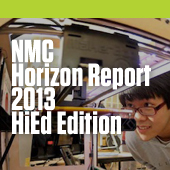 The NMC Horizon Report: Higher Education Edition is an annual publication which presents six areas of technology that a collection of experts in the field see as likely to see mainstream adoption in Higher Education over the next five years. The aim is that this will give “campus leaders and practitioners a valuable guide for strategic technology planning”, and it is also an interesting read.
The NMC Horizon Report: Higher Education Edition is an annual publication which presents six areas of technology that a collection of experts in the field see as likely to see mainstream adoption in Higher Education over the next five years. The aim is that this will give “campus leaders and practitioners a valuable guide for strategic technology planning”, and it is also an interesting read.This year’s report covers:
<1 year to adoption
- Massive Open Online Courses
- Tablet Computing
2-3 years to adoption
- Games and Gamification
- Learning Analytics
4-5 years to adoption
- 3D Printing
- Wearable Technology
We’ll be running a session led by Peter Beaumont and David Callaghan on Thursday 23rd May 2013 from 12:00-1:00PM, where we will briefly present on these six areas of technology and aim to start some ongoing conversations around them.
We’d love it if you could join us. If you can make it, please book on through the session page on the Human Resources wiki.
Peter Beaumont
Learning Technologist