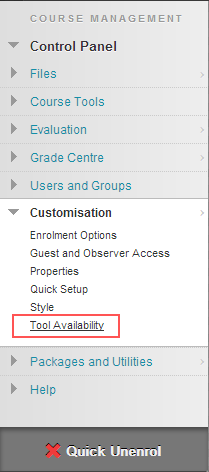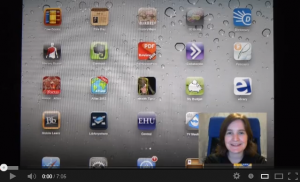-
My Wiki and other Animals by Christopher Russell.
This is the first in a series of blog posts that will showcase exemplary Technology Enhanced Learning practices taking place at Edge Hill. Christopher Russell (Senior Lecturer in Primary Education) gives us an engaging account of how he used blogs and wikis to deepen the learning experience of his trainees – with quotes from students on how these web 2.0 tools have transformed their educational experience.
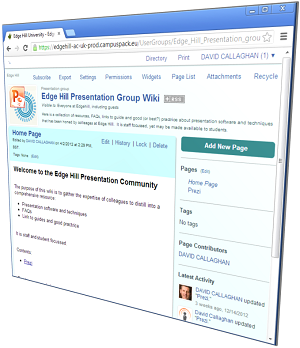 The educational benefits of blogs and wikis have been at the forefront of proactive practitioners’ minds for a number of years now. This year, I was keen to investigate the impact this use can have on our trainees in Initial Teacher Training.
The educational benefits of blogs and wikis have been at the forefront of proactive practitioners’ minds for a number of years now. This year, I was keen to investigate the impact this use can have on our trainees in Initial Teacher Training.In recent years, I have looked at ways in which I could effectively incorporate new technologies into the seminars and modules I write and deliver. This has involved experimentation with Web 2.0 resources as well as Bluetooth tablets with the Interactive White Boards and most recently wikis and blogs.
This year wikis and blogs have proved themselves to be a particularly useful tool in helping support trainees in their thoughts and reflections after seminars. This has been trialed with my history minor specialists and the first year PPD module trainees. I was keen to provide an additional support that went further than simply being a repository for our resources and session materials, although, interestingly, the trainees all referred to this feature positively.
When looking at using new technologies in our teaching, it is understandable for some conscientious practitioners to question ‘why’. Richardson (2010) goes some way towards providing a rationale; stating that, by working collaboratively on wikis and blogs, ideas and thoughts are shared, edited and, together, knowledge is constructed. This builds on ideas of collaborative work promoting critical thinking and creativity that has been explored by Duffy (2006) along with the advantages of increased access and exposure to materials. Green (2008) goes some way towards explaining the positive impact such innovation can have on learning, explaining that one of the attractions of collaborative work is that each user can engage with the wiki at their own appropriate level, or at a level with which they feel comfortable.
The wiki used with the first year teacher trainee history specialists is an especially interesting example of the impact a wiki can have on the learning experience. Initially, I used the wiki to post reflection points and book references for further reading. This was meant to be an additional support resource for the trainees and I wanted the trainees to post comments and respond to the reflection points. Take-up was slow at first, with trainees reading my entries but not engaging or interacting directly. In those first few weeks, trainees would save questions and thoughts until our next face-to-face session, where they would refer to the blog in their discussion. However, in the fourth week, one trainee, Haydee, brought an interesting book to the session. I suggested that she should post the reference to the wiki so that the other trainees could share the information. Before long, trainees began to use the blog in a variety of ways.
As I had initially hoped, use of the blog spread to trainees offering their thoughts on the sessions after seminars had finished. As each new seminar was a new page on the wiki, it wasn’t long before some trainees went back to past sessions to add their thoughts. I also encouraged use by posting challenges or quiz questions that the trainees could, if they chose to, engage with.
Increasingly, by providing this extra layer of communication, the learning and thought processes of the trainees were being addressed in a new way. Weller (2003) identifies the constructivist nature of this kind of learning experience, highlighting that, through dialogue, a context and purpose for learning is established whilst the process also highlights the active role that the learner assumes.
When asked, trainees did not hesitate in offering what they considered to be the main impact of the wiki. James identified that ‘the history wiki allows me to recap the previous session and check my understanding’. This clearly highlights how this trainee is using the resource to aid their own independent learning and using it as a tool to monitor their understanding. Hannah recognised the impact that the wiki had had on her learning was born of the fact that information and materials was readily available. Hannah also identified that the collaborative and sharing nature of the wiki had an impact on her learning when she stated that ‘you can go over the notes and see what other people said or thought.’ Georgia agreed, stating that ‘I find the wiki useful as it enables me to have access to resources around the clock, with the convenience of being easily able to find everything I could possibly want in one place. I also think that the use of the wiki is great as I have the access to interactive support from not only my tutor, but also my fellow students’. Other trainees emphasised the ‘ease of use’ and the fact that they could engage with the wiki at their own convenience.
Our recent walking history tour of Liverpool demonstrated another means for the trainees to interact with the wiki. Georgia filmed the trip on her mobile phone and then, in the subsequent week, edited the clips on imovie. She then posted the finished result onto the wiki for the other trainees to share and comment upon. In doing so, Georgia transformed the experience from a one-off event to an experience that can be revisited time and again at the convenience of each individual trainee. Whilst vanity may make me squirm at such use, I cannot deny the impact this has on the learning experience.
I feel that, this year, the blogs and wikis have had an enormous impact upon our trainees and their engagement with their learning experiences.
Christopher Russell
Senior Lecturer in Primary Education
Faculty of Education
Primary and Early YearsFor further help, support and advice on how you can use Blogs, Wikis and other Web 2.0 style tools with your students contact your Learning Technologist (see the Faculty Contacts on this page) or email the LTD Team on [email protected].
-
Where’s the subscribe button gone?
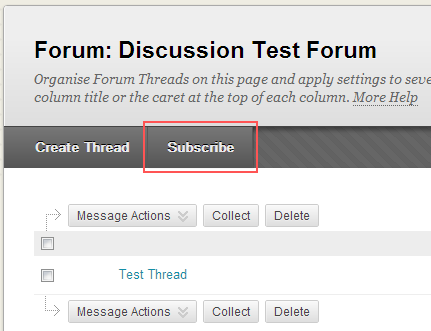
Blackboard 9.1 Discussion Board Forum – Subscription Button
You may or may not have noticed that the Subscribe button has recently taken a break from its duties. Well you’ll be happy to know you can fix this!
In Control Panel open customisation and click on Tool Availability.
Within the Tool Availability list scroll down and find Email.Put a tick in the Available check box (first check box).
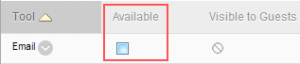
Now as long as you have set the subscribe property in the Forum settings, users will once again be able to subscribe to your forum.
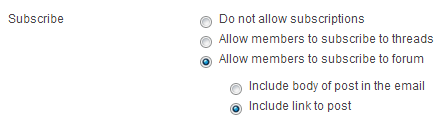
John Langford
Learning Technology Systems Officer
-
Blackboard Mobile and Clinical Education
I was recently asked to present on how the Clinical Education programme uses Blackboard Mobile to deliver their blended learning courses to students. Unfortunately I couldn’t be there on the day – so I made a video to demonstrate instead.
The video demonstrates how the Clinical Education programme organises it’s Blackboard course to be mobile friendly to the students studying on the modules. As busy doctors, working long days and looking after families they find it difficult to get dedicated time to study and so the introduction of Blackboard Mobile Learn has enabled them to record their reflections at times that may ordinarily be lost – travelling, in between shifts or at coffee breaks.
Using the mobile friendly tools enables an excellent user experience for the students where they are able to communicate with each other through online discussion forums or profile blogs, keep up to date with reading materials from the PDF content or receive announcements about upcoming key dates or activities.
Watch the video to see and learn how clinical education do things the mobile way!
Clinical Education iPad Tour – Edge Hill University

Carol Chatten
Learning Technology Development Officer