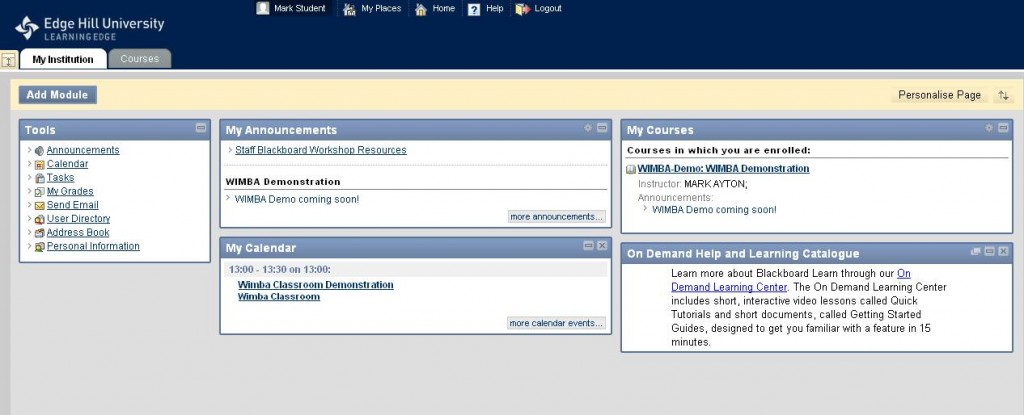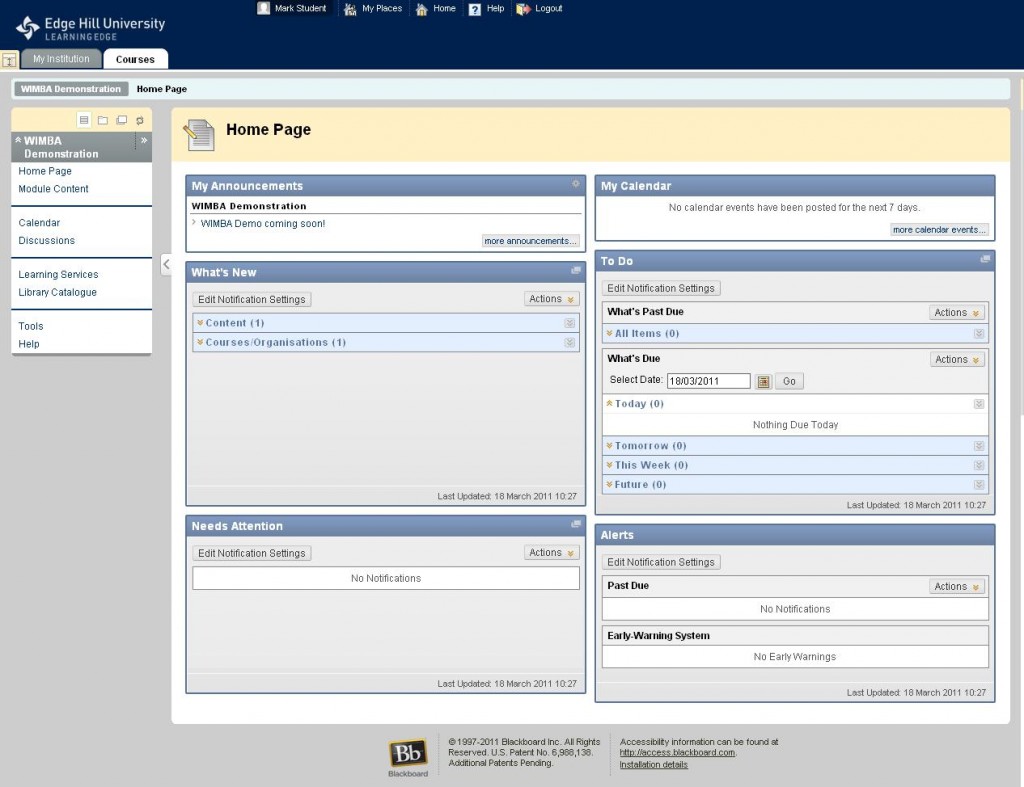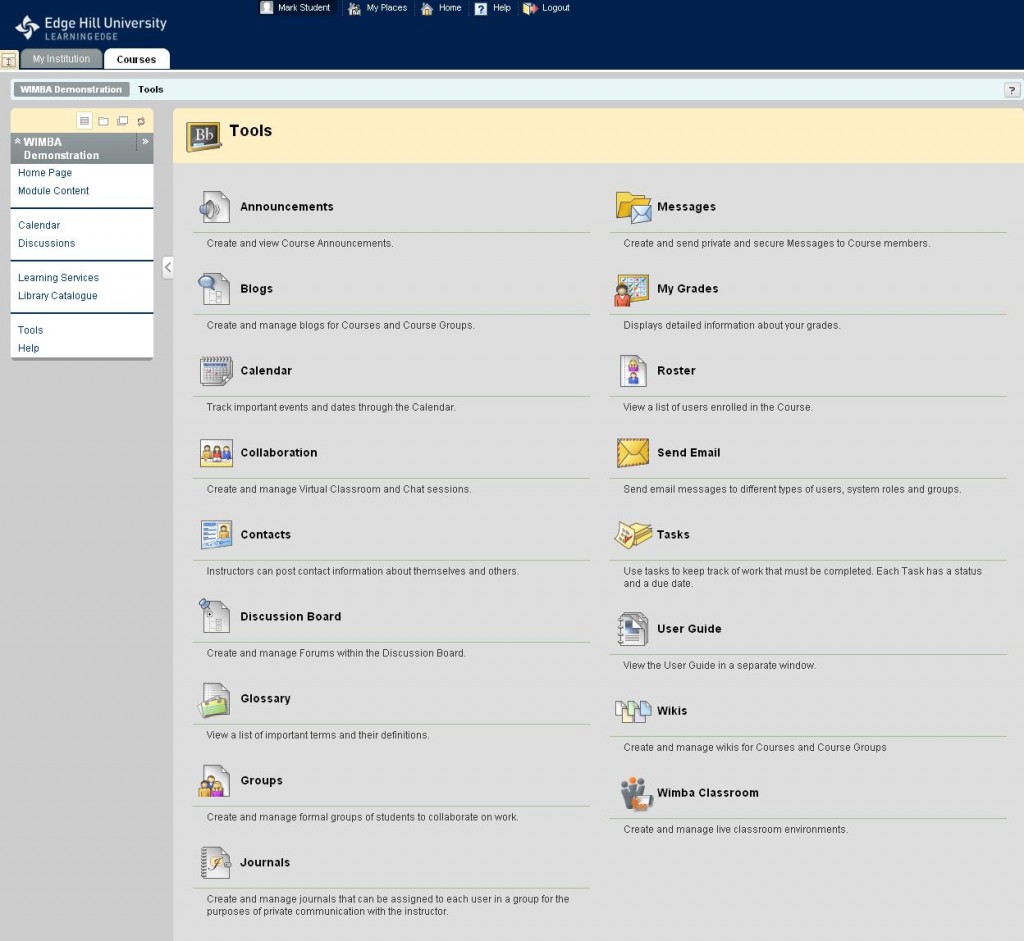-
Blackboard 9.1 Academic Staff Development Launches in FAS
Following on from recent work preparing the departmental administration teams to use Blackboard, we have now started working with the academic staff in the Faculty of Arts and Sciences to prepare them for the upgrade.
The process has begun with face-to-face sessions being delivered to each department with the aim of making sure everyone can do basic tasks on the new version. These sessions will be followed by continued support and resources covering aspects of using the Virtual_learning_environment and the wider Learning Edge system, in more detail.
The exact nature of the ongoing support will be tailored to each department’s needs, and will include guidance on areas such as course handbooks, online assignment submission, and using audio and video for teaching and learning.
The FAS development programme will be provided to over 150 academic staff, and include about 12 sessions running from May onwards.
-
Blackboard 9.1 is now out of the box!
With the systems integration (described in the last blog post) now complete, the Blackboard 9.1 project has achieved a further two milestones and finally moved out into open view.
All three faculties are now running a small number of 9.1 pilots and ‘touch wood’, are progressing well. We’ve deliberately kept to a small number of early pilots so that we can be effective in supporting them and at the same time learning about what is new or different while learning ‘on-the-job’.
It almost goes without saying that for Blackboard 9.1 to be successful in supporting student learning it is essential that course teams regard their virtual environments as integral to the student experience. To this end, each faculty’s Senior Solstice Fellow is working closely with Learning Services Learning Technology Development Division (LTD) to organise faculty training plans. An extensive 9.1 awareness, support and training programme tailored to each faculty is now in place and being advertised in the faculties. Key to the programme are the hands-on workshops where participating teams construct their courses in 9.1 through a range of supported activities . Feedback from workshop participants has so far been very encouraging and if you would like more information on the workshop content, timetable, or how to book, please contact [email protected]
The LTD team continue to work closely with colleagues in Academic Registry and the faculties as we begin to review the course and module lifecycle in Blackboard – we are calling this activity a ‘people systems integration’. The reason for this review is that following the successful data systems integration between the Student Information Database (SID) and Blackboard, SID has become Blackboard’s ‘parent’ system. All Blackboard courses and student enrolments are now a direct reflection of master records in SID. This will impact on LTD and Faculties as they will no longer have the ability to create courses in Blackboard or add students directly to those courses. The various teams involved in the different stages of the module lifecycle will be collaborating in the aforementioned “people systems integration” to identify and implement changes to existing processes.
Finally, it needs to go on record (again) that none of the major changes we are making could be achieved by any team working in isolation. The success of Edge Hill’s move to 9.1 to date is a direct result of the multi-professional team approach that has emerged between and within faculties and departments.