 Last year the Professional Education Team started to explore current options for electronic submission at Edge Hill University.
Last year the Professional Education Team started to explore current options for electronic submission at Edge Hill University.
Mark Sutcliffe (Senior Lecturer in Professional Education)  shares his experience of SafeAssign, part of the Blackboard Assignment Submission offer, in support of the challenges faced by students with academic writing.
shares his experience of SafeAssign, part of the Blackboard Assignment Submission offer, in support of the challenges faced by students with academic writing.
“Prior to using SafeAssign I had known about anti-plagiarism software for some time. However, neither myself nor my colleagues in the undergraduate team I work with had ever attempted to use it. I believe the main reason for this is that we had heard stories of the technology not being as effective as it originally was and sometimes working on an inconsistent basis. As somebody who has been eager to promote IT-related innovation within my area I have always been aware that technology can be as easily rejected as accepted, especially if the initial experience of using it is poor.
In September of 2015 the team convened to discuss ways of further enhancing the effectiveness of practice, especially in relation to supporting academic writing, which often proves the most significant challenge to students’ studies. The additional ways that technology could help us and them was considered and following on from this I liaised with learning services to discuss ideas. A suggestion made by Martin Baxter and David Callaghan was SafeAssign, a recently integrated feature within Edge Hill’s VLE, Blackboard.
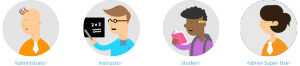 What quickly became apparent during the initial demonstration of SafeAssign was how straightforward it was to set up. A few simple clicks embedded this feature as part of creating a new assignment in a course/module area. However, what makes SafeAssign so effective is the way instructors and users can use this tool to check submitted work. SafeAssign initially provides an overall percentage, representing how much of the content connects to its global database, which includes uploaded work and published material. This can potentially provide a quick indicator of how much material has been used from external sources. In addition, SafeAssign generates a report, allowing instructors (and potentially users) to see exactly where such material has been used. I left the demonstration impressed with what I had seen and eager to promote the use of SafeAssign.
What quickly became apparent during the initial demonstration of SafeAssign was how straightforward it was to set up. A few simple clicks embedded this feature as part of creating a new assignment in a course/module area. However, what makes SafeAssign so effective is the way instructors and users can use this tool to check submitted work. SafeAssign initially provides an overall percentage, representing how much of the content connects to its global database, which includes uploaded work and published material. This can potentially provide a quick indicator of how much material has been used from external sources. In addition, SafeAssign generates a report, allowing instructors (and potentially users) to see exactly where such material has been used. I left the demonstration impressed with what I had seen and eager to promote the use of SafeAssign.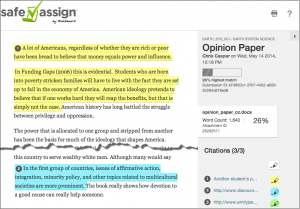
At the next team meeting SafeAssign was discussed and demonstrated to my colleagues. It was trialled with work connected to a module submission in December of 2015. It was agreed amongst the team that we encouraged students not to view this technology with negative connotations, rather it was introduced as a supportive tool for their work. This was achieved through making sure that they could utilise the technology during the drafting process and self-check for any potential issues themselves. To assist in this process (and alleviate multiple submissions for a particular module) I created an additional submission point purely for drafts of work.
The feedback from the implementation of SafeAssign has been very positive. Staff are enthusiastic about having a tool to hand that provides quick assistance in investigating issues with submissions, whilst students recognise SafeAssign as a tool to help scaffold the development and quality of work. Because of its success, other degree programmes are now looking to utilise SafeAssign technology. I would strongly recommend its use.”
You can see and hear Mark talking about SafeAssign and how students embraced the technology in support of their academic writing.
If you feel inspired by Mark’s story and want to use this or another technology to help you enhance and support your own teaching, please get in touch with the Learning Technology Team in Learning Services. We would be very happy to work with you.
Mark David Sutcliffe
(Senior Lecturer in Professional Education).





2 responses to “Technology Supported Learning – Submission Possible with SafeAssign”
Thanks Mark, I have been thinking of using this for some time, so will give it a go now
Hello Anne, good to hear that following Mark’s post you are interested in using SafeAssign. If you wish to learn more about this and/or other Learning Edge tools, your Technologist is David Callaghan, who will be happy to talk to you.