What do a sofa and a bus have in common? They are both places you can use the new Turnitin for iPad app to give your students really good feedback!
OK, so maybe you don’t imagine yourself on a bus… but a lot of you have been asking for an app to help you mark your students’ work at a time and place that suits you – so hopefully this will be exciting news.
This is fresh off the press so we’re just getting up to speed with the new features ourselves, but what we can say is that it looks good!
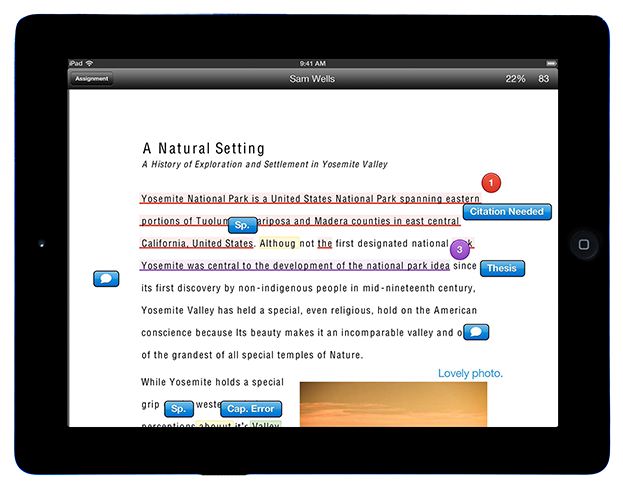 Click the image above to launch a video.
Click the image above to launch a video.
The app has lots of features to help you give your students really great feedback on their writing. You can view your students originality reports, grade with rubrics, and annotate with QuickMark, highlights, bubble, inline, voice comments, and more. You can even sync assignments to your device to carry on grading in those annoying no internet zones!
Learn More
- You can find features information and training guides on the Turnitin website
- You can sign up to a 30-minute webcast hosted by Turnitin on Tuesday, 20.08.13 at 6pm – register for the Grade Anywhere: Turnitin for iPad to see a demo and hear more from one of the beta-users, Dr. Shannon Farris.
Try it!
We have created a Quick Guide to Getting Started with the Turnitin for iPad App as you will need to change a few settings and generate an ‘access code’ to see assignment submissions in your courses. It’s a bit fiddly but you only need to do it once.
Let us know how you get on – we’d love to hear how and where you use the app to evaluate your students work and help them improve their academic writing skills.
Contact the Learning Technology Development team to share any queries or comments you have regarding the new app – leave a comment below, email [email protected] or call 01695 650754.
Meg Juss
Learning Technology Development Manager


3 responses to “Turnitin for iPad has arrived!”
Hi Meg – I’ve downloaded it and after a while trying to login before finding the settings needed to be changed from TurnitinUS to TurnitinUK, have been using it OK. Mind you, I have not been using it with live, real student data (yet) so will reserve judgement until then.
One consideration, however, is that there is an issue of safety on the App and it’s settings – once you are logged in you can open the App and carry on grading. Surely there ought to be some form of security (other than iPad security code to unlock) to stop students stealing their tutors iPad and running amok with the grades and papers?
David
Hi David
Thanks for commenting. I agree, it was a pain trying to figure out that the settings needed to be changed. I also don’t like that you have to wait for a submission before you can access the document viewer to generate the access code – I’d want to do this up front when I set the assignment. Not sure if there is a way around this? I’ve updated my post to add a short guide to getting started with this fiddly bit.
I admit I’ve only had a cursory play with non-authentic data but it gives a good first impression.
As for the security issue you mention, yes I do see your point and perhaps Turnitin will add another layer of security. I’m a heavy user of GoodReader and this has excellent additional security options. I also think that any staff member using a personal device to access work data (Turnitin or otherwise) must do so responsibly – ie. using passlocks and setting their device to erase data after failed passcode attempts. There are acceptable use policies but it’s our job to help tell people why this is important, show people how and remind them from time to time.
Hopefully we’ll have more to say about the app based on real user experiences soon and we can compare notes.
All the best,
Meg.
First off, thanks for the quick write up and I’m glad you are having a postive experience with Turnitin for iPad.
To address @HopkinsDavid’s comment about security. You can unlink the app from your iPad (essentially signing out), but you’ll need to go through the adding-all-your-classes-back-in process if you’re using an LMS.
The use case for staying logged in is common among tablet and phone apps. You’re students are probably just as likely to send out prank emails or tastefully update your Facebook status.