There are three routes to adding new materials to the library collection, depending on what the new item is for and who will be using it.
You can use these questions to work out the appropriate route to use. Are you a student? If yes, please see You want it, we get it.
• Are you a student? If yes, please see You want it, we get it.
• Are you a member of academic staff? If yes, please see the options below:
Is the item for a reading list for use by a cohort of students? If yes, please see Reading Lists Online.
Is the item for your personal research? If yes, please see You want it, we get it.
• Are you staff or a student looking for a fiction book or a personal development book? If yes, please see Fiction Collection Suggestions.
You want it, we get it
If a book or article is for your personal research or if you are a student at Edge Hill, then You want it, we get it is the way to obtain any book or article we don’t have in the library.
To use You want it, we get it, first search for the item you want on Discover More. If we don’t already hold the item, you should be prompted to search Libraries Worldwide, or you can select this yourself from the left-hand menu; scroll to Held by Library and select Libraries Worldwide.
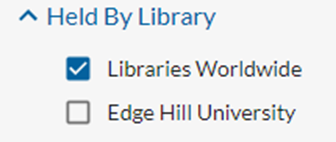
Select the item you need, and you will see the option to Request You want it, we get it. Select the Request You Want It We Get It button and complete the form. You need to complete the form yourself for copyright purposes.
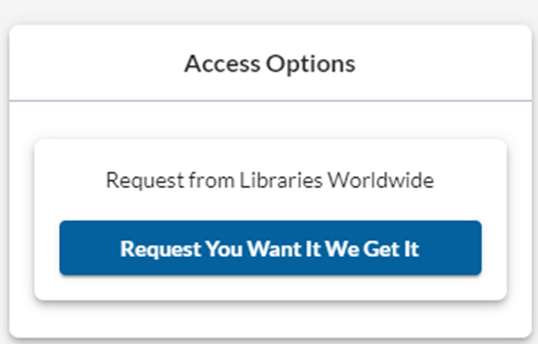
Where possible, articles and book chapters will be supplied electronically. Books may be obtained in print or electronic formats as purchases for the library or as loans from other institutions. You can add notes to the form for any specific requests, e.g., if you would prefer a book in print. These will be taken into consideration when processing your request.
If we purchase a book for the library collection at your request, it will be reserved for you first, then added to the collection for other people to use. For queries related to using You want it, we get it, please email [email protected] .
Reading Lists Online
If you are a member of academic staff and you would like the library to order books or copyright cleared articles for a cohort of students, you should use Reading Lists Online. For any queries about purchasing books for reading lists, you can email [email protected] .
Add the item to the electronic module reading list and request a review for the list so eBooks (where available) and print copies can be ordered. Before requesting a review, please check the student numbers associated with the list are correct.
You can add the item from Discover More by searching for the item using the Libraries Worldwide filter then bookmarking the item that you want. Alternatively, if you want to request textbooks, you can bookmark them from Amazon. To get set up and for training on Reading Lists Online, please email [email protected] . There are training videos and a full guide to using Reading Lists Online on this wiki page .
Fiction collection suggestions

The fiction collection can be found on the ground floor of Catalyst near Careers Corner and the café. If there is a particular fiction or personal development book you are looking for, you can complete the Fiction Collection Suggestion slip and put it in the box – the slips and box can be found in the fiction collection.
You may also find the Libby App useful which offers a wide range of fiction eBooks and audio books. If you have any questions, please email [email protected] .
