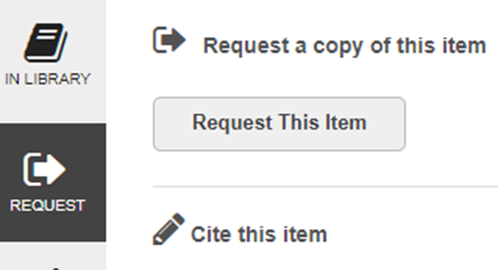Enhance your research experience with LibKey Nomad, a powerful browser extension. Discover how to install and use the extension on Google Chrome, Microsoft Edge, or Firefox. Access articles without paywalls from Edge Hill library subscriptions or Open Access sources.
About LibKey Nomad
LibKey Nomad is a browser extension that enhances your browsing experience by providing convenient access to articles available through Edge Hill library subscriptions or Open Access. With just one click, you can quickly identify which articles are accessible and avoid encountering paywalls.
Installing the LibKey Nomad browser extension
The LibKey Nomad browser extension is compatible with popular browsers such as Google Chrome, Microsoft Edge, and Firefox. To install the extension, simply visit www.libkeynomad.com and choose your preferred browser. Once installed, you will be prompted to select Edge Hill as your institution.
Using the LibKey Nomad browser extension
Once you have the LibKey Nomad extension installed, conducting searches on databases like Scopus, PubMed, or Google Scholar for Open Access content will display a green flame icon in the bottom left-hand corner of your screen. LibKey Nomad will search for articles subscribed to by Edge Hill or provide an Open Access version if available.

For papers published in journals subscribed to by Edge Hill, you will also have the option to “View Complete Issue,” allowing you to access the entire journal.
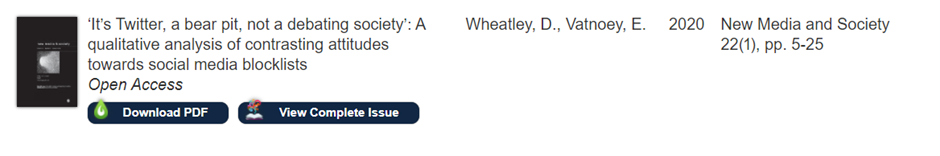
In cases where our Edge Hill library collections do not include the desired results, you will encounter an “Access Options” message. Clicking on this message will redirect you to the library holdings page.
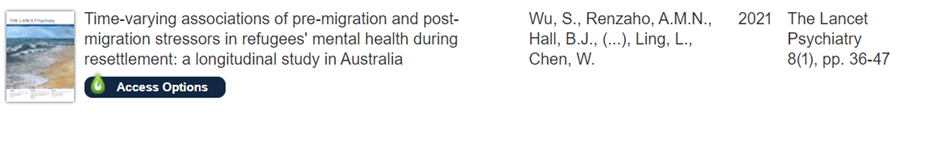
From there, you can utilise the “Request This Item” option, which will take you to the “You Want It, We Get It” service.