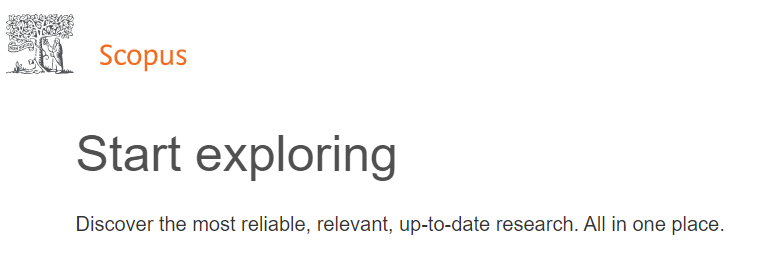
What is Scopus?
Scopus is the largest abstract and citation database of peer-reviewed literature across disciplines, making it a great tool for doing research. It also provides access to reliable article data, metrics and analytical tools. As well as the search function, Scopus has a powerful current awareness tool so new research in your discipline can be emailed to you at a time that suits you.
Getting started with Scopus
You can directly link to Scopus or find it from the subject resources pages. For new users, we have a ‘Getting Started with Scopus’ training toolkit.
You can search Scopus without creating an account, but to get the full current awareness benefits, we recommend setting one up.
Scopus is provided by Elsevier, so if you already have a Mendeley or ScienceDirect account, you can simply use that.
Scopus training:
12-1pm, Thursday 10/6, Microsoft Teams
Searching Scopus
Scopus is straightforward to search. The home screen defaults to your keywords matching ‘Article Title, Abstract, Key Words’. This is an effective setting, but more advanced or customisable options are available, so the database supports systematic reviews and other search strategies.
Once you receive your search results, it’s possible to order them by: Relevance, Cited by (Highest), Date or Author.
Accessing the full text from Scopus
If the University subscribes to the full text of a paper you find in Scopus, you can use the 360 Link to Full Text link to download it.
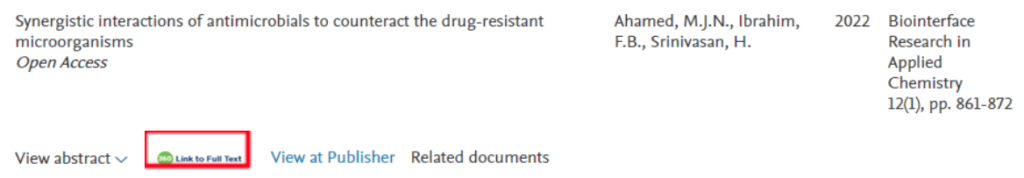
If you have downloaded the LibKey Nomad web browser extension (for more information, see this blog post), you will see options to Download a PDF of your article and to View the Complete Issue of the journal.
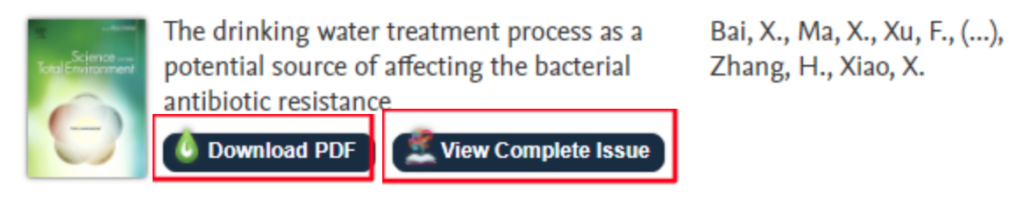
If your selected article is in a journal which Edge Hill does not subscribe to, you can use our You want it, We get it service to request a copy.
‘Analyse search results’ in Scopus
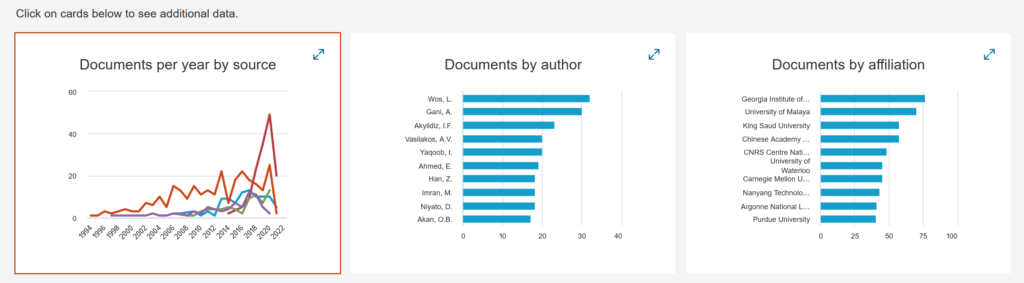
Scopus provides data visualisations for researchers active in your field, journals publishing papers on your topic, and research funders in the discipline.
This can all be explored by clicking on the ‘Analyze search results’ link above your search results.
Current awareness in Scopus
Scopus also helps with keeping up to date with new papers in your field. Save your search and set up email alerts to be notified when new results are uploaded to Scopus. You can choose how often to be emailed with new papers.
In conclusion
While not as vast as Google Scholar, the research in Scopus is quality controlled and features helpful metadata to link it all together, allowing for a deeper appreciation, sophisticated tools, and multiple uses.
