
About LibKey Nomad
LibKey Nomad is a web browser extension that enables you to see with one-click which research articles are available open access or through Edge Hill library subscriptions. Nomad identifies the quickest way to access the full-text of an article and helps avoid paywalls.
Installing the LibKey Nomad browser extension
The browser extension is compatible with Google Chrome, Microsoft Edge and Firefox. To access it, just visit www.libkeynomad.com and choose your browser. After installation, you will be prompted to select Edge Hill as your institution.
Good to know:
LibKey Nomad does not collect user data
Using the LibKey Nomad browser extension
After you have installed Nomad, it will highlight which of your search results are either open access or held by Edge Hill; you will be given the option to download the PDF.
If an article is in a journal which the University subscribes to, you will also have the option to view the complete issue.
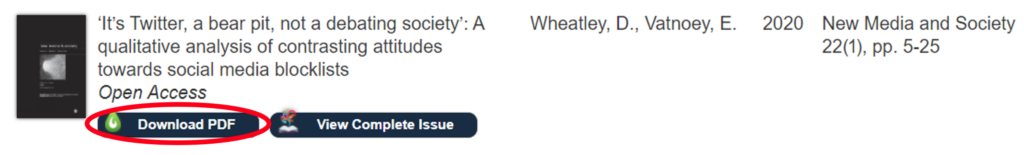
When you find results that we don’t have in our library collections, you will see the ‘Access Options’ message. This will direct you to our You Want It We Get It service where you can request an interlibrary loan copy of the paper.
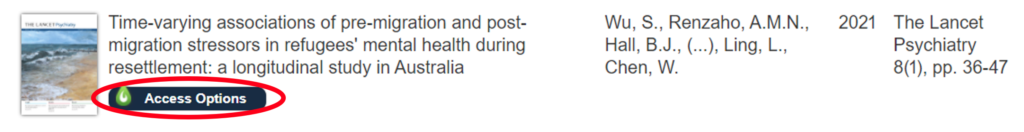
Summary: a handy little tool for making access to research quicker
It takes just a few minutes to set up, and Nomad should save you lots of time with literature searching. The tool also sits inside other websites like Scopus and Wikipedia, improving your experience there. We hope you like it!
