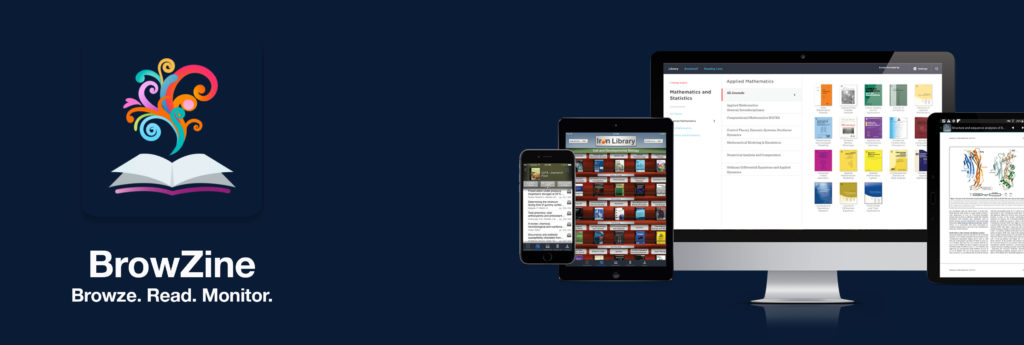
Looking to stay current with your favourite journals and across disciplines? Now you can with BrowZine, a new desktop and mobile-friendly service helping you to browse and read journals quickly and easily.
BrowZine enables you to:
- Browse or search by subject to find journals of interest
- Search for a specific title
- Create your own bookshelf of favourite journals
- See when a new issue of a journal is published
- Save articles in your personal library on your slides or you can use the highlight or pen tools to draw on your slides which it also saves into the file should you wish to
BrowZine is available for:
- iPads, iPhones and iPod Touches with iOS v8.x+
- Android tablets and smartphones with OS v4.1+
- Kindle Fire HD tablets
USING THE APP: Using the BrowZine app you can download articles to read on the go and share citations via social media. Once you have downloaded the app you will be able to choose ‘Edge Hill University’ as your home institution and login with your University username and password.
SUPPORT AND GUIDANCE:
Watch this introductory video to get started with BrowZine.
If you would like more information or support using this tool please contact the Academic Engagement Team: [email protected]
