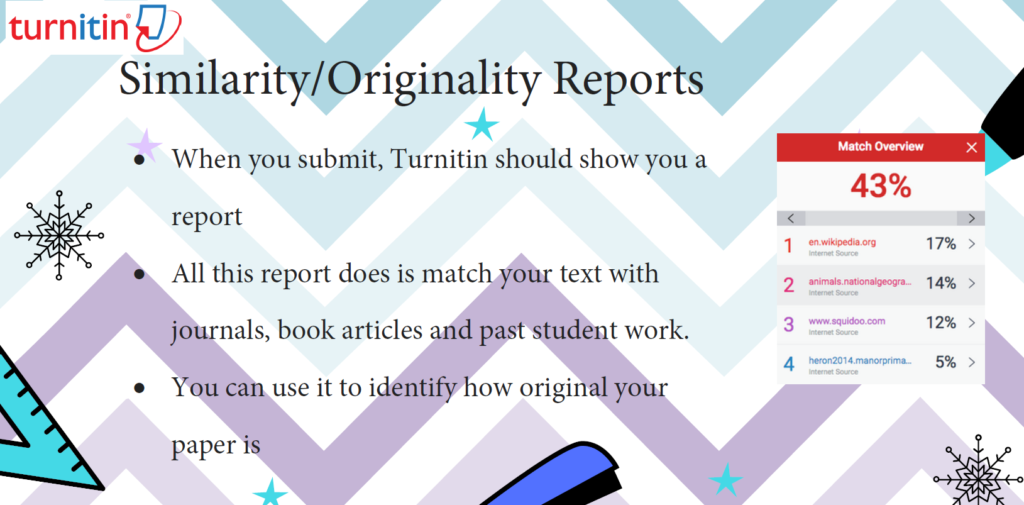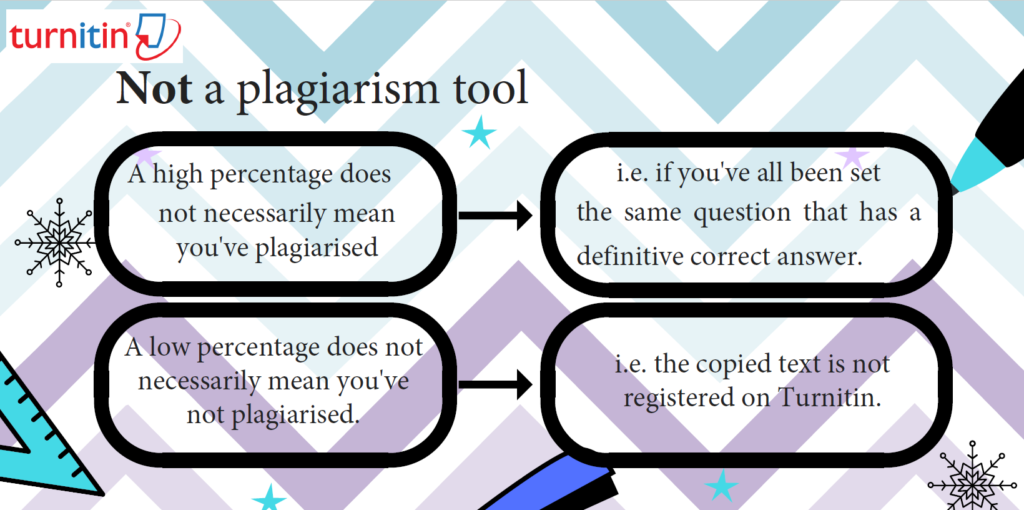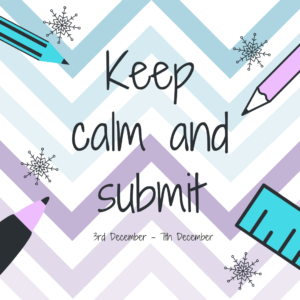 It’s the most wonderful time of the year! But right now, it might not feel that way as all those deadlines and exams loom over your head. However, don’t fear the Student Advisors are here to help and support you through this busy time. Today, I’m going to guide you through submitting your assignments on the Turnitin tool. Before you know it, you’ll be back to all those festive favourites you enjoy most!
It’s the most wonderful time of the year! But right now, it might not feel that way as all those deadlines and exams loom over your head. However, don’t fear the Student Advisors are here to help and support you through this busy time. Today, I’m going to guide you through submitting your assignments on the Turnitin tool. Before you know it, you’ll be back to all those festive favourites you enjoy most!
If you didn’t already know, we ran several handy workshops during Keep Calm and Submit week, all about submitting assignments via Turnitin. We understand that everyone’s got different schedules, so we wanted to make sure wherever you’ve been this week, you still know how to tackle Turnitin with confidence.
Our very first slide answers the big question: “What is Turnitin?”
Turnitin is an online tool that allows students to submit their assignments. The assignments can then be viewed, marked and graded by course tutors. Once they have been marked, students can view the feedback that their tutors have given, with lots of helpful tips on how to improve.
Next up is the question I know you’ve all been waiting for, “Where do I submit?”
Sometimes it’s easy to forget the simple things. You can submit your assignment via the ‘Submission Dropbox’ tab circled above. This will be located under the ‘Module Assessment’ tab of your course module. You can then upload your file by clicking the blue ‘Submit’ button highlighted.
After uploading your file, be sure to click on the arrows to check each page of your document. This will make sure that you’ve included everything you should have (e.g. not missing your whole reference list off). It also allows you to view the way your document is displayed. If you are happy with your work, click on the ‘Confirm’ button highlighted at the bottom left.
“My report is HOW similar?! Surely some of what I said must have been me?!” Ever felt like that? Don’t panic, that’s not what it’s all about.
As mentioned in the slide, the similarity/originality report matches your text with journals, book articles and past student work. It’s useful for tutors to recognise similar themes and content within papers, and also for students to see how original their paper is.
As mentioned earlier, did you know that Turnitin isn’t actually a plagiarism detection tool? I know, hard to believe, right? So, next time you get a scary number on your screen, just remember it’s not all that it seems. Your similarity percentage doesn’t necessarily link to plagiarism, as highlighted by this slide.
In the workshop, we included a handy video that walks you through submitting, follow the link from the slide here.
These top tips are crucial to your success with Turnitin. But the most important tip is to give yourself enough time before submitting your assignment.
There is advice on the UniSkills Online Submission page dedicated to helping you submit, take a look here.
Finally, if you’d like support with submitting or have any burning questions, you can find us based in Catalyst. Alternatively, just pop along to the Catalyst help desk. We’d be happy to help!
Written by: RACHEL ARLAND
3rd Year Early Year Childhood Studies Student
Student Advisor for Library & Learning Services
3rd Year Creative Writing Student
Student Advisor for Library & Learning Services