Visit our new look library catalogue and you will notice a few changes so we thought you might like a mini guided tour of the new features.
Accessing the library catalogue…
You can access the library catalogue direct https://capitadiscovery.co.uk/edgehill/
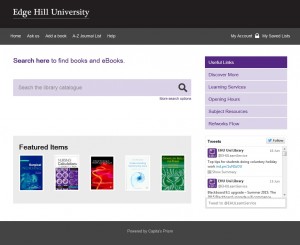
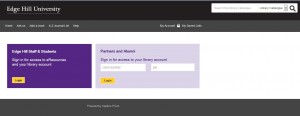 Or via Learning Edge using My Library Account Summary
Or via Learning Edge using My Library Account Summary
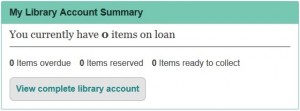
Renewing your loans…
We have introduced a new rolling loan system so you may never need to renew your books again!
Unless someone else places a reservation on a book you have on loan you can keep it as long as you need it. Your books will be automatically renewed 2 days before their due date and you will be sent an email informing you of all the successful renewals (including their new due date) and details of any items that are reserved and will need returning within 2 days.
Top tip: If you do need to return any items it is always worth logging into your library account before bringing them back to see if you can renew them manually. If you are able to renew them manually it means the reservation has been satisfied by another copy of the book and you can keep your copy a bit longer.
Placing a reservation…
It couldn’t be simpler to place a reservation in our new library catalogue!
Search for the book you want and once you have found it:-
- If you are not logged in select Reserve and you will be prompted to log in.
- If you are logged in select your collection location and then select Reserve.
Top tip: If you cannot see your home site library in the drop down list of locations it means your item is available on the library shelves right now! This means you can come in, locate the item and take it home with you today!
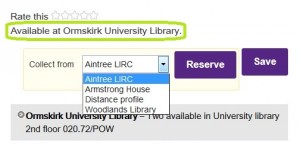 If you would like further assistance accessing or using the library catalogue and its many features please get in touch via Ask Us or 01695 650800.
If you would like further assistance accessing or using the library catalogue and its many features please get in touch via Ask Us or 01695 650800.
