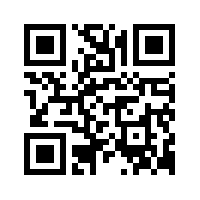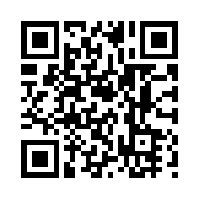Before you read on I must inform you that this blog is not about librarians answering queries faster that the speed of light or responding to SOS cries from students needing assistance with referencing (it’s a given we do both of these anyway!).
Instead, this post is about using technology to enhance and support the learning experiences and information retrieval processes of students and staff alike.
So what is Quick Response???
You are unlikely to hear the word quick response when people are referring to this technology, it is more commonly known as QR codes. When a smart device user sees a QR code and scans it, they are granted instant access to online information. Instead of having to pull up the browser on your device and type in a URL, all the user has to do is scan the QR code with their QR reader (how fantastic!)
You can install a QR code reader on any smart device by downloading one from your App store. There are lots of free ones out there to choose from including QR bar code scanner. Why not download one of these apps and scan this code:
One advantage of using QR codes is that they are the fastest and most effective method to access and potentially interact with information about your service. As librarians we are constantly needing to adapt and change to meet the requirements of our students. QR codes provide us with this opportunity, instead of asking our students to search through our Learning Services pages to find key information on IT support or assignment writing, for example, we can create QR codes which take them directly to the information. In essence we are reducing the grunt work and ensuring that our learners can find the information in the quickest and most effective way. Why not see for yourselves…..
These are only examples of how QR codes are being used to enhance Learning Services, why not think about using them within your own departments, maybe create some codes for students on Blackboard to advertise what you offer them. If you think QR codes might work for you go to qrstuff and try them out