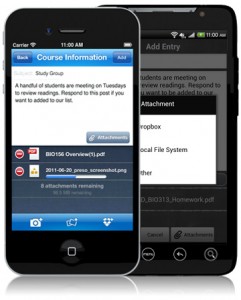For returning students, you may remember the last update to Blackboard Mobile Learn but the app has just had another exciting update which should make it easier for you to view content, contribute and interact with your course and peers whilst on-the-go.
Blackboard Mobile Learn, the free app available for Apple and Android* now has Dropbox integration support. You can now link your Dropbox account to Blackboard Mobile Learn.
Students and instructors can easily manage documents from their mobile devices, without ever leaving the Blackboard Mobile Learn app. Not only can students and instructors save their course content to their personal Dropbox, but they can also upload documents to discussions and blogs with a single click.
Push notifications have just got even better too! Students can now choose to receive automatic notifications delivered straight to their mobile devices to help stay informed. Students can receive notifications for new announcements, new graded items, a test being posted, and many other course activities.
 On Android devices you can even choose to enable the Mobile Learn Dashboard to keep you up-to-date and any new notifications will pop up in the information bar at the top of your device on both Android and iOS.
On Android devices you can even choose to enable the Mobile Learn Dashboard to keep you up-to-date and any new notifications will pop up in the information bar at the top of your device on both Android and iOS.
A few bugs have also been fixed including expanding the discussion forum posts to view the full discussion on an iOS device and hot spot images in Mobile Friendly Tests.
*(Blackberry and Palm are also supported, but with reduced features)