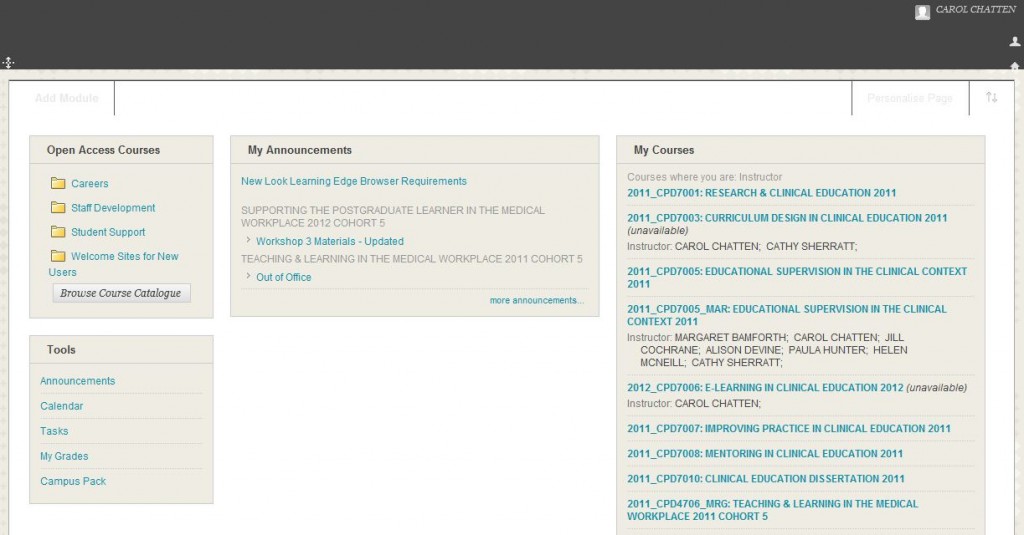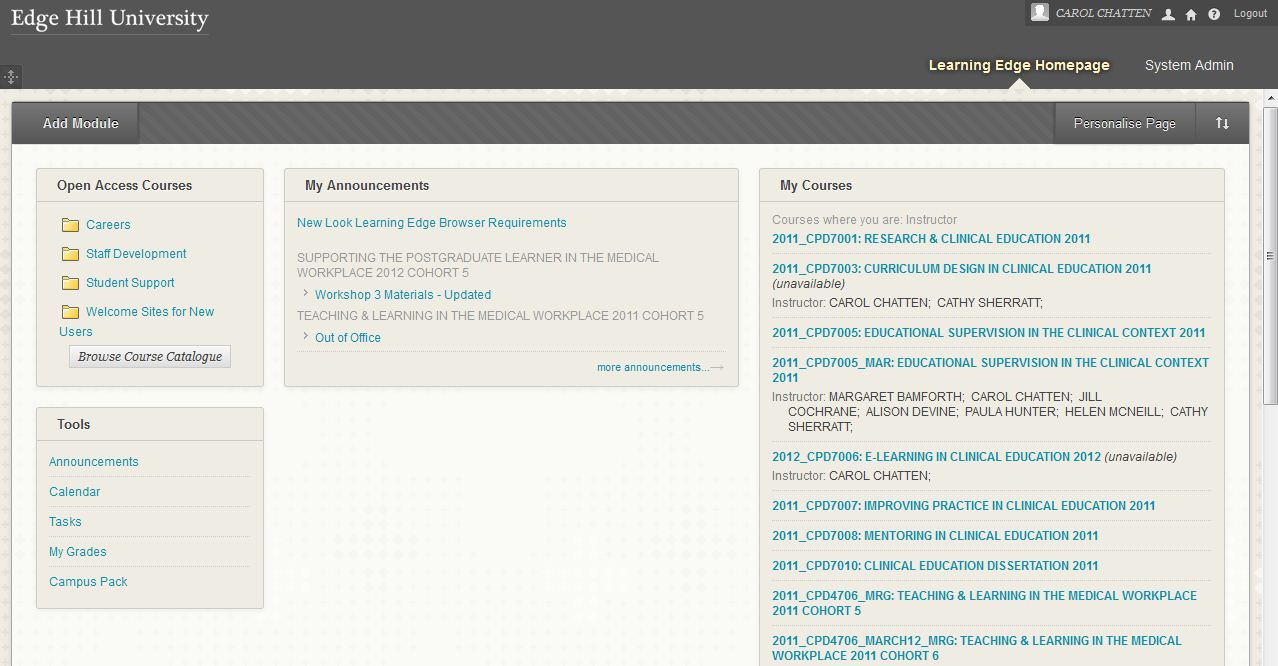“Learning Edge looks a bit odd…”
As many of you will have noticed if you are a regular user of Learning Edge (Blackboard), the updated, improved look version has finally been released.
The new version makes use of new web design styles and technologies and so is only compatible with newer web browsers.
You may have logged in and seen a screen similar to this…
…and then wondered why have my tabs at the top gone!?
The above screen is in Internet Explorer 7. What you should be seeing is something more like this…
…ah! There’s the tabs – on the top right hand side!
For those still using Windows XP PCs (not updated to Windows 7 yet) we advise that you use either Firefox or Chrome instead of the installed Internet Explorer 7. When your PC gets updated, you will have Internet Explorer 8 which works really well with the new update.
The best way to tell if you are still on a Windows XP PC is the bar in the bottom left hand side. If you can see ‘Start‘ then you are most probably using Windows XP and so may experience the unusual look if using Internet Explorer.
If you would like some further help or advice about what you can see on your Learning Edge Homepage, please contact Learning Technology Development on [email protected]
Carol Chatten
Learning Technology Development Officer