
-
Keep Calm and Submit this Christmas
The smell of spices, alcohol and pine, warm log fires, spending time with family and friends, crackers, pudding and brandy cream… Yes! It must be that time of year… end of semester one before Christmas and time for submissions!
We’ve drawn together some good practice to ensure that your submissions over the next week go as smoothly as you could possibly wish for. There are always chances of uncertainty, but with a little thought and preparation (like a good Christmas present) you’ll be riding as high as Father Christmas himself as opposed to slipping up on black ice.
1. Read the guidelines first and keep in touch!
Before you begin, If you have any doubts about your expected submission through Learning Edge, please ensure you follow the guidelines you have been provided with. These will either be located within your module handbook or detailed within your module area within Learning Edge. It may have been that your tutor covered this in a session, so make sure you’re up to speed with any information you may have missed. If for any reason you can’t locate your submission drop-box or if you don’t understand what you need to do them simply contact your tutor for further support. Keep your tutor informed of any problems you may have, especially in the days leading up to a deadline – it helps them to keep track of your progress and ensures they can help you quickly if need arises.
2. Follow us or even Ask Us!
Have you ever encountered a Learning Edge or Turnitin issue during submission? If you think this could be system related, we do have preferred Twitter feeds for you to follow that will highlight any known issues:
@EdgeHillVLE provides scheduled Learning Edge maintenance alerts and up to date system notices around different technologies used within the VLE such as Turnitin.
@Turnitinstatus is the official feed for Turnitin system status, you may find that Learning Edge is fine but Turnitin is unavailable. Checking this feed will help you diagnose an issue around Turnitin submissions.
Let’s say everything is OK technically and you have an issue around the online submission process and Learning Edge? A good starting point would be to head over to the Ask Us service and see if your question can be answered here. If you can’t find the answer you’re looking for, you can simply type your question and we will discuss it with you in real time using our live chat facility.
3. Running in to technical problems?
Why is it you get a technical problem right at a critical moment? If you have given yourself time, you should be able to try another PC if you run into problems. We know that anything could happen at any moment; internet dropping out, PC crashing, wireless not connecting the list goes on, so give yourself a break and some time to try out another computer – in university, in work or even your mate’s PC. If it’s just not happening for you, see the first point (keeping in touch with your tutor).
It is often the case that tutors will allow multiple submissions to an online drop-box, so you may be able to use this to your advantage. Check with your tutor and if this is the case, try submitting your work, even if not quite finished yet, to the drop-box a few days before the deadline just so you’re up to speed with the process before your final submission. Waiting until 1 minute before the deadline isn’t the time to start figuring out how everything works!
4. The final countdown…
It may come to the time of doing your ‘final’ submission but if in Turnitin you have submitted an earlier version you will find that when you submit everything looks the same…at least for 24 hours. You will have to wait until the next day to see your new originality report and the preview of your updated document – another good reason to be organised and get your work in handy! Remember at the second stage of submitting to Turnitin you can check what you are about to submit just to be certain you’ve attached the right file.
5. Space to breathe
We know that when that deadline is approaching it’ll be stressful enough without unexpected niggles, so try not to leave your submission till the last minute. This echoes all points above but if done correctly will ensure the final moments before you click ‘Submit’ will be as stress-less as possible.
Once all done, sit back, put your feet up with a nice cuppa and enjoy your Christmas holiday! And remember, if you have any problems Keep Calm and Ask Us!

Carol Chatten
Learning Technology Development Officer
-
Are you appy with your mobile?
 Helping you get the most out of educational apps
Helping you get the most out of educational appsIn the summer we asked you (our students) about how you use your mobile phones and we received some great feedback. In relation to one particular question of use, you told us that on the whole you used apps, but aren’t sure which ones may help you with your study.
From this we felt it would be great to hear about how students are using apps whilst here at Edge Hill, with a future plan to share this knowledge so that it might help others.
So our first venture was at last Friday’s Get Connected roadshow in the University Library, where we asked you to make our Christmas tree appy. Which you did in your masses, aided no doubt by the offer of a free chocolate or pen. In total 117 students noted on a gift tag, both their favourite app and a study app that they would recommend to other students, and these suggestions decorated our tree. As you can see from our picture, you made our Christmas tree very appy indeed.
This is what you told us:
Favourite Mobile Apps
 No prizes for guessing what your favourite app was – Facebook with 25% of all decorations.
No prizes for guessing what your favourite app was – Facebook with 25% of all decorations.Twitter came in second with just over half the votes of Facebook at 13%.
Interestingly, there was a wide range of other favourite apps, with 39 different ones nominated, showing a real diversity to your usage of mobile apps.
Recommended Study Apps
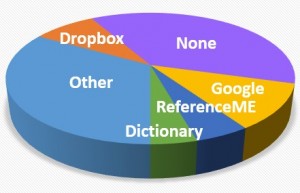 The most popular app that you would recommend to your fellow students was Google with 11% of all results.
The most popular app that you would recommend to your fellow students was Google with 11% of all results.Second was Dropbox with 9%, then ReferenceME at 5% and Dictionary taking fourth place with 4%.
31 different study apps were recommended, however 38% said that they hadn’t ever used an app for study.
Not surprisingly 100% of the chocolates were appy’ly consumed!
Following this successful start, we really want to continue hearing of your experiences with apps – especially the ones you use in your studies which you think might be a good recommendation to others. If you want to help, please email [email protected] with the title ‘Are you appy with your mobile?’, or add a comment to this blog post.
Catch further updates and information on study apps through this blog, or our social media.
Facebook EHULearnService
Twitter @EHULearnServiceWishing you a very appy Christmas
From the Learning Services Apps Review Team
-
Your Digital Tattoo: What the web says about you! – For Staff
 Is how you present yourselves online important? When people search for information about you what might they find, and how does that affect your reputation and employability? How can you take control of what people can find about you online?
Is how you present yourselves online important? When people search for information about you what might they find, and how does that affect your reputation and employability? How can you take control of what people can find about you online?Over the last few years we’ve spoken with hundreds of Edge Hill students about issues these questions bring up, and we’ve helped many to develop their online presence to make it look more professional. Now it’s your turn to look at your own online presence, your ‘digital tattoo’ as some call it, and to think about how you could talk about this important subject with your own students.
We’re running a session this Wednesday (4th December 2013) from 1:00-2:00pm, in the LINC IT Training Room (room S5 on the top floor).
Please book on the session via the Staff Learning and Development booking system.
Quotes from previous attendees:
- “I think this is a session that everyone can benefit from and provides useful information that we can pass on to students with regards to developing a positive online presence.”
- “I really enjoyed the opportunity to discuss the elements of this presentation / session and the potential impact for myself and the student experience. A thought provoking session”
Peter Beaumont
Learning Technology Development Officer





