
-
How Blackboard 9.1 Enrolment Works
Enrolments are always high on the agenda at the start of a new academic year and this year has been no exception.
There have been many enquiries on how students are enrolled so let’s take a look at how enrolments are processed:
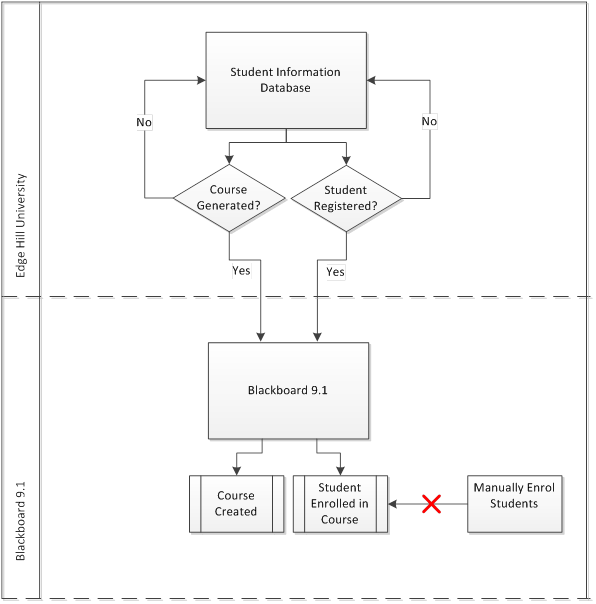 As you can see the Student Information Database (SID) dictates what is fed in to Blackboard 9.1. Student enrolments are processed automatically based on each students registration status.
As you can see the Student Information Database (SID) dictates what is fed in to Blackboard 9.1. Student enrolments are processed automatically based on each students registration status.“In terms of Blackboard student enrolments – SID is king!”
Currently enrolments are fed into Blackboard via the enrolment snapshot feed file (pipe delimited text file):
EXTERNAL_PERSON_KEY|EXTERNAL_COURSE_KEY|ROLE|ROW_STATUS|AVAILABLE 123456|STAT_LS_ACADEMIC_SUPPORT|STUDENT|ENABLED|Y
The feed file contains all valid students and their respective enrolments for qualification, course and module areas.
Manual Student Enrolments – Don’t do it
If students are not appearing in course areas as expected do not enrol them manually!
There are generally two reasons for students not being enrolled:- They are not enrolled correctly in SID
- The student’s cohort is not part of a course merge
In both instances please refer to your course/departmental administrator(s).
Course Availability
By default all new courses in Blackboard are set to unavailable. If students are enrolled and they can not see their course, the course must be made available. Please see the following guide on how to change course availability.
If you have any questions please leave a comment or alternatively contact your Faculty Learning Technologist for further information.
John Langford
Learning Technology Systems Officer
-
Developing Digital Excellence – Come with us on a mobile field trip
Are you a member of staff who wants to connect even more with your students who are using their mobile devices?
This development session, as part of the Learning Services Developing Digital Excellence staff development programme, could be perfect for you.
Join us on Thursday 25th October 12.00pm – 1.00pm. We are starting in the Staff Development training room on the 2nd Floor of the LINC but from there it’s out on a field trip.
Blackboard Mobile Learn has now been available for over a year and we have seen use by both students and staff increase significantly in that time.
This session will take you through where you can use mobile potentially in your teaching, learning, training and support to demonstrate the appeal it has to its users.
We will be taking you on a mobile field trip to collect resources, materials and ideas using your mobile phone or device (or you can borrow one for the session) to upload to Blackboard.
Book your place via the HR wiki
 Rachel Bury Academic Liaison Manager – Quality, Communications and Marketing
Rachel Bury Academic Liaison Manager – Quality, Communications and Marketing
-
Using Clicker Systems for Classroom Interactivity
For those who couldn’t make it to this week’s session on using ‘Clickers’ in teaching and learning, I thought it would be worth making the session notes available.
The notes introduce Clicker systems, how they are used, benefits and challenges related to their use, and practical information on using them in the Edge Hill University context.
Peter Beaumont
Learning Technologist


