Blackboard Collaborate is an online classroom tool. It is designed to allow presentations and tutorials to be given to students while they are off-campus. In this blog post we look at an unusual use of Collaborate, as it was used to run a ‘blended’ conference.
Meg Juss: Could you set the scene for us?
Peter Beaumont: The Every Child Counts conference had been organised to run at Edge Hill University in early March 2018, with speakers coming from all over the country. However a day before it was going to run it was clear that due to snow, with red and orange weather warnings in many parts of the country, most of the presenters and many attendees were not going to be able to make it.
Waiting for our delegates!! pic.twitter.com/bUcsCV7jHP
— Every Child Counts (@ECC_EHU) March 2, 2018
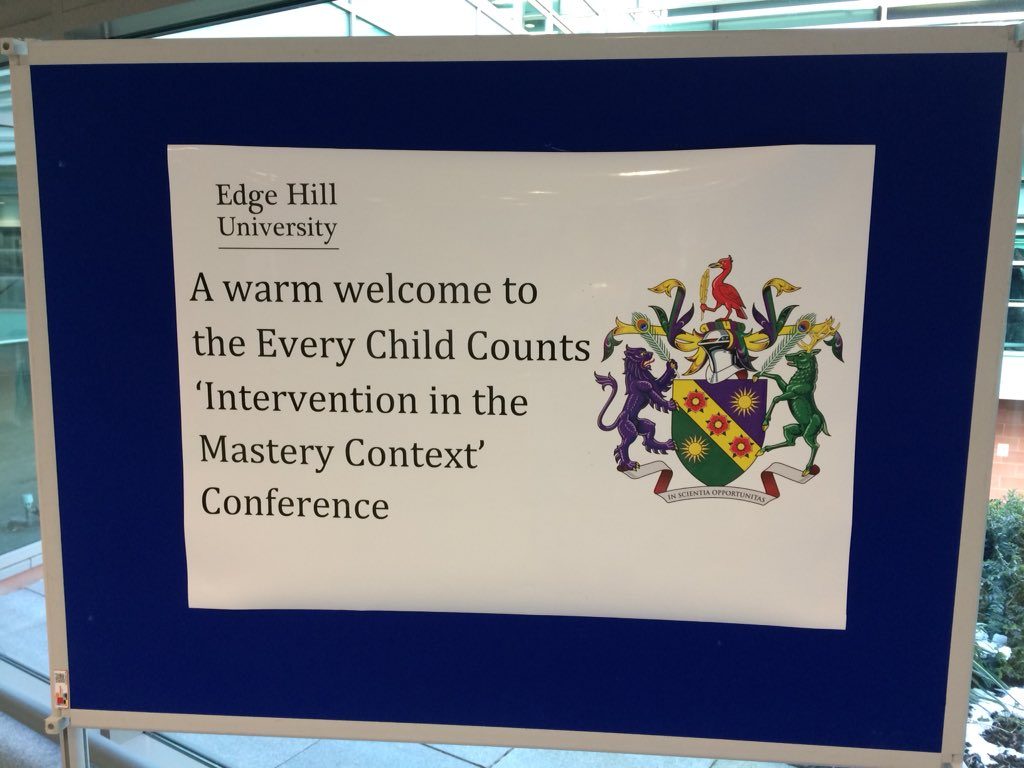
MJ: Can you explain what we did?
PB: First we posted to the very helpful ALT-MEMBERS mailing list to ask for advice from the learning technology community. It was useful to read personal experiences of others, and the advice influenced some of the specific decisions we took.
The key thing for us was to enable the speakers to present from home, but we also wanted distance attendees to be able to experience and take part in the conference as much as possible. We decided to try and run the conference through Blackboard Collaborate. Speakers would present through it, and their webcam video and slides could be displayed on the big screen in the lecture theatre, as well as on distance attendees computer screens. Distance attendees could post questions in chat when it was time for post-presentation questions, and we used a Catchbox microphone to ensure that questions asked in the room, could be heard at a distance.
Welcome delegates, both on campus and remote #ECCCONF2018 pic.twitter.com/gekNSCXWaR
— Every Child Counts (@ECC_EHU) March 2, 2018

MJ: What were the issues and concerns?
PB: Because the conference was suddenly moved online, presenters’ slides were not created with Collaborate in mind. Animations don’t work as slides are converted to images, and videos need taking out of the slides and presenting another way. The presenters were fantastic and flexible and spent extra time changing to fit the limitations of presenting this way. Obviously in an ideal world we’d want to work with presenters to make the most of the technology, rather than be limited by it, but there just wasn’t time for that.
There were some distance attendees who were finding that slides were not updating, and we worked with Blackboard to identify that these users were not using the Chrome browser. Although we sent out instructions advising the use of Chrome, we identified two issues which we will need to consider in future. Not all users have an understanding that different web browsers are available, and I think their mental model of using the web is that they click on the ‘e’ to ‘open the internet’. The other thing to consider is the amount of pre-conference information that can you send to attendees before you get into a TL;DR situation?
Finally, even with wonderful, understanding and flexible presenters, unexpected things can happen. For example a presenter in the room might do something in the room which cannot be followed at a distance, for example writing on a flip chart. When that happened at this conference, we copied what was being written using the Collaborate annotation tools, allowing the distance attendees to follow. There are moments like that when you are a bit unsure what you are going to do.
Our second keynote speaker Rebecca Cosgrave, presenting remotely #ECCCONF2018 pic.twitter.com/1WI8IV46pu
— Every Child Counts (@ECC_EHU) March 2, 2018
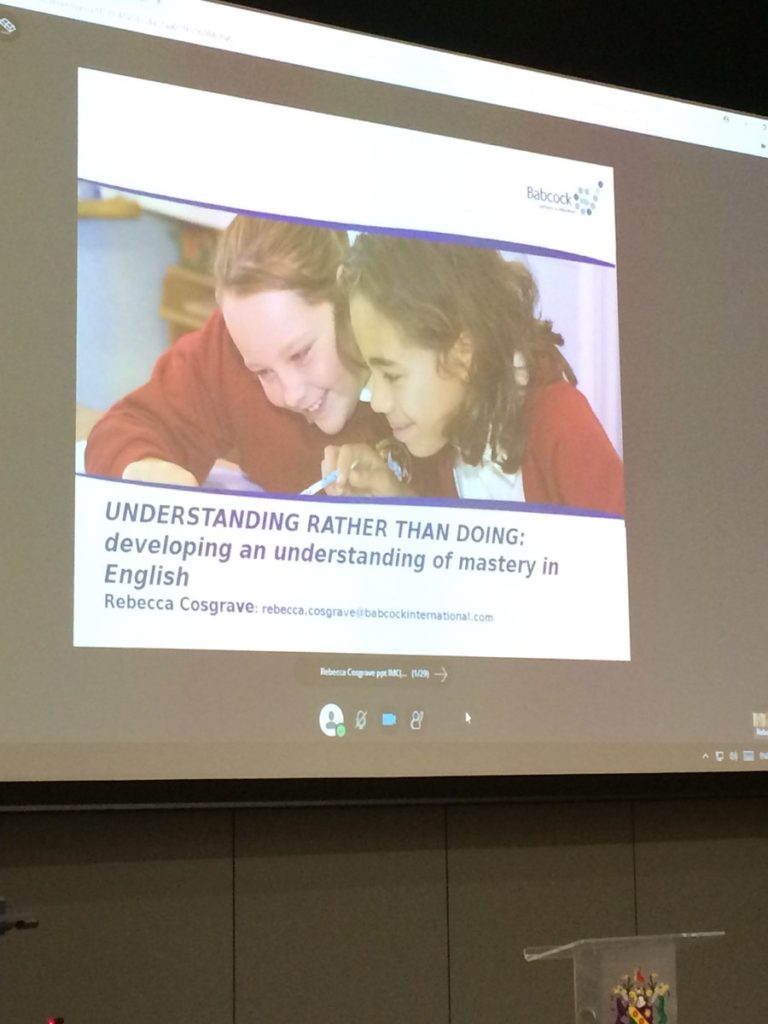
MJ: What would be your advice to others trying to do this?
PB: Running a ‘blended’ conference felt successful and we got good feedback from attendees, but we did have three people working on Collaborate all day during the conference, and spending the day before planning, and speaking to the presenters. One person was supporting the presenters, doing things like switching between the slides and the videos, switching the room mics on so distance presenters could hear the audience during discussion times, and operating the Catchbox mic. One person was at home, meaning they were aware of how the distance attendees were experiencing the conference, and they offered support to those having issues, as well as advising the people supporting the conference on campus of how it sounded and looked. The third person, was monitoring chat to collect questions from the distance attendees, welcoming and supporting attendees, copying what was written on flipcharts, etc. This sort of support, from people who understand the Collaborate system, is not often available.
You need to prepare online presenters in advance, so that their slides and planned activities are appropriate for the presentation method. Presenting online doesn’t have to be a worse experience than a face-to-face presentation, but you need to understand the strengths and limitations of the medium.
A lot of small things are quite important too. We found that putting some ‘elevator’ music on in the room between sessions, gave some feedback to distance attendees that they were in the right place. We made sure that Collaborate notifications are turned off on the presenter PC at the front, so that it was not bleeping as people entered and left the session.
Collaborate is a good solution to enable people to present online, but you need to be aware of the risks. If the presenter’s home internet is poor, then the session could be frustrating for attendees to follow. The Every Child Counts team very wisely had back-up plans for an alternative session, in case something went wrong. However, there are risks with face-to-face presentations too, as we saw with this conference. There is no reason to be scared of online presentations, as long as you and the attendees are prepared.
Massive thanks to Megan, Peter, Adrian and all from Learning Services for saving our conference from cancellation. The webinar was excellent #ECCCONF2018 pic.twitter.com/CVhKhVRco5
— Every Child Counts (@ECC_EHU) March 2, 2018

MJ: Can you share any quotes with us?
Distance Attendee: “The day exceeded my expectations. The speakers were fantastic [… it was] all very informative and useful. The online conference was exceptional. It was very easy and smooth. The moderators were very helpful. A fantastic experience – would be a great way to deliver a course/ conference in the future.”
ECC Team: “[The Learning Technology Development team] managed a mixture of onsite and distant presenters and onsite and distant audiences that worked beautifully, was roundly praised by all concerned … and [the Every Child Count’s team are] very grateful”
Learning Technology Team: “We enjoyed the challenge and learnt a lot in the 12 working hours we had to prep, as well as during the event.”
Meg Juss, Learning Technology Development Manager


2 responses to “Defeating ‘The Beast from the East’: How Collaborate was used to run a ‘blended’ conference”
Hi Meg,
Thank you for sharing this experience – A very interesting to read!
Really like the “elevator music” idea. Please can you explain how this was facilitated – Did you put a microphone next to a speaker? We’re interested to know how you overcame Collaborate’s inability to share audio files.
Thanks in advance.
Hi Amy,
We played the music in the lecture theatre and left the room mics on. I guess in a normal Collaborate situation it might be best to do what you said – put a microphone next to a speaker.
When I click on ‘Set up your camera and microphone’, Stereo Mix appears on my list of mics in Audio Test. I guess there might be a way of playing music through Stereo Mix? I’ll let you know if I can work anything out.
Peter