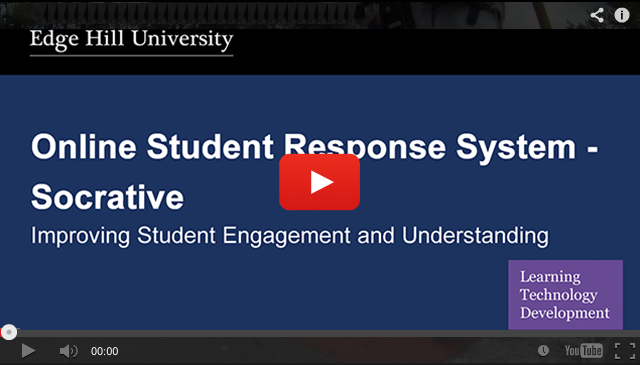Claire Moscrop is a Senior Lecture in The Centre for Learning & Teaching. Claire was until recently a Senior Lecturer in Computing, as a result of the continued increase in student numbers in this area, Claire was intent on maintaining student engagement for her sessions, particularly as the increased numbers meant moving from small seminar rooms to larger lecture theatres.
Claire is an advocate of technology, as long as it helps to get the best from her students. Claire wanted to utilise students own devices in her sessions to encourage students to be engaged and responsive during lectures. An online solution was sought to minimise the impact on growing numbers, and also due to lack of suitable in-house clicker systems.
This is Claire’s story; her experience of researching and using online response systems.
“Given the growth in student numbers in the Department of Computing, we were forced to move back to a more traditional lecture/seminar model for our first year cohort. My immediate concern was to ensure that the levels of student engagement did not suffer in the traditional lecture theatre environment with over 200 students.
I started to investigate the options for increasing engagement in this kind of environment and first considered the use of the clicker systems available at Edge Hill. These were quickly ruled out due to the logistics of transporting them, and the fact that I immediately had to leave at the end of the lecture to teach another session. This led me on to the idea of using the students’ own devices such as their mobiles, tablets and laptops. A number of academic papers were available on the efficiency and effectiveness of this method so I began to identify and trial different student response app’s. I settled on Socrative for a few reasons, firstly it was free, I was going to have to use the application within weeks so I knew I would not get any funding within that time period. Secondly, the Socrative interface was very clean and intuitive, both for the students and the teacher.
Socrative was implemented from the first lecture with the first year cohort in semester 1. Students had no issues downloading the app and were able to start using it immediately. My method of using the app was simple, I decided before the lecture at what points in the lecture I would like to test understanding or to encourage discussion. I then entered the questions in to the Socrative Teacher app before the session, meaning I could just click on ‘start’ on my phone when I wanted to release the first question. Moving between the questions within the lecture was simple and I was able to see responses from students in real time. I included roughly 2 or 3 questions per lecture across the 10 weeks of lectures.
This method had a number of benefits:
• It allowed students to respond anonymously, which was a very important factor for the increased engagement as it removed the fear of responding in front of peers that usually exists in large lectures.
• It allowed me to test the student’s grasp of certain concepts immediately, and allowed me to save reports to follow up later.
• It allowed real time interaction with minimal disruption on the flow of the lecture.
• It allowed students to discuss what was being taught and work in groups to answer questions, thereby increasing their engagement.
The student response to the use of Socrative was very positive, the data collected for the study demonstrated that students felt more engaged during the lectures, in comparison to the more traditional lectures they were also having that semester. It was clear that students very much linked the interactivity (with me, and also during their peer discussion) to their increased engagement. Anonymity was also a key factor that gave students the confidence to respond.
After this initial trial I continued to use Socrative in lectures and also started to implement it in to end of Seminar mini tests after students requested it. I would encourage any tutors to have a go at using the students own devices in this way, my initial aim to increase engagement in lecture theatres was very easy to achieve with this method.”
Claire Moscrop
(Senior Lecturer – Centre for Teaching & Learning)
If you feel inspired by Claire’s story and want to use this or another technology to help you enhance and support your own teaching, please get in touch with the Learning Technology Team in Learning Services. We would be very happy to work with you.
There are a range of response systems that you might want to use with your students, including online ones like Socrative and Kahoot, handset based ones like TurningPoint, and even paper based ones like Plickers, which can work in situations where you don’t have access to a wireless network. Learning Technology Development have sets of Plicker cards which you could borrow.