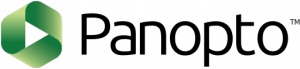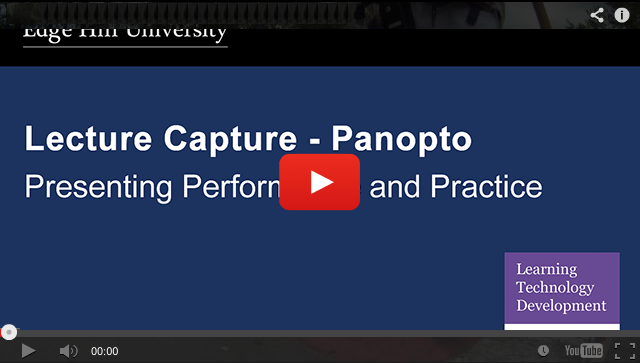“Presenting Performance and Practice”
 Kevin Henshaw is a Senior Lecture in Operating Department Practice, Kevin has been involved in a project piloting the use of Panopto software to record students performing presentations and clinical skill procedures for summative assessment.
Kevin Henshaw is a Senior Lecture in Operating Department Practice, Kevin has been involved in a project piloting the use of Panopto software to record students performing presentations and clinical skill procedures for summative assessment.
Panopto software provides lecture capture, screencasting, video streaming, and video content management solutions. The Panopto lecture/media capture system is now available for use by staff as an additional learning tool for students at Edge Hill University.
Listen to what Kevin has to say in this short video about his own and that of his students experience of using Panopto software:
Kevin goes on to say…
“Lecture Capture technology has been readily available for some time now ( Kadirrie, 2011) and Edge Hill, as an Institution, is considering the merits of making the most out of Lecture Capture software. To this end the Institution has piloted Panopto. This software is readily available to download from EHU application catalogue:
Panopto is incredibly easy to install and to navigate. The primary aim of Panopto is to provide a means of electronically ‘capturing’ lectures.
As a part of my professional development I set myself an objective to develop a system of recording student activities such as presentations and other ‘soft skills’ (Skills Funding Agency, 2015. Carter and Wolmuth, 2010) which are seen as essential skills for students in Higher Education. Pinsky.et.al (2000) refer to a study by which students are given access to a recording of their presentation together with written feedback. Pinsky refers to ‘A picture is worth a Thousand Words’ and examined some of the practical uses of a combined approach to presentation feedback in Teaching.
The addition of feedback to a recording is crucial and affords the student an opportunity to ‘see’ themselves perform while reading the feedback. Panopto allows this facility and a single hyperlink can then be sent out to individual students or, groups of students, which can then be viewed on a mobile device anytime, anywhere.
By using a mini i-Pad, a number of recordings of various student activities have been carried out. These include:
• Presentations (both formative and summative)
• Viva Voce exams (audio recording only)
• Simulated Clinical Scenarios
• Observed Structured Clinical Exams (OSCEs)
Video recordings are annotated by the 1st marker. For quality assurance purposes
hyperlinks can sent to External Moderators who can view both the written feedback
and the presentation via Panopto. Documents (such as copies of the presentation)
can be attached to Panopto as a PDF.
Participants are encouraged to examine their ‘performance’ and write a brief
reflection about how they thought they met the Learning Outcomes which can be
attached to Panopto as a PDF.
For Group performances (such as simulated clinical exercises) a discussion forum
can be easily set up on Panopto which will allow for asynchronous discussion
between group members”.
For more information about Panopto at Edge Hill University, please contact our team of experts on [email protected]