Love it or hate it, Microsoft PowerPoint has been the go-to tool for learning content for many years now and it will more than likely continue to be a staple in the Learning Edge tool box for years to come. As we all know PowerPoint does have its limitations when incorporating multimedia + instructional tools if you’re trying to accommodate diverse learning styles and more equally trying to enable content accessibility via mobile devices (Edge Hill Central and Learning Edge Apps). Everywhere we look these days, we can see the impact that mobile technology continues to have on our society. According to Cisco Visual Networking Index, by the end of 2014 the number of mobile devices will exceed the number of people on earth, and by 2018 predicts there will nearly 1.4 mobile devices for every person.  Since January 2014 here in the Learning Technology Development Team we’ve been exploring the capabilities of the iSpring application as an additional plugin to PowerPoint to meet the needs of academic staff and to also enhance the online/mobile learning experience of our students. For those new to iSpring, it’s fundamentally an e-learning authoring tool that integrates with PowerPoint, so no special skills are needed to start using it. iSpring gives PowerPoint the ability to add multimedia easily and include instructional functionality to slides. This also ensures accessibility for both traditional desktop and mobile users by transforming your PowerPoint file into HTML5! (This means that it will play on pretty much any device without the need for additional software or apps!)
Since January 2014 here in the Learning Technology Development Team we’ve been exploring the capabilities of the iSpring application as an additional plugin to PowerPoint to meet the needs of academic staff and to also enhance the online/mobile learning experience of our students. For those new to iSpring, it’s fundamentally an e-learning authoring tool that integrates with PowerPoint, so no special skills are needed to start using it. iSpring gives PowerPoint the ability to add multimedia easily and include instructional functionality to slides. This also ensures accessibility for both traditional desktop and mobile users by transforming your PowerPoint file into HTML5! (This means that it will play on pretty much any device without the need for additional software or apps!)
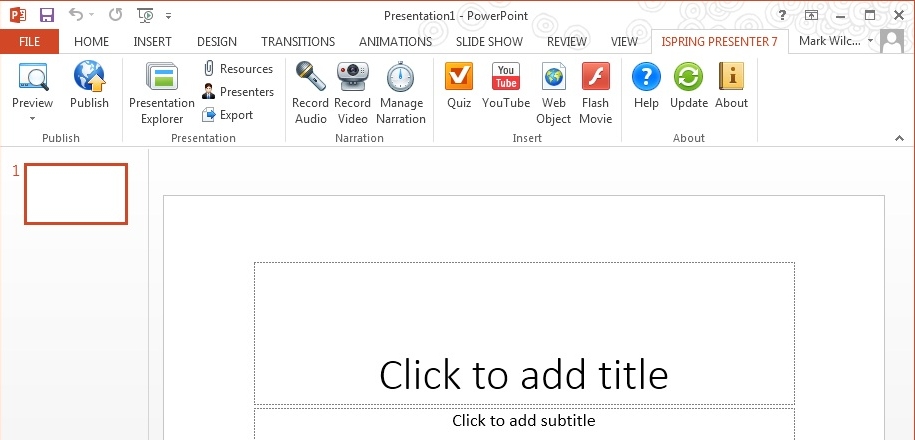 On Thursday 3rd July 2014 I presented an introductory iSpring webinar via Blackboard Collaborate to 26 Edge Hill University Staff, which demonstrated the concepts of multimedia usage and instructional design within PowerPoint. (I really wanted to title the session “The Jerry iSpringer Show’ though I wasn’t too sure how that would go down!) The webinar enlightened staff to the main differences between an ordinary PowerPoint presentation and a presentation energised with the features of iSpring. During the webinar I explained and demonstrated a variety of methods on how multimedia resources can be incorporated into your current or new PowerPoint presentations by just a few clicks using iSpring. All the tools I covered in the webinar have been approved as ‘mobile & desktop friendly’ solutions, which enables users to utilise resources online or in class.
On Thursday 3rd July 2014 I presented an introductory iSpring webinar via Blackboard Collaborate to 26 Edge Hill University Staff, which demonstrated the concepts of multimedia usage and instructional design within PowerPoint. (I really wanted to title the session “The Jerry iSpringer Show’ though I wasn’t too sure how that would go down!) The webinar enlightened staff to the main differences between an ordinary PowerPoint presentation and a presentation energised with the features of iSpring. During the webinar I explained and demonstrated a variety of methods on how multimedia resources can be incorporated into your current or new PowerPoint presentations by just a few clicks using iSpring. All the tools I covered in the webinar have been approved as ‘mobile & desktop friendly’ solutions, which enables users to utilise resources online or in class.
Feel free to watch the webinar on YouTube by clicking on the link below:
 I really value the quick feedback we receive from staff. I’d like to share some of those comments I’ve received from staff within the Faculty of Health and Social Care:
I really value the quick feedback we receive from staff. I’d like to share some of those comments I’ve received from staff within the Faculty of Health and Social Care:
“The software is user friendly; you can make the most of this resource by embedding exercises, discussion, video, web links, reading, references etc. It is possible to have a student centered, interactive resource recorded and available online in a short period of time. Students have given very positive feedback and they value the ‘discussional’ approach we use, which makes online learning personal. One student said that it was like having a one to one tutorial.” Trish Prescott, Senior Lecturer CPD
“I find it much easier to use .ppt and dropping in audio from Audacity. Being able to drop in other items really enhances the presentation” Elaine Hughes, Senior Lecturer Adult Nursing
“The thing I like most about iSpring is that my PowerPoint presentations can be combined with sound files in three strokes of the mouse, and hey presto! My Learning Edge presentations can be viewed by students on their iPhones and iPads.” Chris Jones, Senior Lecturer CPD
“iSpring is enabling me to teach in all the ways that I was imagining – all in one package!” Sertip Zangana Senior lecturer CPD
“iSpring allows me to build and edit material very easily in the way I want it to look on the page for the student.” Jeremy Brown, Reader in Health Service Research
“The beauty of iSpring for me, is in its potential to create a learning experience that addresses the needs of both the campus based and distance student. With the increased functionality over other methods that I would have relied on previously, I can see opportunities to develop more engaging materials!” Irene Dudley-Swarbrick, Senior Lecturer Applied Health & Social Care
Since the webinar took place Edge Hill University now has 43 iSpringers who originated from the early adopters project – who are taking e-learning to a whole new level. These users are located as followed:
15 x Faculty of Health and Social Care
12 x Faculty of Arts & Sciences
10 x Faculty of Education
5 x Learning Services
1 x Directorate
LTD have extended the outline of the original webinar in the form of a ‘digital hand-out’ for all current and new users…. just to make things even smoother over this academic year and beyond. Feel free view the resource by clicking on the below image and then bookmarking it in your browser or within your eShare account.
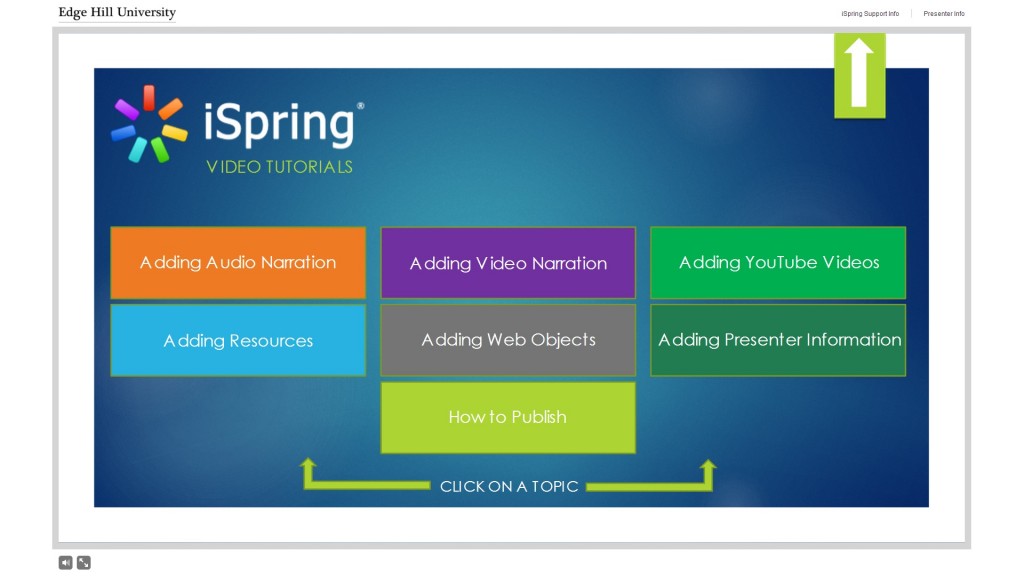 So maybe you’re thinking “I’d like to give this a try”. Have no fear, you are all more than welcome to join this technological revolution in teaching and learning in the form our LTD ‘Hot Desk’ options. Within the LTD office (LINC 2nd Floor Room S2) we have a laptop which is bookable by all staff as well as 2 hot desks fully loaded with iSpring and many other exclusive software packages.
So maybe you’re thinking “I’d like to give this a try”. Have no fear, you are all more than welcome to join this technological revolution in teaching and learning in the form our LTD ‘Hot Desk’ options. Within the LTD office (LINC 2nd Floor Room S2) we have a laptop which is bookable by all staff as well as 2 hot desks fully loaded with iSpring and many other exclusive software packages.
To book yourself onto any of the ‘Hot Desk’ options simply email [email protected] or phone us on Ext 7754 and we’d be more than happy to help you with one of the available options at a time that suits you best! Post a comment below if you have any questions. You can also get in touch with us if you would simply like to know more!


2 responses to “Let’s use PowerPoint to move away from PowerPoint with iSpring!”
Hi Mark,
Excuse these questions if I am getting mixed up over this because I am not very good IT wise so bear with:-)
If I wanted to use this ie. A student using their own laptop who had PowerPoint office 13 ,how would it be possible? Do you need to download it? Or is it for staff only?
Cheers
Lyn
Hi Lyn,
Basically the full version of the software is licensed but you could install the free version if you want to give it a go -> http://www.ispringsolutions.com/ispring-free
Students can also use this version if they wanted! The full version is available to staff only @ EHU… they can book onto our Hot Desks or use the bookable laptop.
Hope this helps?
Ta
Mark