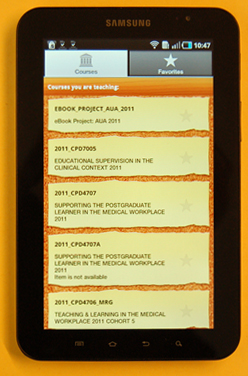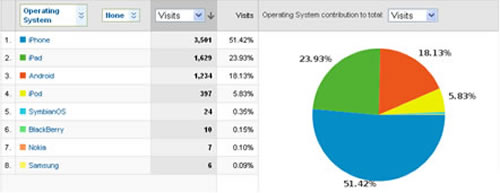-
Emerging Technologies Staff Development Monday 21 November 2011 – The Right Image For Blackboard
 Want to learn how to make your images more accessible?
Want to learn how to make your images more accessible?By optimising them you are creating a resource which is both less demanding on Blackboard and eShare storage and also more usable by your intended audience.
Image optimisation is using the most compressed (smallest file size) which remains visually acceptable for the specific role of the image.
This session aims to demonstrate some simple techniques to optimise images using Microsoft programmes.
Book on to this session by emailing Staff Development.
-
Mobile Matters
Are you using the Blackboard Mobile Learn app yet? The mobile app for Learning Edge (Blackboard 9.1) has been available for a good few weeks now, so we thought it would be a good time to look at how much it’s being used. What we found makes fascinating reading!
The last month alone saw 9,343 visits to Learning Edge from a mobile device, but interestingly only 2,535 (27%) of these visits were made via the Mobile Learn app. This means a lot of users are navigating to the site using the browser within their mobile device rather than an app designed specifically for smart devices. Without the app you will have to enter log in details every time you want to access Blackboard; with the app you can save your log in details making it quicker to check into your course. The mobile app also makes navigating the VLE, viewing information and using tools such as the discussion board and journals much easier. Without the app, Learning Edge isn’t optimised for mobile use so if you haven’t already tried it, why not install the app now to see if it makes accessing Learning Edge on your mobile device easier for you? The app displays Blackboard in a different but more mobile-friendly way; the picture below shows how it might look:
Apple continues to be the most widely used with a total of 81% (5,527) of visits coming from Apple devices. The graph below shows the breakdown of the devices used:
You can set your notifications within Blackboard to be sent to either your Blackboard dashboard, your EHU email address, or your mobile app. This means anytime there is activity within your course (for example a new announcement or grade released) you’ll be notified, meaning you’ll always be up to date with what’s happening in your course. For notifications to be sent to your mobile device you need to have the app installed….so install it today!
For information on how to set your Blackboard notifications and for guidance on how to get the app have a look at our collection of mobile guides.
If you have any feedback about your experiences with using the app we’d love to hear from you, so please leave comments here.
Katherine Richardson
LTD Operations Co-ordinator
-
Emerging Technologies Staff Development Tuesday 11th October – BlackBoard 9.1 goes Mobile
BlackBoard Mobile Learn and smart technology and devices
This interactive session will look at devices and the introduction of BlackBoard Mobile Learn. The past 12 months have seen a real step change in the market for mobile devices. It is estimated that one iPad is currently sold every 2 seconds and Amazon has reached a milestone where digital sales outstrip those of hardbacks. We are now seeing a growing uptake of iPads (and similar), eReaders and smart-phones in higher education on the basis that they are easy and intuitive to use, and that it is what students expect.
This 1 hour lunchtime session aims to look at the use of devices and BlackBoard Mobile Learn. As well as providing an opportunity for participants to exchange experiences about smart technology and discuss developments in using them with students, there will be a chance to see Mobile Learn on a mobile device.
Book on to this session by emailing Staff Development
Thanks
Rachel, Meg and Carol