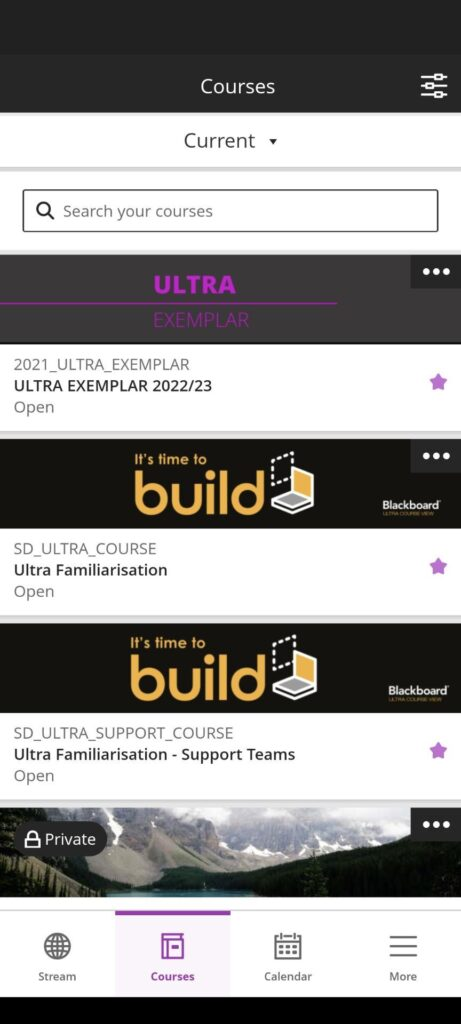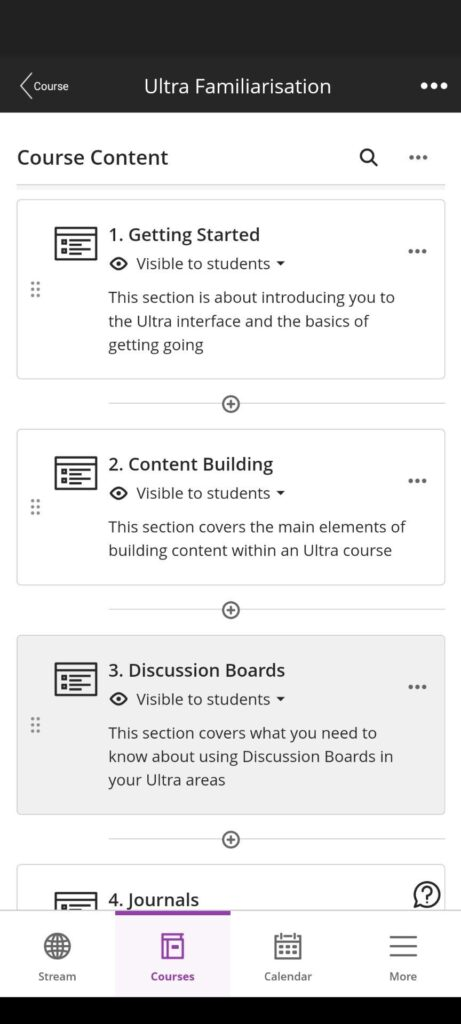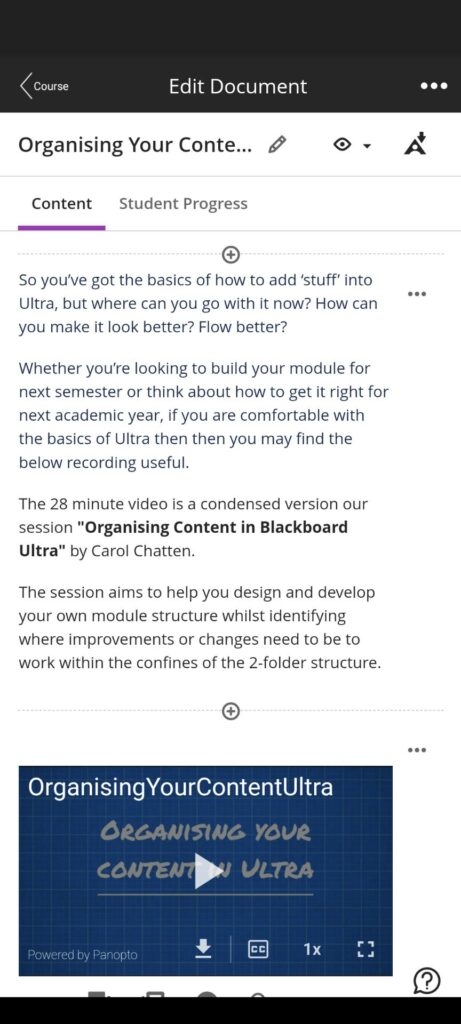This year the Learning Technology Team took on 20 digital student interns to work with us throughout the summer to help with the transition from Blackboard Original to Blackboard Ultra.
We asked one of our digital student interns, Alice Carter, to tell us her top features of Blackboard Ultra. Having experienced both Original and Ultra it was a great opportunity to hear from a student perspective on the new learning platform.
Here is what Alice has rated as the top 4 features of Blackboard Ultra.
1. Progress Tracking
As a to-do list enthusiast, I was so excited by the new ability to track your progress on each module. Personally, I had always found it difficult to remember what I had opened or completed on a week-by-week basis and would often revisit the same folder repeatedly to realise that I had already seen it. This only increased the amount of time wasted, in addition to the frustration I experienced.
With Blackboard Ultra’s new feature, you will receive a crescent shape next to the document that shows you have opened that element before. Once you have completed everything you need to do on that document or folder, you can simply click mark as completed and you will see a very satisfying green check mark.
I find this to be a useful way to keep a track of my studies and ensure I maximise productivity.
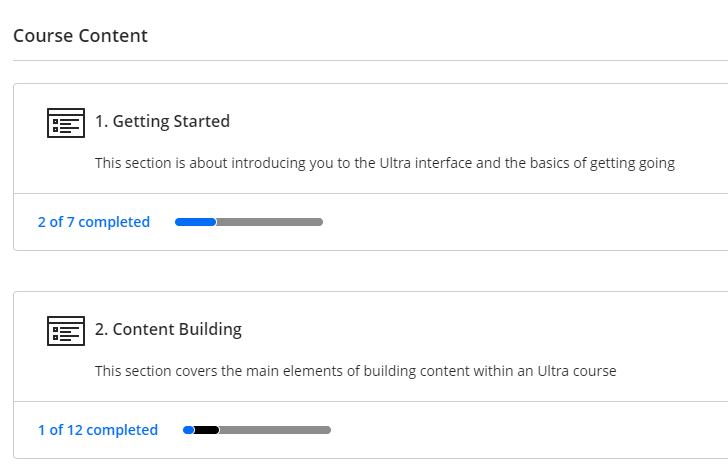
2. Shallow Folders
For those with content heavy modules, you may be pleased to hear that the days of endless clicking to dig up an article or document will be long gone. The new Virtual Learning Environment follows a two-level deep structure, meaning that your content will be much easier to locate. Due to this, there will no longer be folders within folders within folders, which is a structure some of you may be very familiar with.
As a result of these new adaptations, your time spent on locating items will massively decrease and you can use the newfound time to maximise productivity and developing yourself.
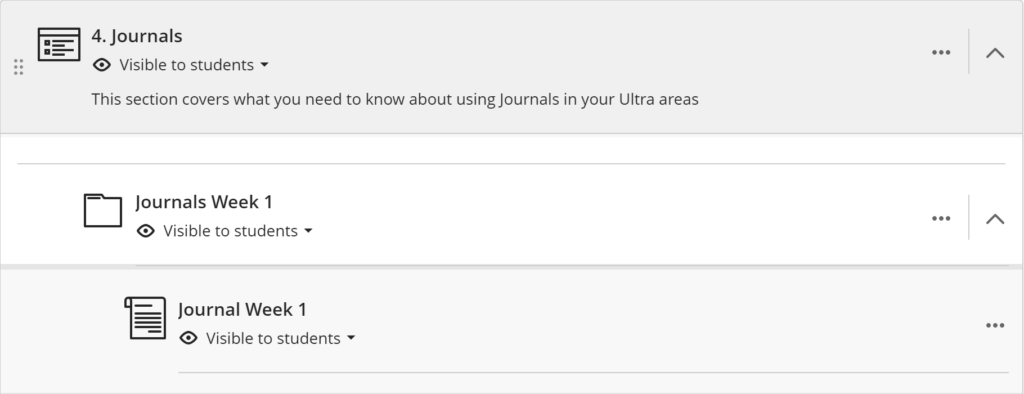
3. Mobile Friendly
As more students begin to access their learning material, grades, and announcements from their own mobile phones, it is becoming increasingly important to ensure this functions well.
With Blackboard’s new Ultra, you will be able to access such things through a mobile so much easier. As someone who has personally used this, I can say there is a massive improvement in the ability to access all content with the few taps of the touchscreen. It is especially useful if you are on the go and don’t want to wait until you get home to check on your computer (especially when grades get released!)
4. Top Banner Layout
One of the most striking differences from Blackboard Original to Blackboard Ultra is the layout of the home screen. The control panel (usually on the left-hand side) is now placed horizontally across the top of the screen. This includes a dedicated place for all module content, the module calendar, any announcements that may be shared, a designated area for discussions, a gradebook where your results will be published, and messages where you will find any updates or messages about both module and your work.
Having a clear layout, that is identical across all modules, makes the process of finding areas much more straightforward. As a student myself, I found some locations or certain folders particularly difficult to remember with the previous edition, which is evidently not the case here.

5. Search Bar
One of the most appealing changes to Blackboard Ultra is the introduction of the search bar. Again similar to the shallow folders which can help you find content more easily, the new search bar feature allows you to search your module area for any content within that page. This is extremely helpful when items can be buried within folders or could be placed towards the end of the page. It definitely means there is a lot less scrolling and scrolling to find what you are looking for.
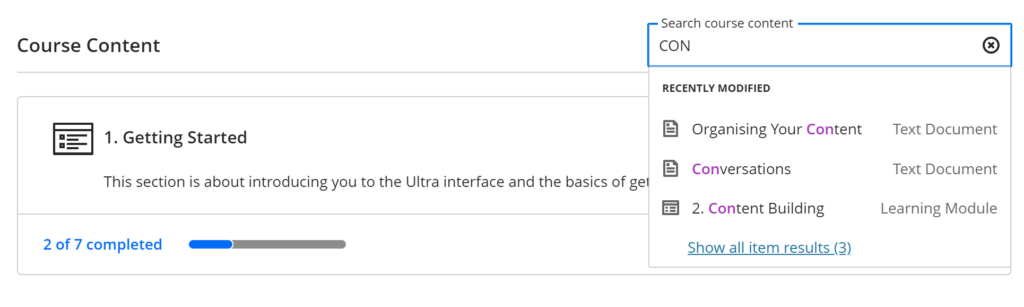
I hope you all find the transition to Blackboard Ultra a smooth and exciting one!