
Caption.Ed is a real-time automatic captioning tool for live online events, recorded media and operates cross-platforms. Caption.Ed works on your desktop (Windows and Mac) and in your browser.
Why do I need Caption.Ed?
Captions are useful for everyone, to aid understanding, help you retain focus and might help if you’re accessing video content in noisy environments.
Learning Services has invested in Caption.Ed so that students can have a free account.
What makes Caption.Ed standout from similar services?
Ease of use, it works within your browser, improved accuracy, select specific dictionaries such as Social Sciences and Law, Health and Life Sciences, change how your captions appear to you by choosing a suitable text size and theme.
Situations Caption.Ed can be used, In including live teaching sessions on Blackboard Collaborate, YouTube and when videos have no captions, where captions are available but they’re inaccurate and for reviewing a video on a module in Blackboard.
Caption.Ed also produces a transcript you can download and edit to support your own note-taking strategy.
Watch Caption.Ed in action…
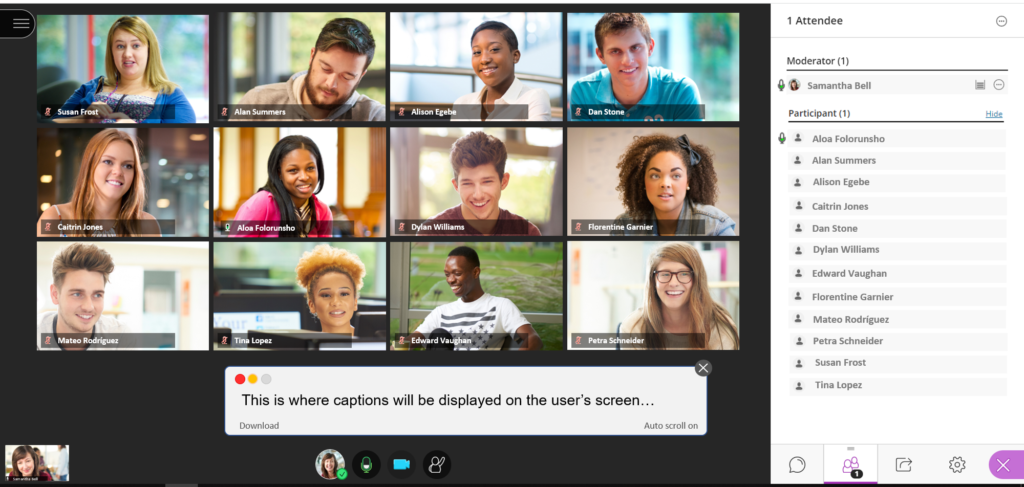
How do I get access?
To get your free account, email a request here. Our team will process your request and you will receive an invite with further instructions on how to access the software.
