What is it?
Microsoft Innovative Educator is a free service Microsoft offer which offers educators, or even those interested in using technology, certifications to prove they have bettered their learning.
The Microsoft Educator Center offers access to many courses that let you earn professional development credit in the comfort of your home and your own time. Whether you are an educator or anyone looking to enrich your skills to offer your students the best possible learning experience or a student yourself, the Microsoft Educator Center will have activities that will help you improve your use of Office 365, Flipgrid, Microsoft Teams and many more.
Microsoft Educator Center has a variety of different courses and just like LinkedIn Learning, have learning paths you can complete which aims to improve your skills at a particular topic such as the learning path we completed ‘Getting started with Office 365 and Windows for leadership’. This learning path shows how to efficiently organise and communicate frameworks by using the tools the software’s offer. Many of the beginner and intermediate learning paths will also offer recommendations of other learning paths which will help with furthering your knowledge on a particular subject.
What does it offer?
The Microsoft Educator Center also offers badges which will be given once you have completed courses, and these can also be shared with peers or other students to show your achievements. To earn learning path badges, you will need to complete earn all badges within that learning path by completing all the quizzes each course will provide. When 2 hours of courses have been completed, you will also earn the Microsoft Innovative Educator badge which is the first step in becoming a Microsoft Innovative Educator Expert. The Microsoft Innovative Educator Programs will be further explained below.
Excluding courses and learning paths, the Microsoft Educator Center also offers learning through its resources. Unlike courses and learning paths a resource doesn’t offer badges, what it does offer is resources you can use to further educate yourself on different topics. One resource I found interesting was the ‘Introduction to Excel’ resources, as this offered helpful tips which will increase my efficiency when using Excel in the future.
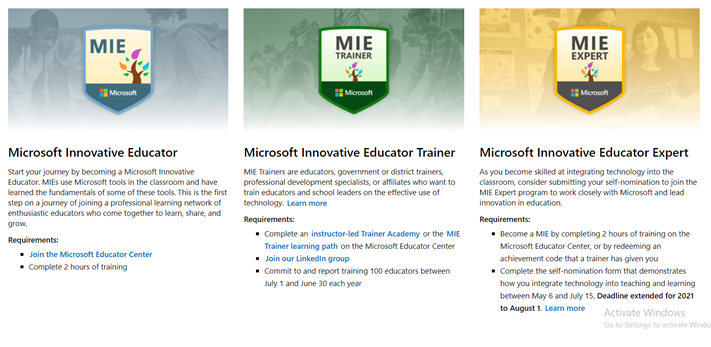
Microsoft Educator Center also links and post your qualifications onto your LinkedIn profile, where you can show your certifications to potential employers. This is also great as during your interviewing process you can provide certifications of being competent in the required Microsoft office programmes.
What is the Microsoft Innovative Educator Programs and what to do?
The Microsoft Innovative Educator Programs are great and are not necessary for just educators, I am hoping when I go to gain employment after university that these accreditations will stand as I do have the knowledge regarding Microsoft and it’s products that I have stated on my CV.
I found theses course to be educational and engaging. The Microsoft innovate educator courses are online and therefore were easy to fit around my busy schedule.
These courses are mostly videos with an interactive quiz built into the video itself. Therefore, as the video plays along you must follow along within a new document within the website page.
I chose to complete a course pathway first which included “Getting started with OneNote” and “Getting started with Office 365 and Windows” I found these to be simple and faster than the 1 hour time Microsoft had said they would take to complete. I find these useful and there was many hints and tips I did not know about this software.
To gain your Microsoft Innovative Educator badge you need to complete 2 hours training and therefore by passing these courses I had done this. I found some of the learning pathways to be interesting and therefore chose to continue on with these. Below is some of the certifications I have gained through this programme.
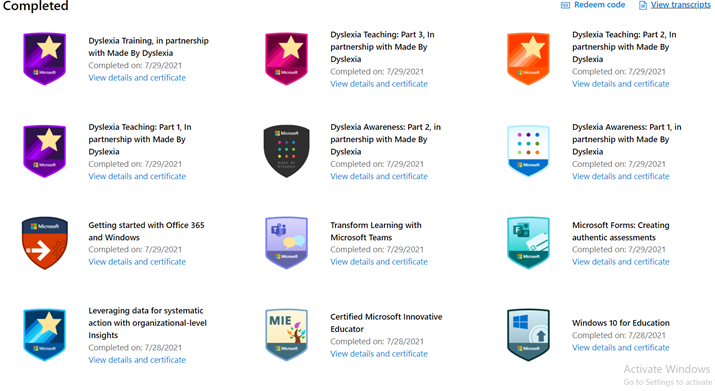
By Katie McCarthy and Daniel Bresnahan (Student Interns)
