As communicated elsewhere, from 14th September, we will all be using new Ultra Base Navigation in Blackboard. Here is a brief summary of the main changes, while further information will be appearing on this blog in the coming weeks.
What is Ultra Base Navigation?
It is a new easy to use fixed navigation menu that lives outside of courses. It includes links to new pages such as the Activity Stream, Institution Page, Calendar, etc. that provides quick access to the most critical information from all your courses. Your courses will not change! They will look and operate exactly as they do now.
What will change for users?
The Courses Page will be the first page you see once logged in. It lists all courses in which the user is enrolled. Users enrolled in many courses may find the list a little unwieldy at first, but there are new course search and filter options. Users should favourite the courses they access most frequently so they appear at the top of their list.
The new Activity Stream identifies upcoming and recent events in the user’s active courses. You can see what’s new in all your courses and jump directly into course activities from the list. See Blackboard help for more information on the Activity Stream.

The Navigation Panel is now on the left-hand side of the screen and provides options for accessing individual courses, or viewing information or notifications related to all courses in one location.
There is a new Institution Page, with links to selected university resources or services. This replaces the old tabs across the top of the page.
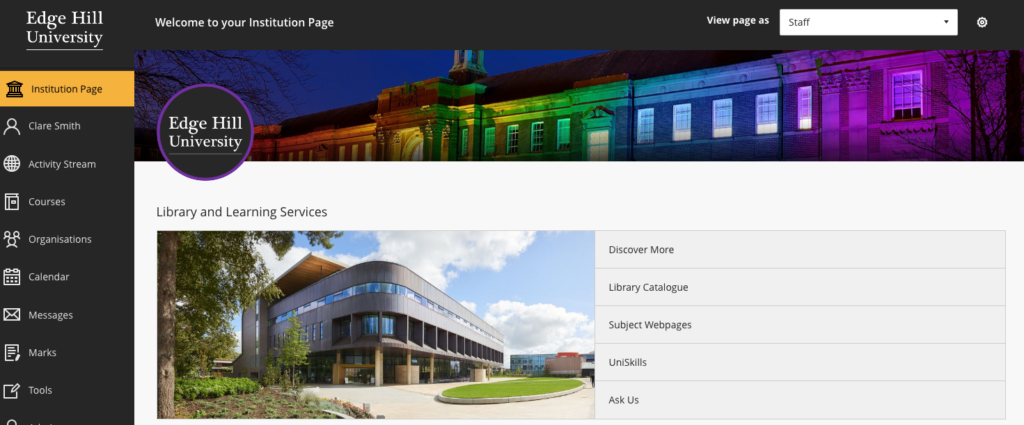
Blackboard actively notifies users about due dates, grades, submissions and more. Your Profile page is where you can more easily manage the Notifications you receive and how. These notices are posted in the Activity Stream page or sent by email.
Watch out for further details, support and guidance in the coming weeks!
